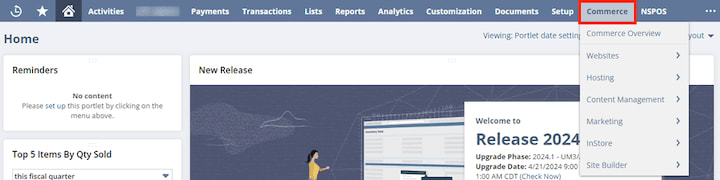Have you ever encountered an issue where you cannot see the Extension Manager menu under the Commerce tab on NetSuite? If so, welcome to the club!
I have faced this issue in a few different companies' NetSuite accounts and have never been able to identify the cause. However, I have discovered a hack that can take you to the extension manager page. If you are facing a similar issue in your own NetSuite instance, you can follow along with the workaround outlined below, and this hack should quickly help ease your pain point in NetSuite!
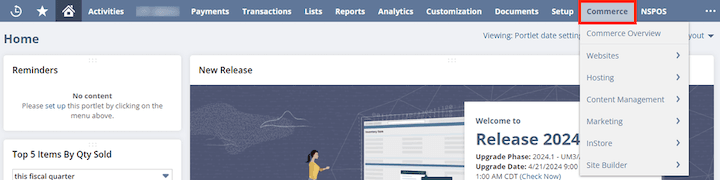
Accessing the Extension Manager When Missing in Menu
The Hack:
Open the following URL on a new tab and replace the <account-id> with your NetSuite account ID.
https://<account-id>.app.netsuite.com/app/site/hosting/scriptlet.nl?script=customscript_ns_sc_ext_mech_services&deploy=1&compid=<account-id>&whence=</account-id></account-id>Related Article: Slow Extension Manager in a SuiteCommerce Site
Got stuck on a step in this article?
We like to update our blogs and articles to make sure they help resolve any troubleshooting difficulties you are having. Sometimes, there is a related feature to enable or a field to fill out that we miss during the instructions. If this article didn't resolve the issue, please use the chat and let us know so that we can update this article!
Oracle NetSuite Alliance Partner & Commerce Partner
If you have general questions about NetSuite or more specific questions about how our team can support your business, contact us! Anchor Group is a certified Oracle NetSuite Alliance Partner and Commerce Partner equipped to handle all kinds of NetSuite and SuiteCommerce projects, large or small.
Tagged with Troubleshooting