Did you know you can add additional product information tabs to the PDP on your SuiteCommerce store in just a few easy steps? Here's how!
Step 1. Create Item Fields for PDP Tabs
Create Rich Text-type Item fields for as many PDP tabs as you would like to display.
Name these fields similarly (EX: custitem_pdp_information_tab_1, _2, etc.)
Related Articles:
Step 2: Add Created Fields to "Product Information"
Go to Commerce > Website > Website List > [website] > Field Sets.
In the details fieldset, add the newly-created fields to the Product Information section and save the record
Step 3. Add Newly Created Fields in Product Details Information
Next navigate to Commerce > Websites > Configuration [desired domain] > Shopping Catalog > Product Details Information
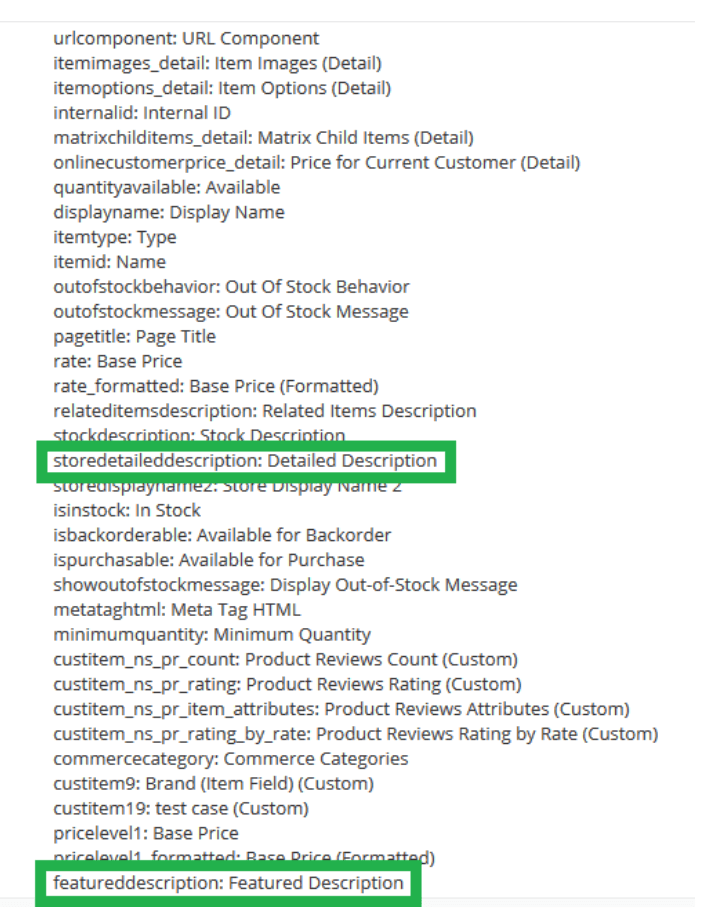
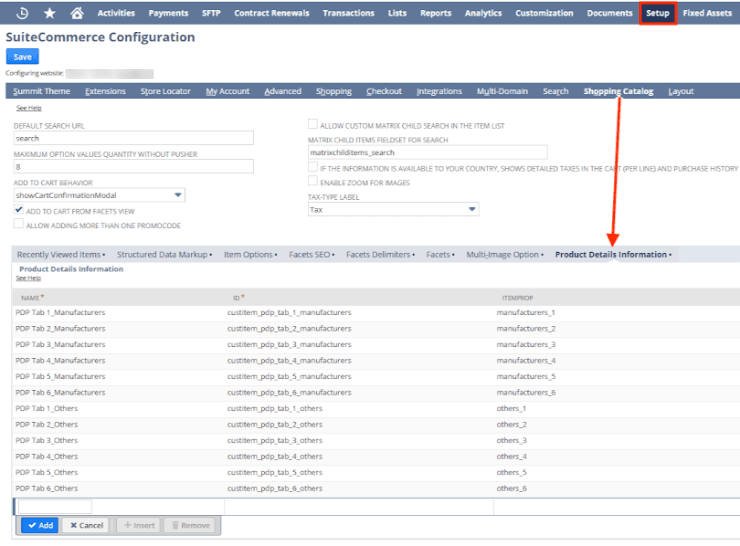
- Change the ‘Name’ fields on the right to whatever you would like the user to see as the header for the description tabs
- Itemprop (string) – specifies the itemprop HTML attribute. This property is optional
These tabs will appear on the PDP for every item that has content within each respective field on the corresponding Item Record.
Get stuck in a step during this article?
We like to update our blogs and articles to make sure they help resolve any troubleshooting difficulties you are having. Sometimes there is a related feature to enable or a field to fill out that we miss during the instructions. If this article didn't resolve the issue, please use the chat and let us know so that we can update this article!
Oracle NetSuite Alliance Partner & Commerce Partner
If you have general questions about SuiteCommerce or more specific questions about how our team can support your business as you implement NetSuite or SuiteCommerce, feel free to contact us anytime. Anchor Group is a certified Oracle NetSuite Alliance Partner and Commerce Partner equipped to handle all kinds of NetSuite and SuiteCommerce projects, large or small!

We are a premium SuiteCommerce agency that creates powerful customer portals. Unlike our competitors, we have already solved your problems.
Tagged with Training
