
One of our clients wanted to add the bins available to Picking Tickets to increase visibility for the pickers. The steps below outline how we added these to the NetSuite Advanced PDF Template they used for Picking Tickets. By following along with these instructions, you can enhance your warehouse's picking accuracy as well and similarly streamline your fulfillment processes!
Need a refresher on working with NetSuite Advanced PDF Templates? Check out this free, on-demand NetSuite Advanced PDF Course!
Picking Tickets in NetSuite
Efficient warehouse operations hinge on clear and accurate picking tickets. In NetSuite, incorporating bin numbers into these tickets is vital for guiding pickers to the correct inventory locations. However, customizing Advanced PDF/HTML templates to display bin numbers can be challenging due to the complexities of NetSuite's data structures and the nuances of its scripting language.
This guide provides a step-by-step approach to adding bin numbers to your picking tickets using NetSuite's Advanced PDF/HTML templates, using an example of a specific use case of one of our customers.
Solution: Adding Bin Numbers to NetSuite PDF Picking Ticket
- In NetSuite, go to Customization > Forms > Advanced PDF/HTML Templates.
- Locate the preferred Advanced PDF template on the Advanced PDF/HTML Templates list and click 'Edit'.
- Toggle to Source Code Mode if not already there.
- Add the code below in the appropriate columns:
<th align="right" colspan="4">Bin</th>and
<td align="right" colspan="4">${item.inventorydetail}</td>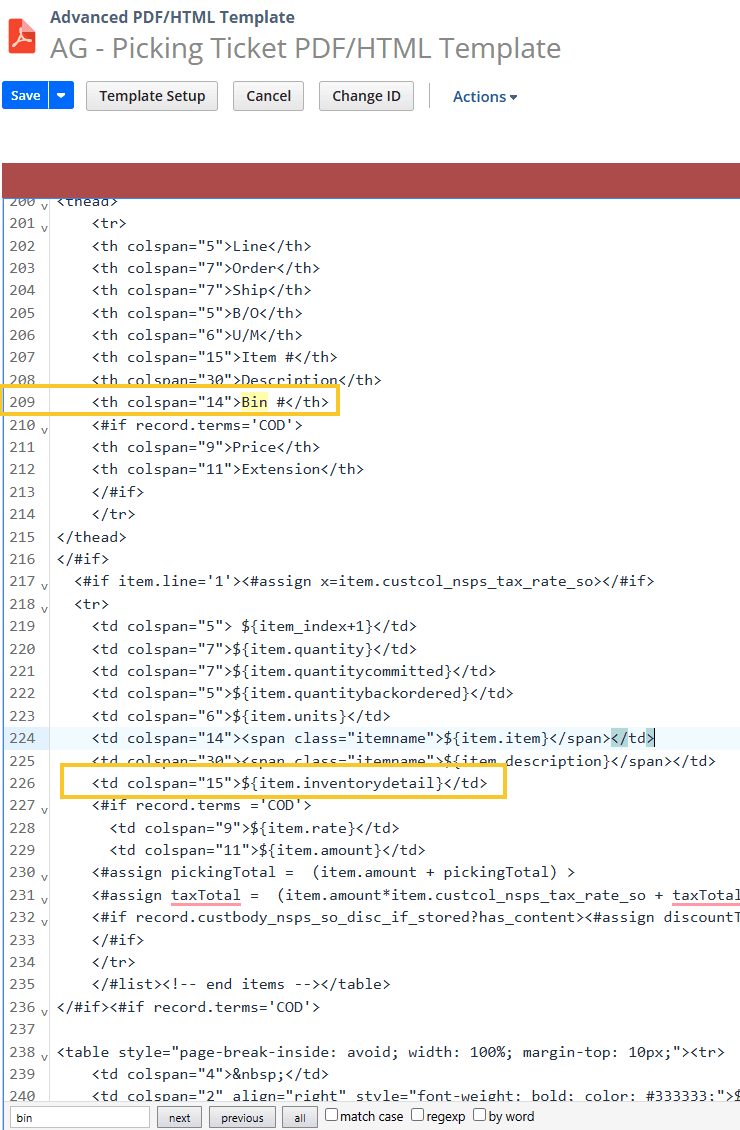
This only works if Advanced Bin/Numbered Inventory Management is enabled and Inventory detail HAS to be shown on the form.
Helpful Article: NetSuite Advanced Bin Management Best Practices
Conclusion
Incorporating bin numbers into your picking tickets enhances warehouse efficiency by providing clear guidance to pickers. While NetSuite's Advanced PDF/HTML templates offer powerful customization capabilities, they require careful handling of data structures and scripting. By following the steps outlined above, you can successfully display bin numbers on your picking tickets, leading to more accurate and streamlined fulfillment operations.
If you encounter challenges or have specific requirements, consider seeking assistance from our experienced NetSuite developers to tailor the solution to your organization's needs.
Related Article: Adding Item Fields to Transaction Records | NetSuite PDFs
Got stuck on a step in this article?
We like to update our blogs and articles to make sure they help resolve any troubleshooting difficulties you are having. Sometimes, there is a related feature to enable or a field to fill out that we miss during the instructions. If this article didn't resolve the issue, please use the chat and let us know so that we can update this article!
Oracle NetSuite Alliance Partner & Commerce Partner
If you have general questions about SuiteCommerce or more specific questions about how our team can support your business as you implement NetSuite or SuiteCommerce, feel free to contact us anytime. Anchor Group is a certified Oracle NetSuite Alliance Partner and Commerce Partner equipped to handle all kinds of NetSuite and SuiteCommerce projects, large or small!

Tagged with Training