Implementation Time
Contact our team to learn more!
 Inquire Now
Inquire Now
An AP Automation Solution for NetSuite ERP
Advanced AP for NetSuite provides the functionality and automation you need to onboard vendors and manage vendor bills effectively. Complete with a full self-service vendor portal and OCR functionality for vendor bill creation, this solution saves your team time and brings automation into NetSuite AP management.
There are four main components of this AP automation solution for NetSuite. These are vendor onboarding, a self-service vendor portal, Document Collaboration for file storage and sharing, and OCR vendor bill creation.
Document Management and NetSuite OCR
Once your vendor has been fully onboarded, in the upload bill section, they will have the option to drag-and-drop files. This uploads a document into NetSuite Document Collaboration, and then it creates a staging record within NetSuite.
A scheduled script goes in and sends it to the OCR platform, where the vendor bill is scrapped. Then, either a vendor bill is created within NetSuite as a transaction, or if there is an error, it pauses with the staging record, and then somebody can review it to see what went wrong.
Note: The OCR functionality is limited to the English language at this time.
Basic NetSuite Vendor Approval
With basic vendor onboarding (available through Advanced Entity Portals), you have the ability to configure questionnaires, setup sections of your questionnaire, and have them both put together into a template. So you can create different templates for each type of vendor you are onboarding, and you can create any number of templates that you want.
What Advanced AP allows for beyond that is the ability to default the templates according to your vendor category. When a new vendor is created, and a vendor category is selected, and Advanced AP will automatically assign templates based on the vendor type.
Approvers can be assigned to the vendor, and workflows can be setup so that the questionnaire sent out goes to those approvers.
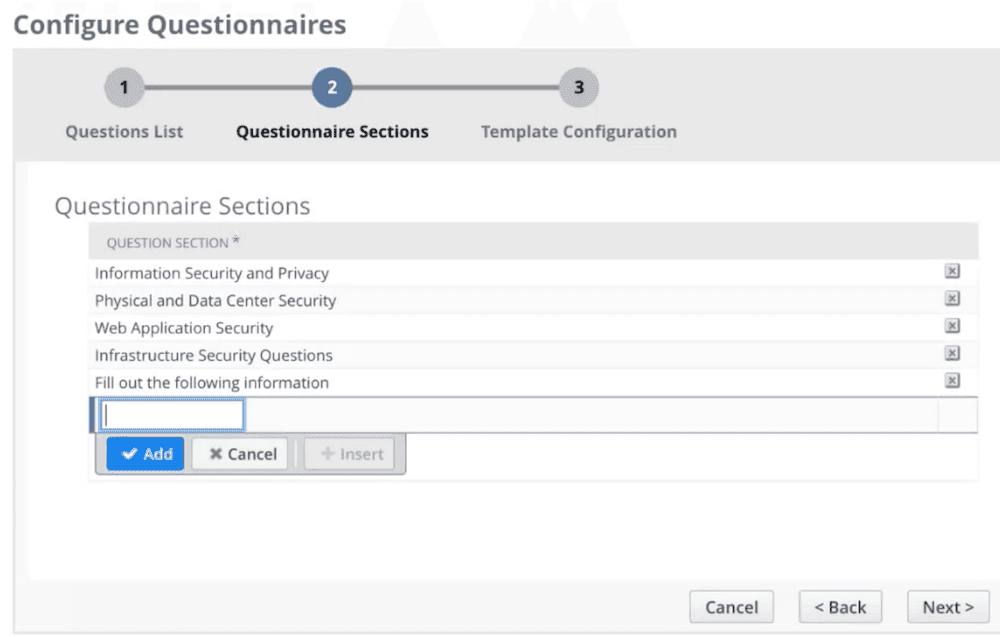
NetSuite Vendor Approval Workflow
Looking for a more sophisticated way of onboarding a vendor? Advanced AP for NetSuite lets you set up one-stage, two-stage, and three-stage vendor onboarding.
This staged onboarding can be fully customized! You can set up NetSuite vendor approval workflows so that one particular stage is only initiated after all previous stages have been completed. Alternatively, you can provide all the questionnaires and let the vendor answer questions for all of these stages in parallel, but require separate approval for each.

AP Automation for NetSuite
Vendors in the onboarding process will only see a limited view of the vendor portal, with just two tabs: one containing the questionnaire and the other containing the compliance documents.
Then, once a vendor is onboarded, they see a more detailed view in the vendor portal. A vendor who has been onboarded sees all the information you have associated with them, including their address details and contacts within the vendor.
The vendor view is fully customizable to meet your needs.

NetSuite Vendor Bill Approval Workflow
This solution gives you the option to have NetSuite vendor bill approval workflows to either automatically approve the vendor bills created through OCR, or manually review the vendor bill and approve it.
If you want to review what was pulled over through the OCR, or if you need to train the algorithm, you can go back and look at what was sent to OCR, and identify and make any necessary corrections. Error conditions are configurable, so you choose what the system will mark as an error, under what scenarios the vendor bill creation should fail.

NetSuite Document Collaboration is a document management solution for NetSuite that integrates with NetSuite Advanced AP, allowing you and your vendors to store and share documents. Files uploaded to the vendor portal via OCR are stored in NetSuite Document Collaboration as well.
Contact our team to learn more!
 Inquire Now
Inquire NowContact our team to learn more!
Inquire NowNo

Accounts Payable

Yes

No
