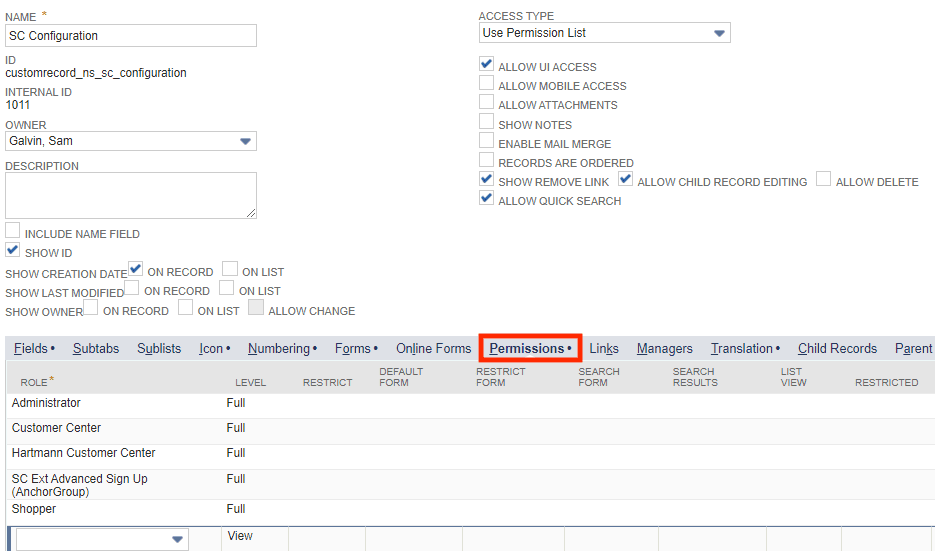You may have encountered an error in NetSuite where service files are failing to perform operations on custom records you created and responding with an error message stating, “You need “Custom Record” permission to…”
What Causes the Permission Error
This NetSuite permissions error can happen with service files and scripts with the “Execute as Role” set to a role that is not allowed to access the custom record. In this case, the scripts can fail to perform any operations on the custom records.
This issue has recently occurred in 2024 NetSuite updates due to a change in the “Access Type” field of the custom record. Here's how to resolve it.
Step-by-Step Solution in NetSuite
Make sure that you have set these configurations on the NetSuite custom record that your service file is trying to access.
- Set the "Access Type" field to "User Permission List".
- This setup only permits a list of roles to access that custom record.
- Add the roles to the "Permission" list to access the custom record.
- Do not forget to add the Administrator role.

Assigning roles that can access this custom record
Conclusion
By carefully reviewing and adjusting the "Access Type" field in your custom record configurations, you can resolve permission-related issues and ensure that users have the appropriate access levels. It's recommended to regularly audit these settings, especially after system updates, to prevent similar issues from arising in the future. Implementing these best practices will contribute to a more efficient and secure NetSuite environment.
Related Article: View Only Item Pricing Sublist in NetSuite Custom Record
Got stuck on a step in this article?
We like to update our blogs and articles to make sure they help resolve any troubleshooting difficulties you are having. Sometimes, there is a related feature to enable or a field to fill out that we miss during the instructions. If this article didn't resolve the issue, please use the chat and let us know so that we can update this article.
Oracle NetSuite Alliance Partner & Commerce Partner
If you have general questions about NetSuite or more specific questions about how our team can support your business, contact us. Anchor Group is a certified Oracle NetSuite Alliance Partner and Commerce Partner equipped to handle all kinds of NetSuite and SuiteCommerce projects. We offer services across the United States and beyond, so whether you are located in Providence, Rhode Island, Columbus, Ohio, or somewhere in between, we've got you covered.
Tagged with Troubleshooting