When working with SuiteCommerce, the extension dev tools (although they used to re-prompt in older versions) will only ask you which extensions you want to fetch the first time you set up your dev tools and run gulp fetch.
However, although whatever is deployed should generally be synced to the main branch already, you will sometimes want to compare at least and audit what's currently deployed to the site, especially if coordinating with external dev teams.
Step-by-Step Dev Tools Troubleshooting
.The configuration for which extensions you fetch (along with a number of other dev tool file paths etc) is found in The configuration for which extensions you fetch (along with several other dev tool file paths, etc.) is found in ... /Extensions/gulp/config/config.json
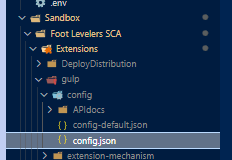
There, you will find the "fetchConfig" near the top.
To make it prompt you again the next time you fetch with all the options, convert the "extensions" value into an empty string.
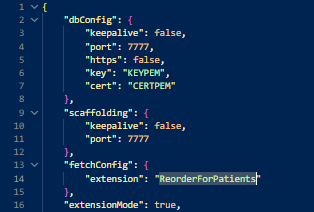
To plug in specific extensions you want, just turn it into a comma-separated set of extension names (the names found in the name value of the extension manifest).
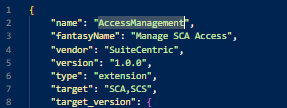
Related Article: How to Set Up SuiteCommerce Dev Tools Manually
Got stuck on a step in this article?
We like to update our blogs and articles to make sure they help resolve any troubleshooting difficulties you are having. Sometimes, there is a related feature to enable or a field to fill out that we miss during the instructions. If this article didn't resolve the issue, please use the chat and let us know so that we can update this article!
FREE SuiteCommerce Book
If you liked this article, you'll LOVE our book on SuiteCommerce! Order the free SuiteCommerce book today, and we'll even pay for shipping!
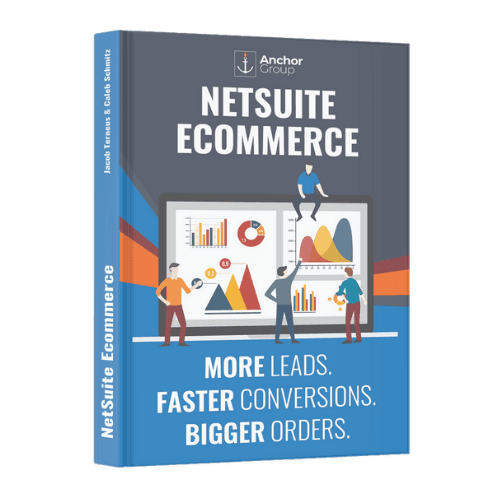
Oracle NetSuite Alliance Partner & Commerce Partner
If you have general questions about SuiteCommerce or more specific questions about how our team can support your business as you implement NetSuite or SuiteCommerce, feel free to contact us anytime. Anchor Group is a certified Oracle NetSuite Alliance Partner and Commerce Partner equipped to handle all kinds of NetSuite and SuiteCommerce projects, large or small!

We are a premium SuiteCommerce agency that creates powerful customer portals. Unlike our competitors, we have already solved your problems.
Tagged with Troubleshooting
