Stop Fraud Bots From Entering Sales Orders Through Your Website
If you are having issues with bots attacking your SuiteCommerce website, there are a few things you can do to help get this to stop.
These are 6 action steps you can take to get them to stop placing orders with fake credit cards. Some bots are more advanced than others and can even get past reCaptcha; however, adding reCaptcha to your checkout will add another level of protection to your checkout process.
This article describes the 6 best steps to STOP FRAUD in your SuiteCommerce website.
Step 1: Add reCAPTCHA to Your Checkout
Anchor Group is a SuiteCommerce firm specializing in implementing SuiteCommerce and has built dozens of apps to enhance SuiteCommerce. One of the apps is a SuiteCommerce reCaptcha feature that works for SuiteCommerce Standard (SuiteCommerce) and SuiteCommerce Advanced.
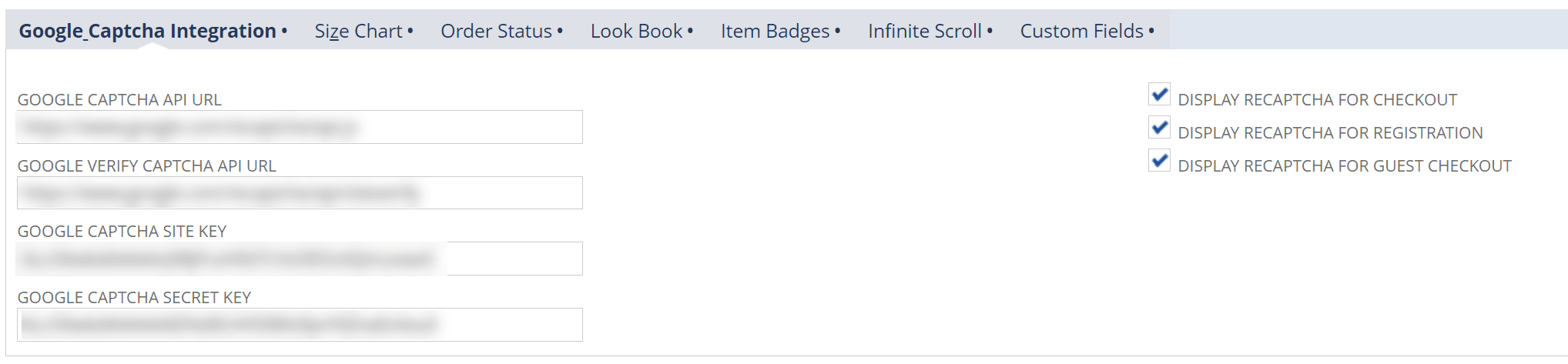
Our team can deploy our reCaptcha V2 SuiteCommerce extension to your website today! You can install it yourself and have it live within 30 minutes. Check out the product page for SuiteCommerce Google reCAPTCHA.
This NetSuite bundle takes minutes to configure and set up. You can even do it yourself!
Contact our team to request access to the bundle!

If the reCaptcha isn't stopping the bot still, then proceed to step 2
Step 2: Add the Web Order API Security Bundle
Anchor Group created a NetSuite & SuiteCommerce Web Order API Security Bundle that puts security in your hands. Contact our team to learn more!
Step 3: Ensure you have "External Catalog (WSDK)" Disabled
There is a checkbox in "Enable Features" called "External Catalog (WSDK)," which is typically not needed by companies. Sometimes, this gets checked during implementations, but it is generally not needed. Your SuiteCommerce/SuiteCommerce Advanced website doesn't get impacted by this feature being enabled or disabled. Orders may be coming through the NetSuite API as fraud orders rather than SuiteCommerce. If this is the case, they do so because this checkbox has been enabled.
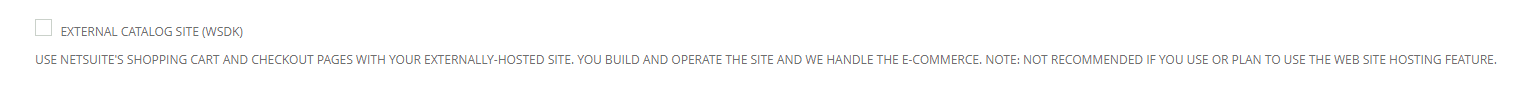
Navigate to SETUP > COMPANY > ENABLE FEATURES, search for "External Catalog Site (WSDK)," and ensure that it is unchecked. Should you decide you need this enabled, Anchor Group has built a security layer called "Denial Criteria," which helps provide additional defensive measures to stop these fraudulent attempts.
Step 4: Turn on Paypal and Turn Off your Payment Processor
You (or our team) can configure PayPal on your SuiteCommerce website so that the only Credit Card option is to check out using PayPal. This option means that PayPal does all the cybersecurity work for you. It's not as smooth of a checkout experience, but it will get the job done until you can implement Step 4.
Step 5: Consider using Versapay
Versapay (Solupay) does a great job of working hard to service its customers and find the best solution for them. In fact, it is one of the only payment solutions that actively tries to solve this pain point for its customers!
Step 6: Require Email Verification
Check out the Email Verification Extension for SuiteCommerce, which requires email validation for registering customers and guest checkout! If an email address is fake, includes a typo, or is not verifiable for some other reason, the user will not be able to proceed until they provide and verify a valid email address.
Related Article: Using Google reCAPTCHA to Protect Your SuiteCommerce Site
That's all for now! If you have questions about protecting your SuiteCommerce site, or if you are ready to start on Steps 1 & 2 from this article, go ahead and contact the Anchor Group crew! Anchor Group is a certified Oracle NetSuite Alliance Partner & Commerce Partner equipped to handle all kinds of NetSuite and SuiteCommerce projects, large or small!

We are a premium SuiteCommerce agency that creates powerful customer portals. Unlike our competitors, we have already solved your problems.
FREE SuiteCommerce Book
Want to learn more about SuiteCommerce and how it can benefit your business? We'd like to gift you a FREE NetSuite Ecommerce paperback book! Here at Anchor Group, we pride ourselves on having the heart of a teacher... this is just one of the many ways that we follow through on that value. So, what are you waiting for?
Order the free SuiteCommerce book today, and we'll even pay for shipping!
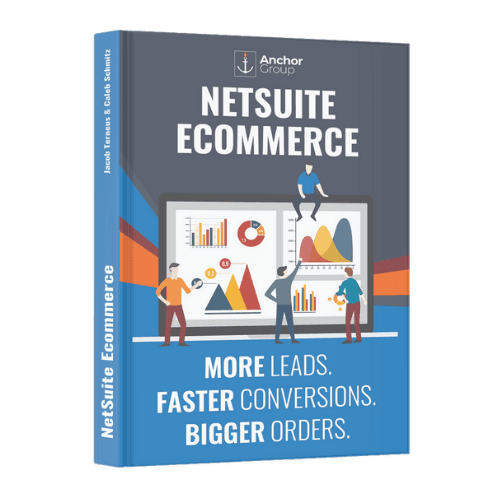
Tagged with Solutions
