In this article, we will look at an example of an error encountered by one of our customers who has Support Cases active on SuiteCommerce My Account. When a user went to submit a new case on the website, it gave the following error: "You have entered an Invalid Field Value 1 for the following field: status"
Here's how we resolved this error for our customer!
Cause of the Invalid Status Error
This error is caused by the settings in the website configuration record not matching what is expected in NetSuite for support case statuses.
Want to learn more about Support Cases in SuiteCommerce MyAccount? Check out this article on the User Experience of Support Cases in My Account.
Troubleshooting and Resolving the Error in MyAccount
To fix this issue, go through the following steps:
Step 1: Go to Commerce > Websites > Configuration, and select the domain & website affected.
Step 2: Go to the My Account subtab and Cases section.
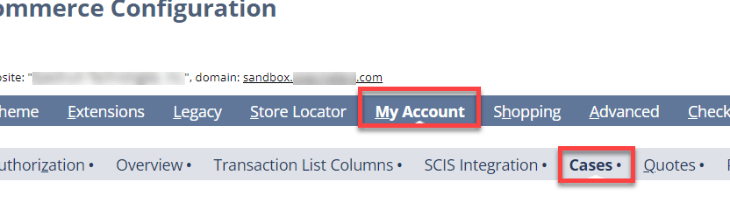
Step 3: Look at the values entered in the “Status Start ID” and “Status Close ID” fields.
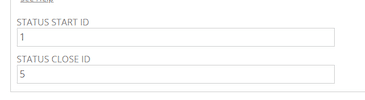
Step 4: Go to Setup > Support > Case Statuses.
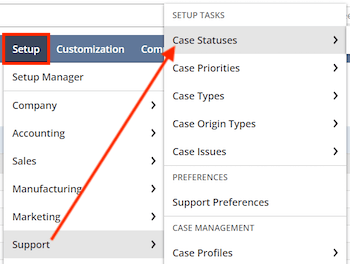
Step 5: Review the active statuses shown and note their Internal IDs. In particular, look for the ones listed as “Open” and “Closed” under the Case status column.
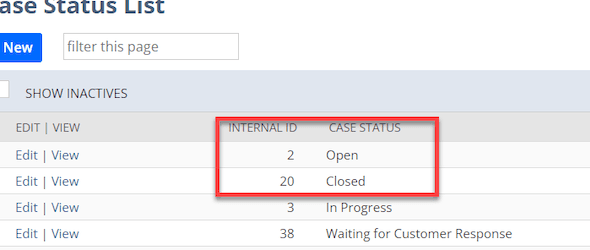
Step 6: Go back to the configuration record and enter the Internal ID of the case status for Open and Closed in the appropriate fields on the configuration record. In this example, it should be:
- Status Start ID = 2
- Status close ID = 20
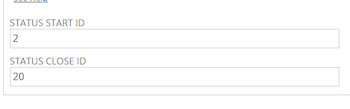
Step 7: Click ‘Save’ on the configuration record.
Try a few test cases to ensure the issue is resolved.
Related Articles
- All You Need to Know About SuiteCommerce MyAccount
- Resolved: SuiteCommerce MyAccount Missing Pages
- Remove Cases Tab from My Account
Got stuck on a step in this article?
We like to update our blogs and articles to make sure they help resolve any troubleshooting difficulties you are having. Sometimes, there is a related feature to enable or a field to fill out that we miss during the instructions. If this article didn't resolve the issue, please use the chat and let us know so that we can update this article!
Oracle NetSuite Alliance Partner & Commerce Partner
If you have general questions about SuiteCommerce or more specific questions about how our team can support your business as you implement NetSuite or SuiteCommerce, feel free to contact us anytime. Anchor Group is a certified Oracle NetSuite Alliance Partner and Commerce Partner equipped to handle all kinds of NetSuite and SuiteCommerce projects, large or small!

We are a premium SuiteCommerce agency that creates powerful customer portals. Unlike our competitors, we have already solved your problems.
Tagged with Troubleshooting
