Introduction to the NetSuite Customer Portal | Demo | Advanced Entity Portals
Discover the Customer Portal functionality available through Advanced Entity Portals! Advanced Entity Portals for NetSuite uses a responsive design that works on any device. Your customers can log in from their mobile phones, tablets, or desktops and view all relevant information.
Fully Customizable View
The customer portal is fully customizable! Depending on how you plan to leverage the portal, you can add or remove tabs and sections as needed.
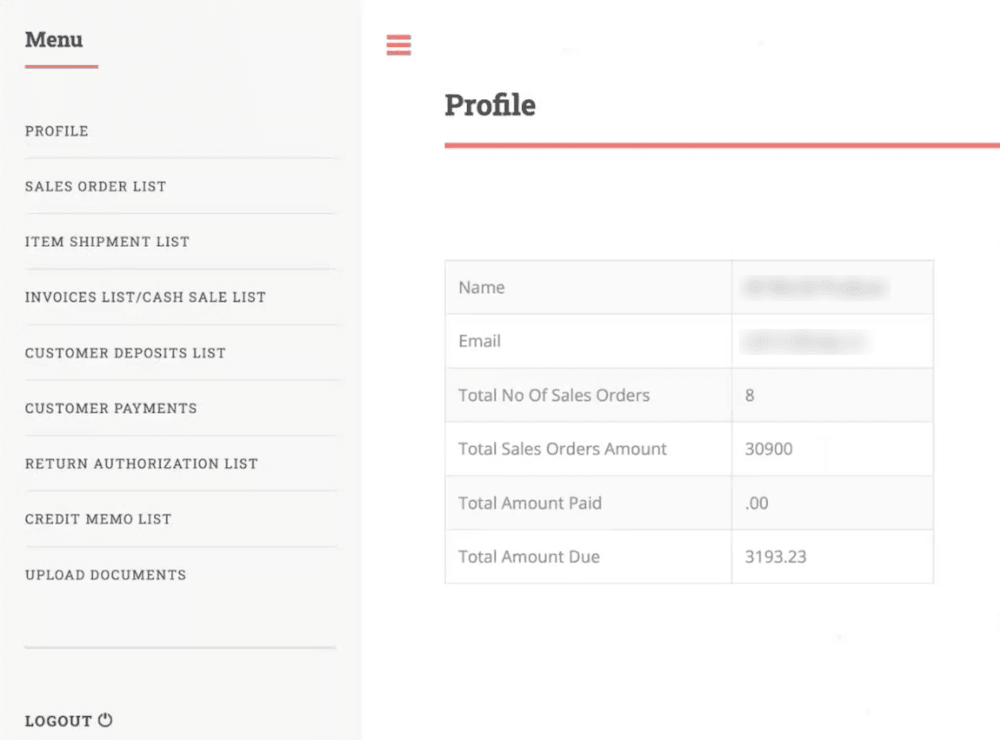
Share Information
Customers can click through the different tabs to view sales orders, item shipment information, invoices, payments, and more! On each page, customers can click in and view the details of sales orders, item shipments, and other relevant information.
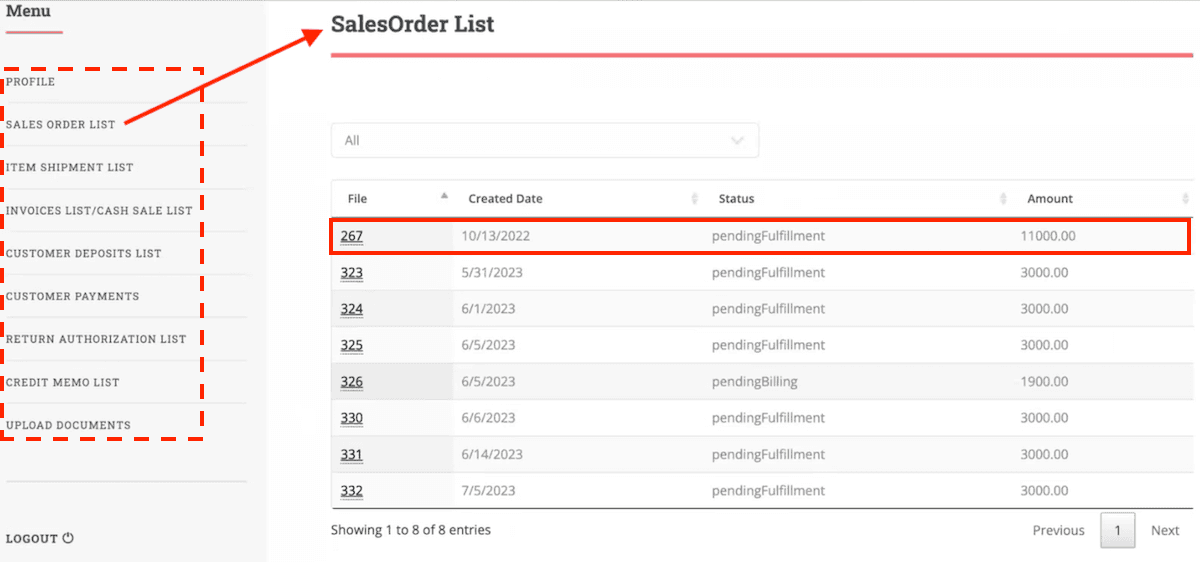
Accept Customer Payments
Customers can make payments directly from the portal if payment setup is enabled. When a customer clicks 'make a payment,' it creates a customer payment within NetSuite.
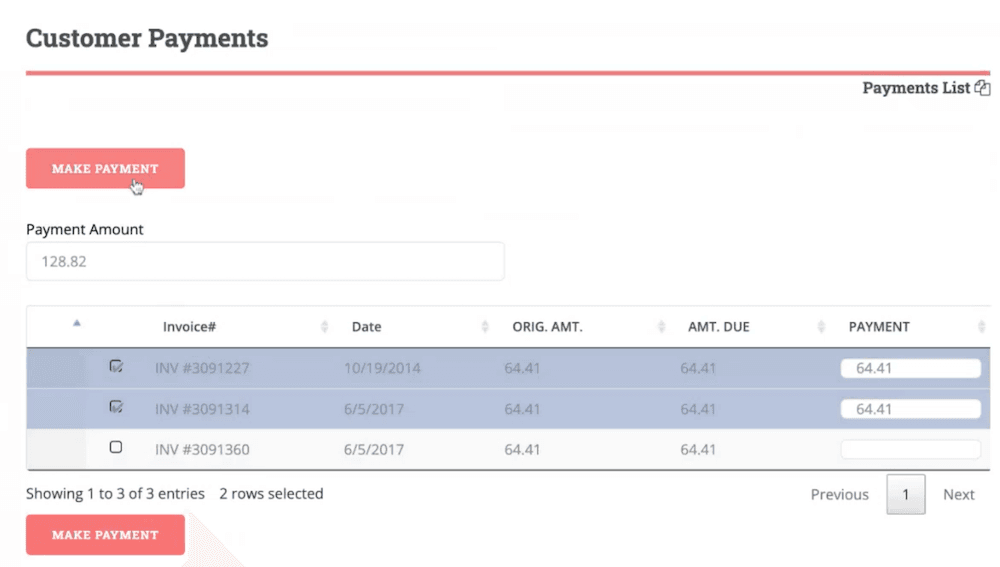
If you have a payment processing profile set up within NetSuite, it will automatically use that profile to process the payment. If you use a service like Stripe and require a custom integration, this can also be accommodated.
Document Collaboration
The customer portal also features integrated document management. Customers can drag and drop documents to upload them.
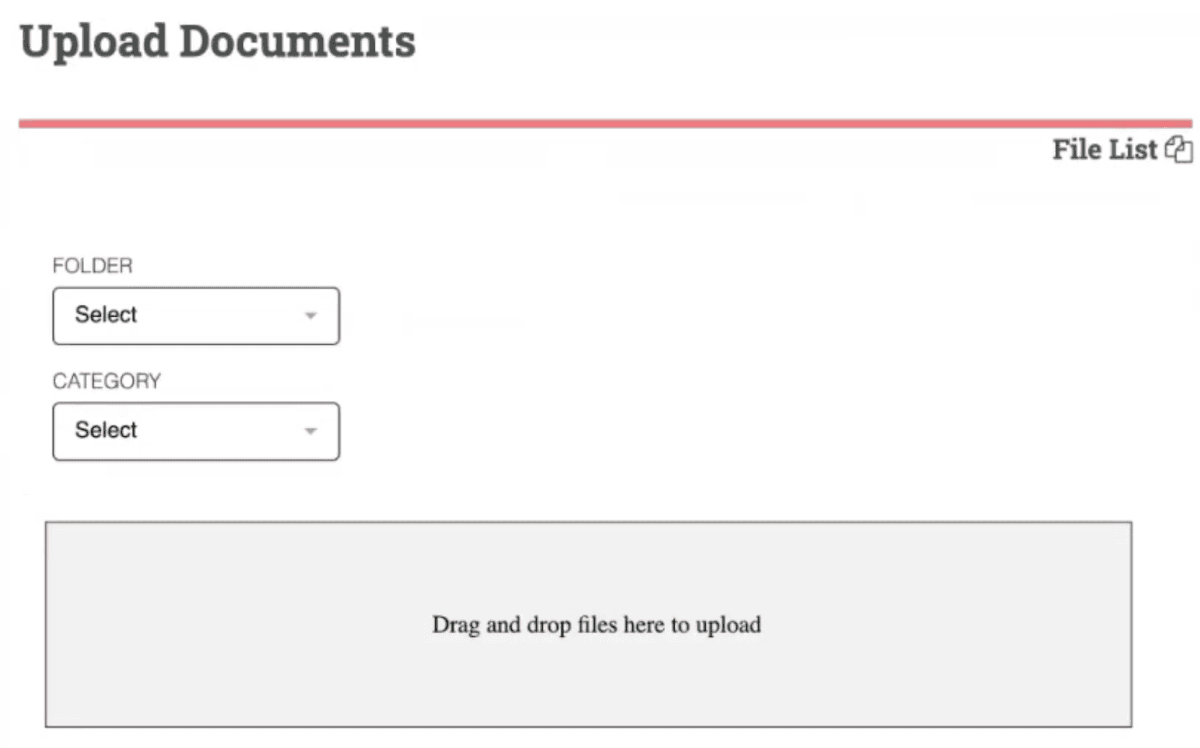
Customers can also view a full list of documents they have uploaded or that you have surfaced for that customer by clicking on the File List option in the upper-right-hand corner of the screen.
Familiar UI for NetSuite Users
If you or your clients have used the SuiteCommerce customer portal before, you will find this very familiar. The design for Advanced Entity Portals was based on the SuiteCommerce My Account portal design. It can be customized, updated, and branded to match your company's colors and logo.
Speaking of ecommerce portals, check out this CPQ for NetSuite that can be integrated with Advanced Entity Portals! By integrating these solutions, you can provide ecommerce functionality that allows your customers to configure products for purchase without needing a SuiteCommerce site!
Related Article: 19 B2B Customer Portal Stats for 2025
VIDEO: Intro to Advanced Entity Portals for NetSuite
Advanced Entity Portals for NetSuite | Introduction
Don't have Advanced Entity Portals?
The functionality outlined in this article is made available through the Advanced Entity Portals solution for NetSuite. Interested in learning more about the portal, including the Vendor Portal and Employee Portal functionality? Check it out!

About Advanced Entity Portals for NetSuite
Oracle NetSuite Alliance Partner
Hopefully, this post provides you with something to work with as you try to understand NetSuite and its capabilities for your business. If you have any questions about this solution or NetSuite in general, please don't hesitate to contact our team at Anchor Group. As a Certified Oracle NetSuite Alliance Partner, we're equipped and ready to help with any NetSuite Project or Question you might have!

Tagged with Solutions
