So you want to set a custom field as a filterable option on the PLP. The native functionality has relevance; price, low to high; and price, high to low. But what if you want to sort the results differently than what is native and don't want to utilize SuiteCommerce facets? Results sorting is the way to go.
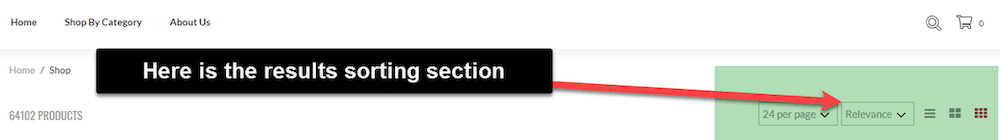
This is configured in a section of the configuration record.
SuiteCommerce PLP Results Sorting Prerequisites
- A custom item field or custom transaction item option field that is a list/record type. Please prepare the name of the field and its field ID.
To create that custom field, follow the steps outlined in this tutorial article: Creating A Custom Field. When creating the custom field in NetSuite, please ensure that the type is a list/record type.
- The Website Set Up tasks and an active Configuration to a live SuiteCommerce webstore.
SuiteCommerce PLP Results Sorting Setup
Follow these steps. For this example, the custom field, “Brand” was used with a custom field id, “custitem_og_brand_field”.
Step 1: Go to the website set up record – Search Index Tab.

Step 2: Add the field ID for the custom item or custom transaction item option field.
Step 3: Hit save, then refresh after the site reindexes.
Step 4: Enter the Configuration record > Search Tab.
Step 5: Add your custom field ID, provide a name, and select if it will be the default sorter on desktop, phone, or tablet view.
Step 6: Select Add, then save.
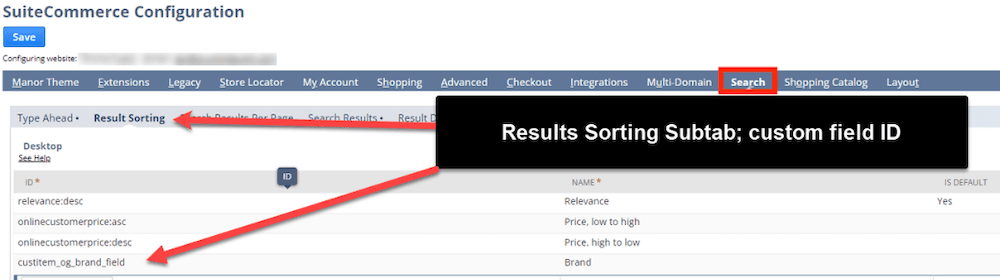
Step 7: Perform a Cache Invalidation Request.
Step 8: Hard refresh the webstore and view your filters!
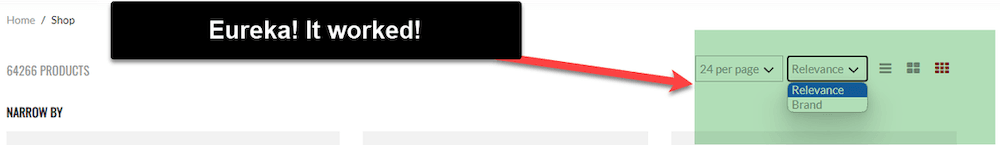
Limitations of These Custom Fields
- Custom Transaction Item Options fields and Custom Item Fields work for results sorting.
- The Custom Field needs to be a List/Record type. It will not work if multi-select or checkbox field type.
- Custom Entity Fields display in the webstore as a result sorter, but when selected on the PLP, it breaks the PLP.
Example:

Related Article
- Resolved: "Search Failed" Error | SuiteCommerce Sorting
- Dynamic PLP Item Sorting Workaround | SuiteCommerce
Got stuck on a step in this article?
We like to update our blogs and articles to make sure they help resolve any troubleshooting difficulties you are having. Sometimes, there is a related feature to enable or a field to fill out that we miss during the instructions. If this article didn't resolve the issue, please use the chat and let us know so that we can update this article!
FREE SuiteCommerce Book
If you liked this article, you'll LOVE our book on SuiteCommerce! Order the free SuiteCommerce book today, and we'll even pay for shipping!
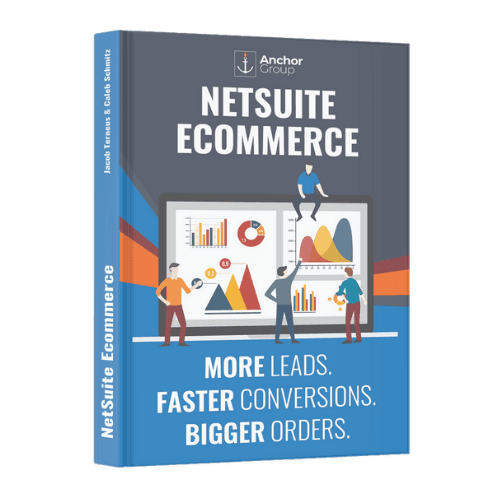
Oracle NetSuite Alliance Partner & Commerce Partner
If you have questions about how our team can support your business as you implement NetSuite or SuiteCommerce, feel free to contact us anytime. Anchor Group is a certified Oracle NetSuite Alliance Partner and Commerce Partner equipped to handle all kinds of NetSuite and SuiteCommerce projects, large or small!

We are a premium SuiteCommerce agency that creates powerful customer portals. Unlike our competitors, we have already solved your problems.
Tagged with Training
