There are a couple of automated NetSuite emails that are often sent to customers when we are giving customers access to a SuiteCommerce site. Some of these we can edit, and others we cannot. Below are details on these templates and recommendations on how to avoid templates we cannot modify.
System Email Templates Related to Customer Access
- Standard Customer Center Access Email (editable)
- Standard Website Password Recovery (editable)
- Standard Website Registration Confirmation (editable)
- Password Set Up Successful (not editable, but the ability to edit this template is in NetSuite Enhancement # 655201)
Native SuiteCommerce Access Options in NetSuite
There are two typical processes for giving customers access to a new SuiteCommerce site. Set up the Customer with an initial password or use the native Notification Email Template. For certain companies, these two methods can be unappealing for several reasons.
1. Setup Customer with an Initial Password
The first option is to set up customers with an initial password and send them an email with that password and instructions on how to reset it. Here are a few reasons why this isn't always a good option.
- It is not secure
- Typically predictable, opening the door to nefarious users accessing accounts that they shouldn’t
2. Native Notification Email Template
The second option is to select the Send Notification Email box when initially giving customers access to the site. However, this method also has a few issues that make it unappealing to some companies.
- The “Password Set Up Successful” email that users will receive is not editable. This is often unfavorable as the email has NetSuite branding, and this cannot be changed.
- The native password setup link is only good for 24-72 hours, depending on the settings in your NetSuite account. (Setting can be found under Setup > Company > General Preferences > User Registration Link Expiration in Hours)
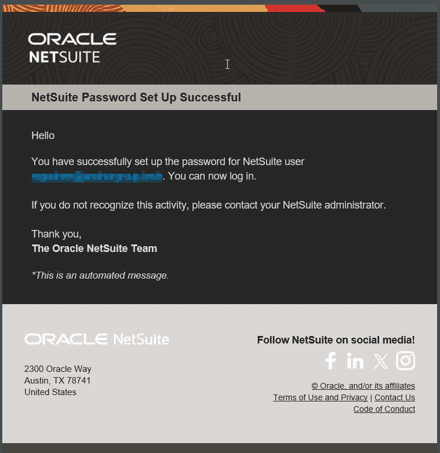
Native “Password Set Up Successful” email (not editable)
How to Avoid the “Password Set Up Successful” Template in NetSuite
Step 1: Customize the Standard Customer Center Access Email with the company’s branding.
If you need guidance on this process, follow the steps found in this article that I wrote back in April of 2024 on Updating the Standard Customer Center Access Email Template in NetSuite.
Step 2: Replace the URL that typically navigates the user to a NetSuite Password setup page with a link to the customer’s SuiteCommerce site forgot password page
- Old Link: ${access.passwordSetupURL}
- New Link: SITEURL/scs/checkout.ssp?is=login&login=T#/forgot-password
Step 3: Update the Standard Website Password Recovery template with the company’s branding
Step 4: Update the Email preferences to use the New Customer Center Access Template
- Setup > Company > Email Preferences > Templates > Customer Center Email Template
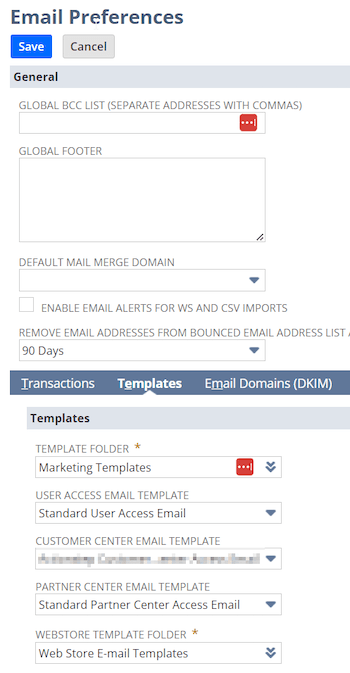
Step 5: Update the Website Setup record to use the New Website Password Recovery Template
- Website Setup Record > Email > Other Emails > Password Recovery
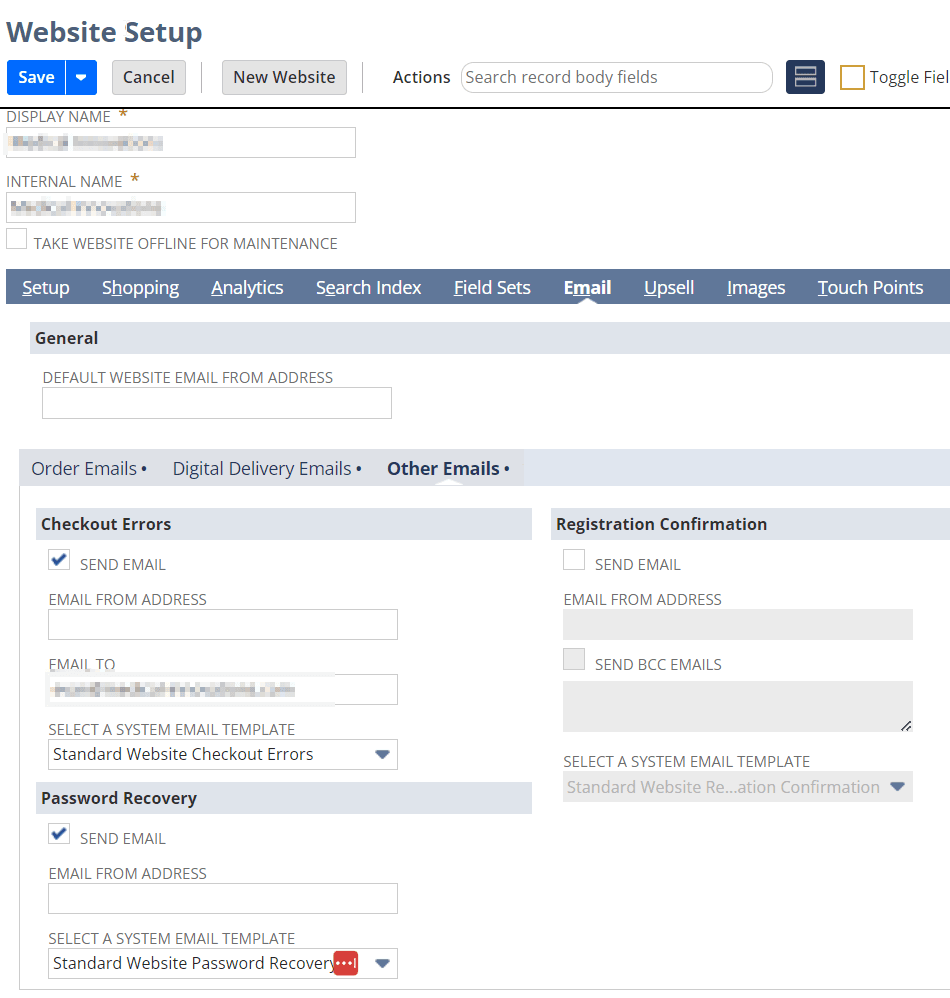
Set the password recovery and registration confirmation emails used in the website setup record
By having the customer reset their password, they avoid the Password Set Up Successful template that cannot be edited, and the user isn’t limited to setting up their account within 72 hours.
Related Articles
Got stuck on a step in this article?
We like to update our blogs and articles to make sure they help resolve any troubleshooting difficulties you are having. Sometimes, there is a related feature to enable or a field to fill out that we miss during the instructions. If this article didn't resolve the issue, please use the chat and let us know so that we can update this article!
Oracle NetSuite Alliance Partner & Commerce Partner
If you have general questions about NetSuite or more specific questions about how our team can support your business, contact us! Anchor Group is a certified Oracle NetSuite Alliance Partner and Commerce Partner equipped to handle all kinds of NetSuite and SuiteCommerce projects, large or small.

Tagged with Training
