Featured Category is a native bundle from NetSuite that allows you to display featured items from certain commerce categories on different parts of your site using SMT.

Why Items Aren't Showing Up In SuiteCommerce Categories
This bundle can sometimes be confusing to use as it requires certain criteria to be met. Below are some common issues that cause items not to show when using the Featured Categories SMT block.
Note: These solutions assume that the bundle is downloaded and is showing as an SMT core content type. You should be able to drag the block into a page in SMT. Need a refresher on how to search and install bundles? Check out this tutorial article on working with SuiteBundler.

How to Make Items Display in SuiteCommerce Categories
Ensure that the category you are selecting has items in it. While this may seem obvious, it can also be a stumbling block. The bundle will only show items that are in the category. Even if the category has subcategories with items, it will still not show items unless they are directly in that category.
Example: If you select the Parent Shop category, no products will appear on the page since this category has no items.
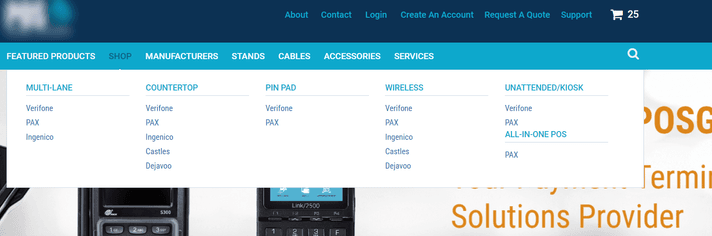
Ensure the Commerce Category is marked to Display in Webstore. If this box is not shown, then the feature categories extension will not show the products

This may cause issues, as certain companies may want to create a category specifically for this extension (as shown in the screenshot above) but not have that category in the navigation. If this is the case, then you can achieve this by manually building out the navigation in the configuration record.
Related Article: Troubleshooting SuiteCommerce Related Items Not Showing
Got stuck on a step in this article?
We like to update our blogs and articles to make sure they help resolve any troubleshooting difficulties you are having. Sometimes, there is a related feature to enable or a field to fill out that we miss during the instructions. If this article didn't resolve the issue, please use the chat and let us know so that we can update this article!
Oracle NetSuite Alliance Partner & Commerce Partner
If you have general questions about SuiteCommerce or more specific questions about how our team can support your business as you implement NetSuite or SuiteCommerce, feel free to contact us anytime. Anchor Group is a certified Oracle NetSuite Alliance Partner and Commerce Partner equipped to handle all kinds of NetSuite and SuiteCommerce projects, large or small!

We are a premium SuiteCommerce agency that creates powerful customer portals. Unlike our competitors, we have already solved your problems.
Tagged with Troubleshooting
