When trying to run a very simple CSV import to update a single checkbox on sales order records in NetSuite, the following error appeared and prevented a successful import:
Error: "Could not find matching record. Primary name field was not mapped or is empty."
About the CSV File Data Formatting
The file that was used in the CSV import had initially contained multiple lines of data, including some that were left empty since we were not working to import that data in this import.
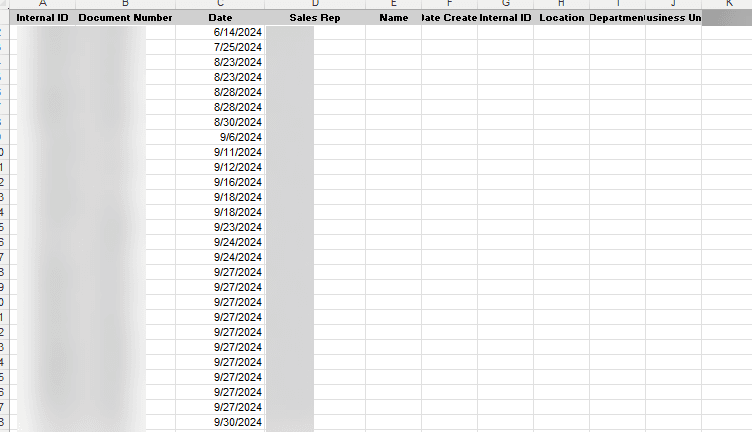
Our CSV Import Mapping in NetSuite
The data handling in the NetSuite Import Assistant was set to Update, and the import mapping only contained the sales order’s internal ID and the checkbox with a hardcoded value of True:
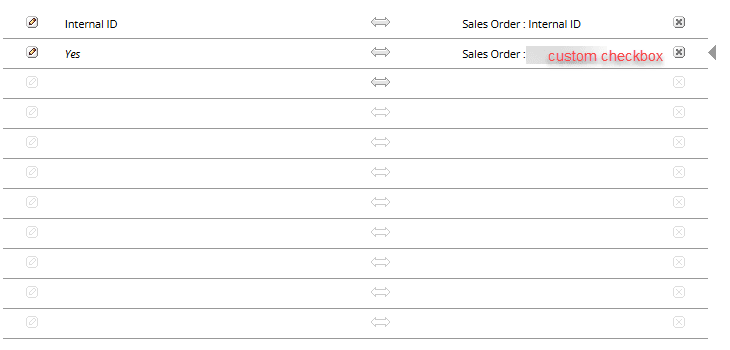
The Import Error And Peculiarities of This Occurrence
This error often appears in customer imports when the customer ID is not properly mapped; this import, however, did not contain any reference to the customer record. The data contained no hidden characters that could be messing up the internal ID value.
How We Resolved this NetSuite CSV Import Error
In the end, the solution was to remove any unused columns from the CSV file and rerun the import. Make sure you delete the columns that contain unnecessary data (not just the data that is in those columns), or you will run into another error. Import mapping was left the same.
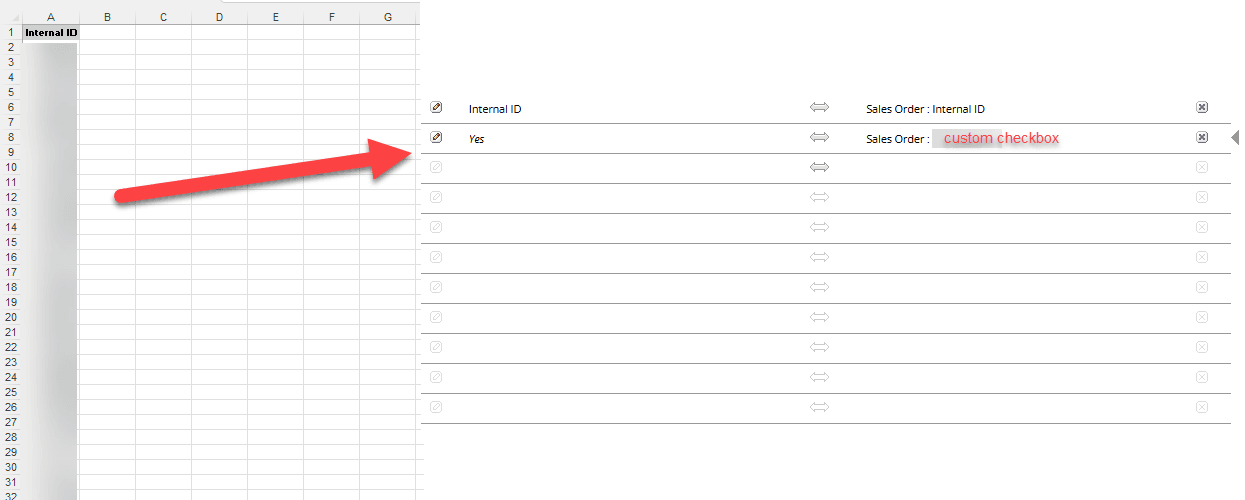
Got stuck on a step in this article?
We like to update our blogs and articles to make sure they help resolve any troubleshooting difficulties you are having. Sometimes, there is a related feature to enable or a field to fill out that we miss during the instructions. If this article didn't resolve the issue, please use the chat and let us know so that we can update this article!
Oracle NetSuite Alliance Partner & Commerce Partner
If you have general questions about NetSuite or more specific questions about how our team can support your business, contact us! Anchor Group is a certified Oracle NetSuite Alliance Partner and Commerce Partner equipped to handle all kinds of NetSuite and SuiteCommerce projects, large or small.

Tagged with Troubleshooting
