One of our clients wanted to better track the transaction history of any particular serialized/lot-numbered item (they did not like the native serial tracking). Basically, they wanted to answer better the question: “Where is this serial number?”
How We Solved This for Them
The best way to go about this was through a transaction saved search that captures both in- and outbound transactions for a particular serialized/lot-numbered item, viewable and filterable by serial number. Here are the steps to build this.
Step 1: Create a new transaction saved search.
- Criteria: Main Line = False (in order to track more than one line item on a transaction); Item = [target item]
![]()
Step 2: Set the desired results
- Order Type, Date, Period, Type, Document Number, Name, Item, Serial/Lot Numbers, Location
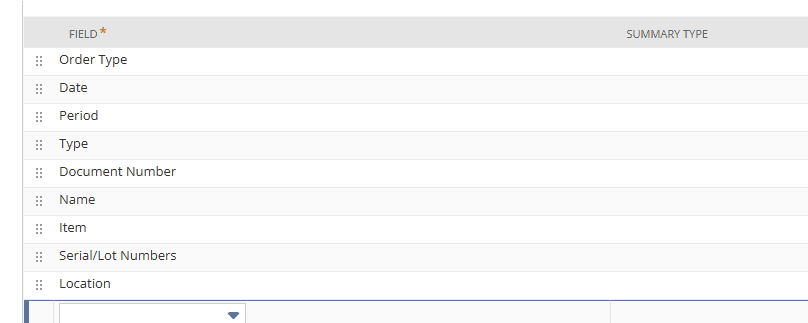
Step 3: Set filters: Item, Name, and Transaction #
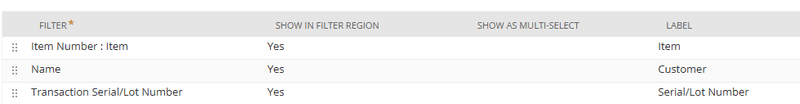
This is a simple but powerful saved search to view the movements of a particular serial number.
Got stuck on a step in this article?
We like to update our blogs and articles to make sure they help resolve any troubleshooting difficulties you are having. Sometimes, there is a related feature to enable or a field to fill out that we miss during the instructions. If this article didn't resolve the issue, please use the chat and let us know so that we can update this article!
Oracle NetSuite Alliance Partner & Commerce Partner
If you have general questions about NetSuite or more specific questions about how our team can support your business, contact us! Anchor Group is a certified Oracle NetSuite Alliance Partner and Commerce Partner equipped to handle all kinds of NetSuite and SuiteCommerce projects, large or small.

Tagged with Troubleshooting