
NetSuite Report User Visibility Restriction Error
One of our clients faced an issue when their point of contact created a report in NetSuite and set the access setting to be for one and only one role. Despite properly setting up everything with NetSuite User Roles and Permissions settings, the creator could still see the report when they entered any other NetSuite user role they had assigned to them within the NetSuite Account.
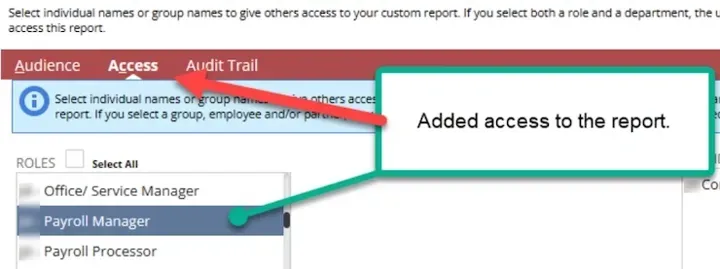
The Impact of NetSuite User Roles and Report Ownership
In NetSuite, user roles and permissions are fundamental to controlling access to data and ensuring that users can perform their responsibilities.
After much testing and research, the key takeaway is that the report owner will be able to view the report in any role, regardless of the role access settings!
So, when you create a report and want to test to ensure that other roles can't see it (if that is a requirement), you will want to have a co-worker or other end-user check it for you because you will always see it.
Got stuck on a step in this article?
We like to update our blogs and articles to make sure they help resolve any troubleshooting difficulties you are having. Sometimes, there is a related feature to enable or a field to fill out that we miss during the instructions. If this article didn't resolve the issue, please use the chat and let us know so that we can update this article!
Oracle NetSuite Alliance Partner & Commerce Partner
If you have general questions about SuiteCommerce or more specific questions about how our team can support your business as you implement NetSuite or SuiteCommerce, feel free to contact us anytime. Anchor Group is a certified Oracle NetSuite Alliance Partner and Commerce Partner equipped to handle all kinds of NetSuite and SuiteCommerce projects, large or small!

Tagged with Troubleshooting