Configurable NetSuite Items and Options | Demo | CPQ for NetSuite and SuiteCommerce
In this article, I will guide you through configuring an item and its options in NetSuite using the product configuration capabilities available through CPQ for NetSuite.
Configurable Item Records
Alright, let's examine how configurable items are configured in NetSuite. It's a very simple product setup on a custom record framework.
To begin, navigate to Customizations > Lists, Records, & Fields > Record Types.
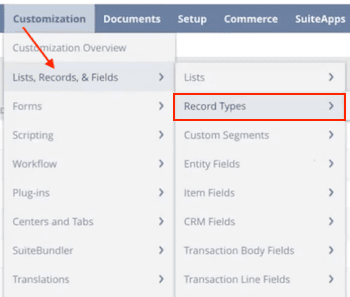
On the Record Type List, locate the Product Configurator line and click List. Note that this custom record type gets added as a part of the CPQ solution.
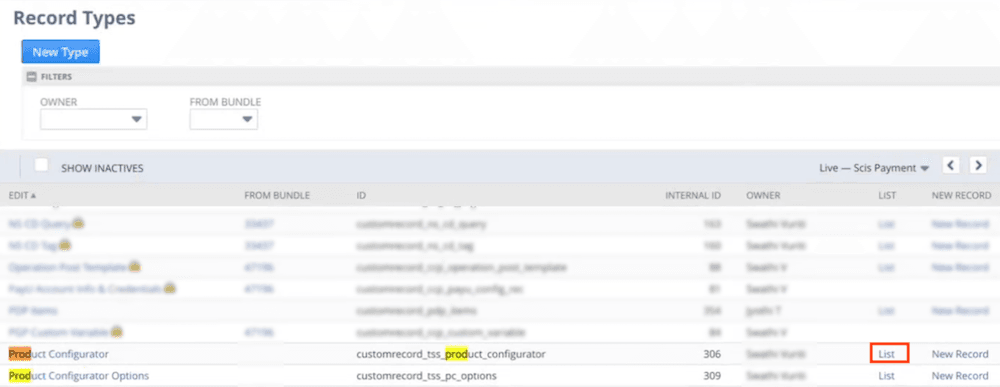
This brings us to the Product Configurator List, where you can see each configurable product available in the account. To create a new configurable item, you would click the New Product Configurator button at the top of the screen.
However, in this example, I'll showcase an existing product: the Premium Blackout Roller Shades. So, I'll locate that item on the list and click View.
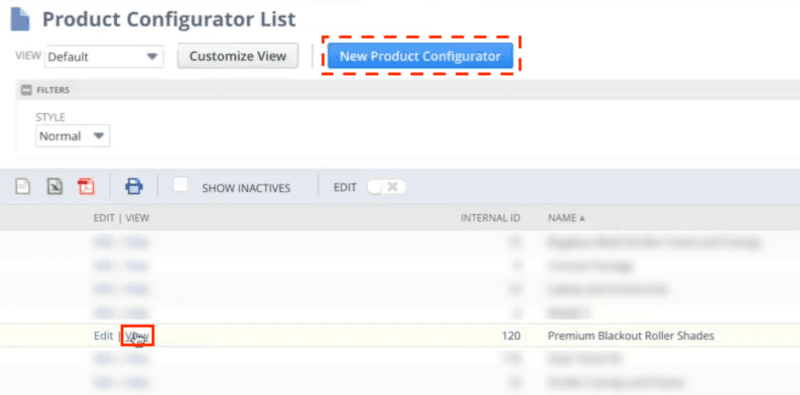
This will open up the Product Configurator custom item record for the Premium Blackout Roller Shades.
Much like other record types in NetSuite, you can assign the item a name and an item number, add an image, write a product description, and assign a discount percentage.
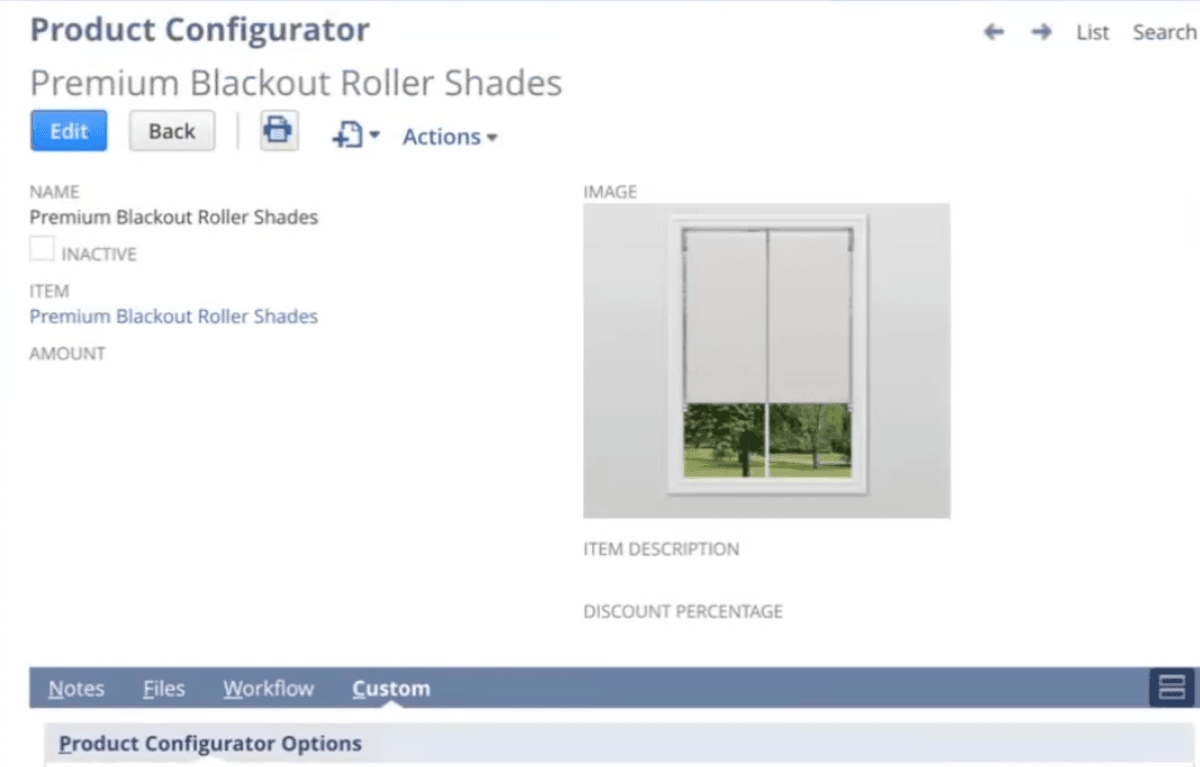
However, in addition to these common item settings, the Product Configurator records allow you to associate options with the item for future product configuration in NetSuite or SuiteCommerce.
Product Configuration Options
On the Product Configurator record, navigate to the Custom tab, where you will see a Product Configurator Options section.

From here, you can add New Product Configurator Options or edit options already associated with this item.
So, let's look at one of these existing item options by clicking Edit.
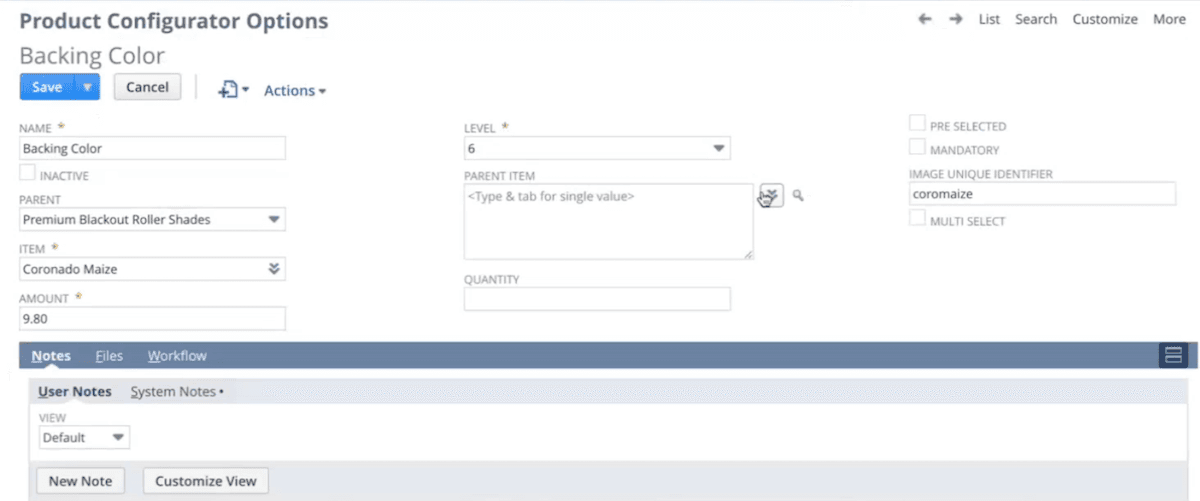
There are several settings you can establish for configurable item options using the fields on the Product Configurator Options screen:
- Name: The option name (ex. Backing Color)
- Parent: The product to be configured (ex. Premium Blackout Shades)
- Item: The specific item option selection (ex. Coronado Maize)
- Amount: Any price markup you would like to charge the customer for this option
- Level: Where the item option is presented during the product configuration process.
- Parent Item: Define dependencies by only showing this item option if a specific parent item has been selected
- Quantity: Add a set number automatically (ex. four wheels for a car)
- Pre-selected: You can set these item options to be preselected to feature a certain selection
- Mandatory: Is this an option that must be selected?
- Image Unique Identifier: This is used in associating product images with this specific item option
- Multi-select: Should the customer make only one selection for this option, or should multi-select functionality be enabled (ex. for optional accessories)?
Once the settings have been set up for a new item option (or adjusted for an existing option), click Save, and it will be associated with the main product you want to configure!
Item Configuration Compatibility
The item configuration functionality is compatible with NetSuite ERP, so your sales team can configure products for purchase on behalf of customers. Product configuration is also compatible with SuiteCommerce and SCA, enabling customers to configure products for purchase right from the PDP!
Using Advanced Entity Portals for NetSuite? CPQ can also be integrated with that solution.
VIDEO: Intro to CPQ for NetSuite ERP
CPQ for NetSuite | Demo | Overview and Configuring Items in NetSuite ERP
Don't Have CPQ for NetSuite?
The functionality outlined in this article is made available through the CPQ solution for NetSuite. Interested in learning more about the CPQ, including the SuiteCommerce or Advanced Entity Portal functionality? Check it out!

Oracle NetSuite Alliance Partner
Hopefully, this post provides you with something to work with as you try to understand NetSuite and its capabilities for your business. If you have any questions about this solution or NetSuite in general, please don't hesitate to contact our team at Anchor Group. As a Certified Oracle NetSuite Alliance Partner, we're equipped and ready to help with any NetSuite project or question you might have!

Tagged with Solutions
