Are you trying to edit a NetSuite Advanced PDF and can’t get that ONE tricky field to pull through from the invoices into your payment record? Never fear; I struggled so you wouldn’t have to.
Want to learn how to create and customize Advanced PDF/HTML templates in NetSuite? Check out our FREE NetSuite Advanced PDF Training course!
Editing the NetSuite Advanced PDF
First, you’re going to want to navigate to a payment record by going to Transactions > Customers > Accept Customer Payments > List and selecting a payment from the list.
Next, you’re going to want to click edit. From there, you’ll see on the Apply sublist a Customize button. (seen below)

From here, you’ll select the Customize button, and it’ll take you to a Customize Sublist screen. On this screen, you’ll select whatever field you’d like to be pulling through from the invoice(s). For this example, I’ll be using the JOB ID field. You can see below that we now have the value of this field pulling from each of the initial invoices.
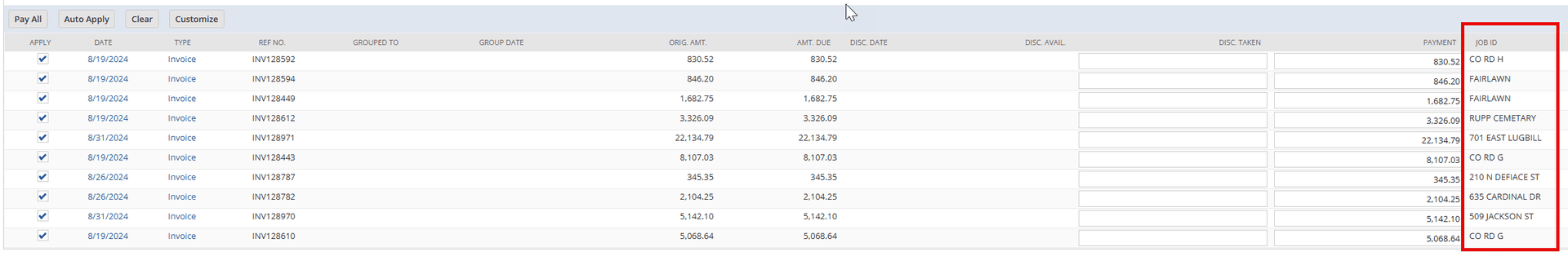
Now you’ll want to navigate to Customization > Forms > Advanced PDF/HTML Templates, and select the preferred form you’d like to edit - For me, this is the payment form.
If you navigate within the HTML to where your other sublist (apply) values are, you should see things such as {apply.date} or {apply.amountdue}. Choose where in the table on the form you want to insert your data, and match the formatting as such:
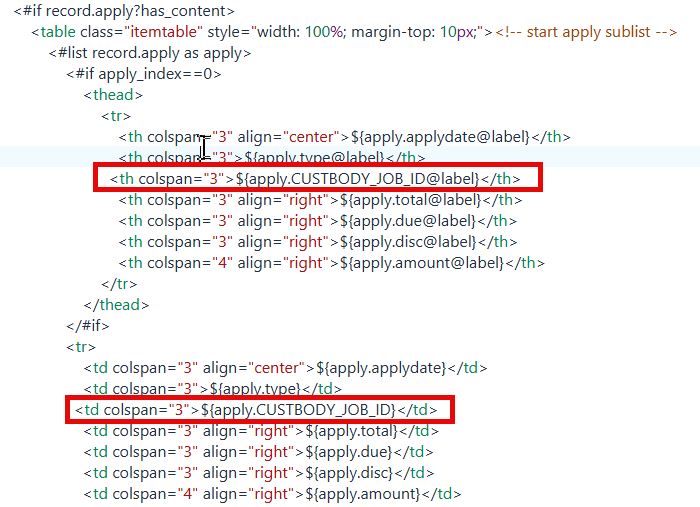
In this example, the @label is the name of the field, and the apply.CUSTBODY_JOB_ID is the value in the field.
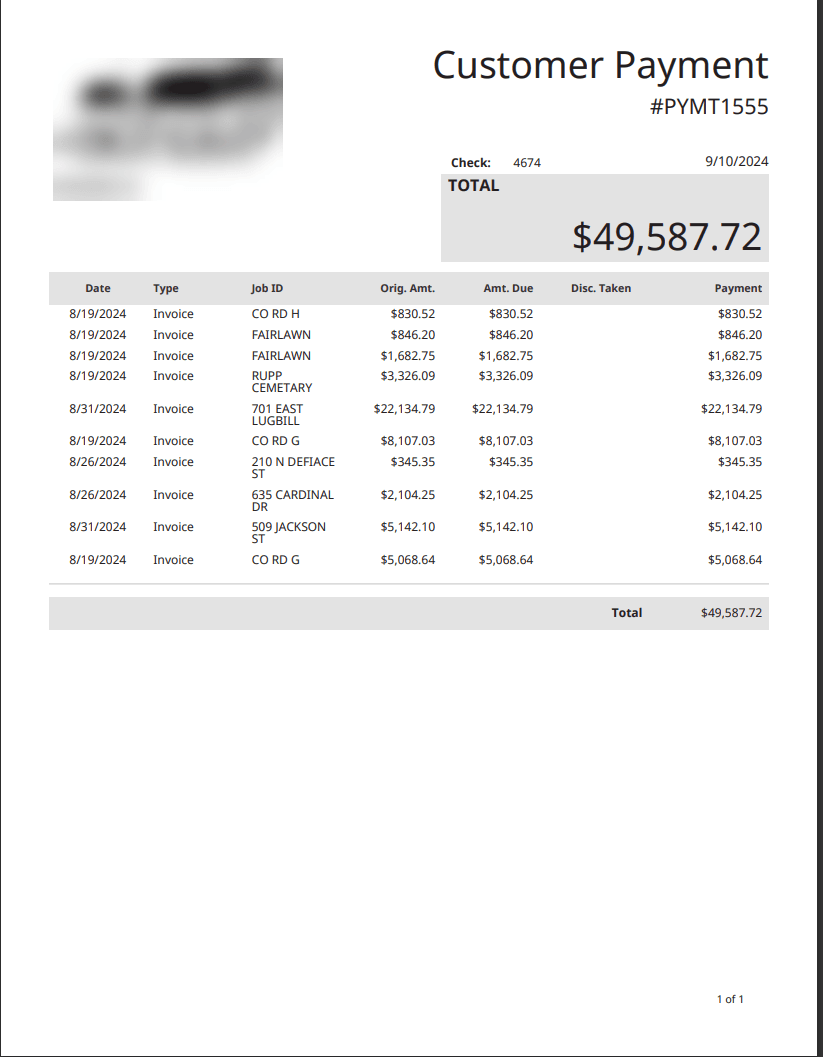
As you can see, the end result is above! Voila! Good work and congratulations!!
Get stuck in a step during this article?
We like to update our blogs and articles to make sure they help resolve any troubleshooting difficulties you are having. Sometimes, there is a related feature to enable or a field to fill out that we miss during the instructions. If this article didn't resolve the issue, please use the chat and let us know so that we can update this article!
Oracle NetSuite Alliance Partner & Commerce Partner
If you have general questions about SuiteCommerce or more specific questions about how our team can support your business as you implement NetSuite or SuiteCommerce, feel free to contact us anytime. Anchor Group is a certified Oracle NetSuite Alliance Partner and Commerce Partner equipped to handle all kinds of NetSuite and SuiteCommerce projects, large or small!

Tagged with Training
