There are many options to begin your NetSuite learning process. You may be someone just starting to explore whether NetSuite is the right ERP for your business, or you may be an existing user seeking more ways to understand the system. It's always challenging to find comprehensive training videos and NetSuite tutorials that are easy to understand. Additionally, it is extremely expensive to find a moderately good course to get you up to speed on the basics.
Here are 4 videos that are simple but clearly explain valuable parts of NetSuite.
1. NetSuite Overview and Navigation (Tips and Tricks)
First, you will want a general navigation overview to see what the system looks like and the basic drop-down options available. This NetSuite Overview and Navigation Tutorial provides a practical assignment to help users solidify the knowledge they gain from the video. The best part about it is, IT IS TOTALLY FREE.
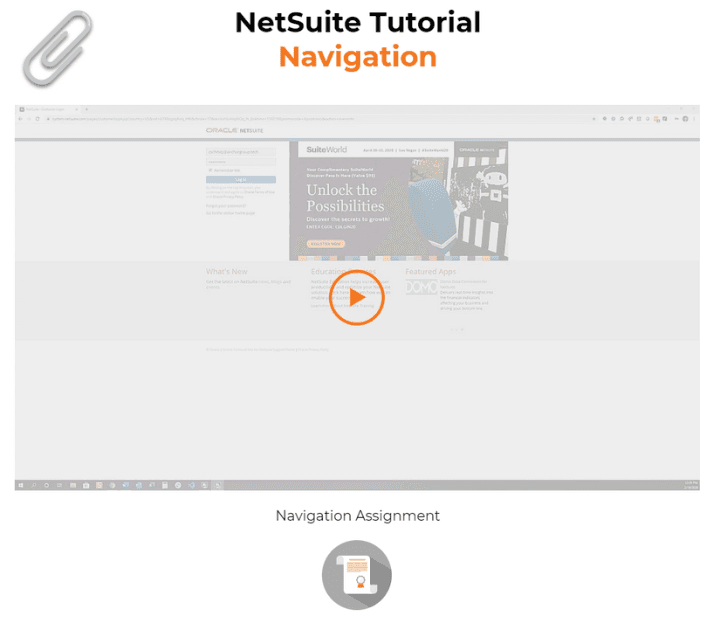
Seriously, there aren't many free learning options worth watching. Although it is a beginner course, it is packed with practical business applications and will expose you to information you may not have known.
2. NetSuite CSV Upload
This is a skill that most administrators and those in charge of pulling in data from other software, like Excel, will use ALL THE TIME. For those unfamiliar with CSV uploads, it is a quick and easy way to import your information into NetSuite. Let's say you just purchased NetSuite and now need to bring in all your Customer information that used to live in QuickBooks. This means that you would likely use a CSV Upload to instantly bring all the data into the correct fields in NetSuite. All you have to do is get an Excel file. Check out this video tutorial, which clearly explains everything you need to know about CSV Uploads. This video is designed to show NetSuite beginners how to perform a CSV Upload.
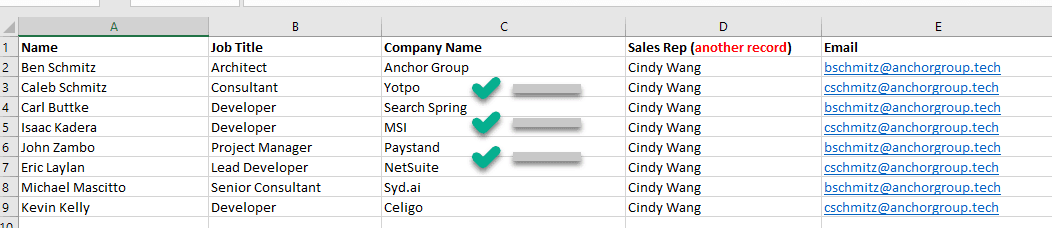
It's amazing how useful it is to have a simple upload tool that checks all the boxes for a new implementation or data import into NetSuite.
3. NetSuite Roles and Permissions
Giving the exact access an employee needs to NetSuite helps you manage accurate data and ensure that private information isn't unnecessarily shared. This is why NetSuite provides high-quality control over the permissions assigned to every NetSuite role. In fact, you have granular control as far as whether someone can only view, edit, create, or have full access to a single piece of information. This video illustrates the distinction between roles and permissions, providing valuable insights into managing your private data access.
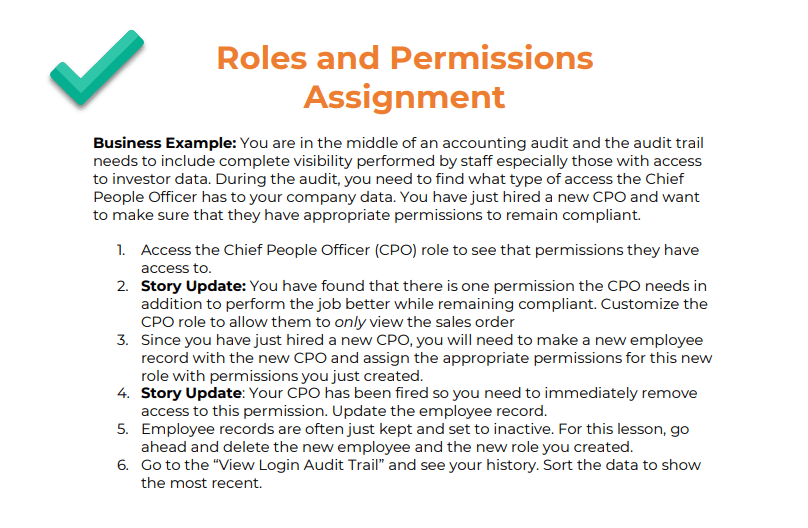
One of my favorite aspects of this Free NetSuite Beginner Course is that it provides tangible assignments, including example business cases that a NetSuite user may encounter.
Want to learn more? Check out the full tutorial article on NetSuite Roles and Permissions.
4. Saved Search in NetSuite
Finally, this is probably the single most useful tool that NetSuite provides...the Saved Search. This is a powerful search tool that allows you to compile your NetSuite data in ways that provide actionable data for your business. Additionally, it can utilize advanced saved search techniques to enable SQL logic that matches Excel capabilities.
This lesson and assignment even give you insight into how to use the "Formula (text)" option in the NetSuite saved search to unlock some of the greatest NetSuite potential.
The videos here are all available for Free, with new NetSuite training content becoming available all the time. The Anchor Group NetSuite Consulting team focuses on partnering with companies to implement NetSuite and then transferring practical knowledge to enable seamless control of your new ERP system. You can contact the NetSuite consulting team, started by two brothers passionate about business software.
Hopefully, this post provides you with something to work with as you try to understand NetSuite and its capabilities for your business. If you have any questions, please don't hesitate to contact our team at Anchor Group.
Related Article: 13 Things You Need to Know About NetSuite
Tagged with Training
