Implementation Time
 Contact Us
Contact Us
SuiteCommerce Extension by Anchor Group Developers
Allow customers to add items to their cart by dragging and dropping a CSV file with product information. This solution is great for B2B companies whose customers frequently place bulk orders.
This SuiteCommerce extension adds a CSV upload section to the cart view, and is especially handy for B2B companies with customers placing large repeat orders.
The CSV order import extension allows customers to prepare a CSV file in advance and add large numbers of items to their cart at once via a single import, rather than adding each item to the cart individually.
No longer limited to 100 unique items.

See our SuiteCommerce CSV Order Import tool in action in this video demonstration. Have questions?
Built in error handling in case your customer tries to import items in the wrong format. Everything except items with errors get added to the cart. Then the customer can make decisions from there whether they want to use the native "quick-add" to get the rest of their items to the cart.
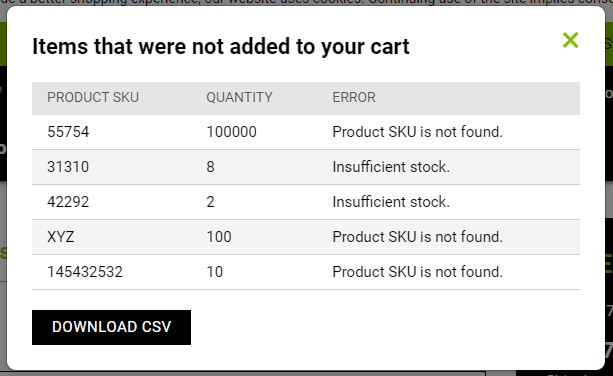
Customers can drag and drop a prepared CSV file to upload items to their cart.

Include expandable instructions to help customers prepare for and complete their CSV upload. Include information such as required fields, comments on quantities, etc.

 Contact Us
Contact Us Contact Us
Contact UsSuiteCommerce Extension
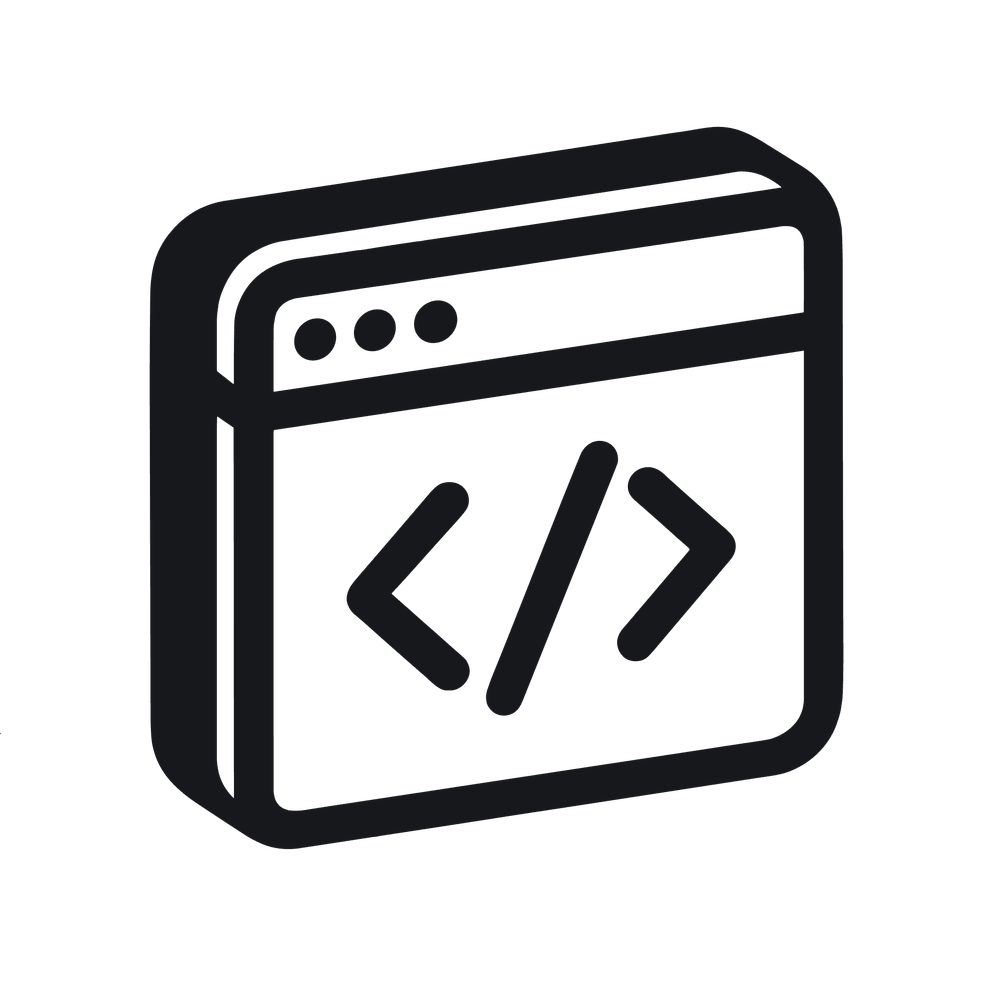
No

Cart/Checkout

No
