Error Deleting NetSuite Accounting Period
Typically, you can delete an accounting period as long as there are no transactions or records associated with it. In this case, the accounting team needed to delete base periods to match what was in production. When attempting to delete the period, we received an error indicating that there were dependent records that prevented the deletion of the accounting period record.
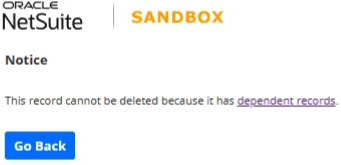
NetSuite Sandbox Notice: Dependent Records Preventing Accounting Period Deletion
After clicking on the link provided in the error message to view the dependent records, preventing the accounting periods from being deleted, we found that no dependent records were listed.
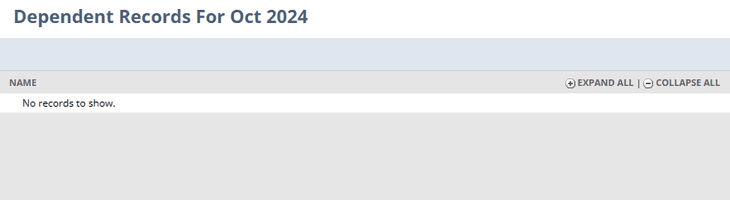
NetSuite Dependent Records: No Records to Show
What is Preventing NetSuite Accounting Period Deletion?
We found multiple bills with amortization schedules on them. When setting up amortization, NetSuite requires you to set up accounting periods through the end of the amortization schedule. This prevents you from deleting the accounting period, as the two are connected. NetSuite also does not let you delete amortization schedules after they have been created.
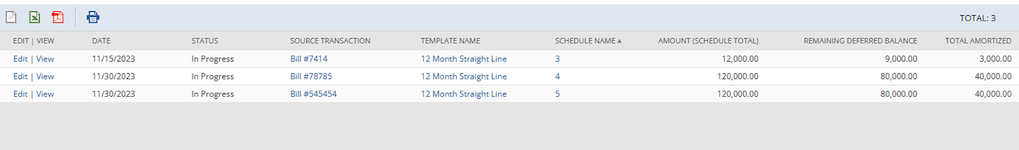
Bills in NetSuite with In Progress Amortization Schedules
Solution: NetSuite Sandbox Account
In this case, because we were in a sandbox, we could delete the bills and all associated amortization journal entries. Once these were deleted, we could delete the accounting period as required.
Solution: NetSuite Production Environment
The production account solution for this same accounting period deletion error is a bit more of a complex workaround.
If this were a production environment, you could create the amortization entries through the end of the schedule, change the dates on the journal entries to the period before the one you want to delete, and then create reversing journal entries so there is a $0 impact.
At this point, you should be able to delete the accounting period, as the schedules should no longer be connected to it.
Got stuck on a step in this article?
We like to update our blogs and articles to make sure they help resolve any troubleshooting difficulties you are having. Sometimes, there is a related feature to enable or a field to fill out that we miss during the instructions. If this article didn't resolve the issue, please use the chat and let us know so that we can update this article!
Tagged with Troubleshooting
