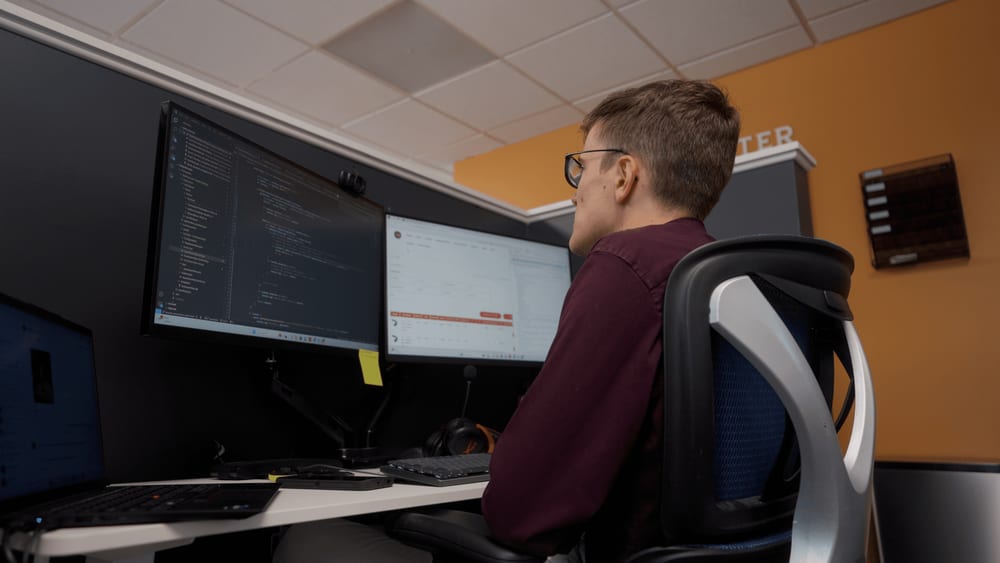Note: This article covers a technical topic related to SuiteScript, and so is directed at developers. If you are working to troubleshoot this issue in NetSuite and do not have experience working with SuiteScript, we recommend reaching out to a NetSuite developer who can support you!
"Invalid Field Value" Notice in NetSuite
If you receive an error message saying something along the lines of “You have entered an Invalid Field Value YYYY-MM-DD for the following field: date_field_here” in a script that used to work just fine, it may be due to a recent NetSuite update.

Why the Date Format Error is Occurring
There are a few possible reasons that this date formatting error is occurring in NetSuite. For example, this issue could be occurring because a user’s personal date format preferences are now affecting scripts and fields in a way that they weren’t before. Alternatively, it perhaps is because the N/format module isn’t properly handling user date preferences.
Invalid Date Field Value: Solution
Here is a solution you can try, which worked for me when working to resolve the date formatting issue.
In my situation (yours may be different), I was able to remove the format module entirely and pass the date field a raw date object.
// Commented code is what was previously running.
// valuesToSubmit.custentity_gc_last_run = N_format.parse({
// value: today, //A date from earlier in the script
// type: N_format.Type.DATE,
// });
// The below line was what I put in instead.
valuesToSubmit.custentity_gc_last_run = new Date()Got stuck on a step in this article?
We like to update our blogs and articles to make sure they help resolve any troubleshooting difficulties you are having. Sometimes, there is a related feature to enable or a field to fill out that we miss during the instructions. If this article didn't resolve the issue, please use the chat and let us know so that we can update this article!
Tagged with Troubleshooting