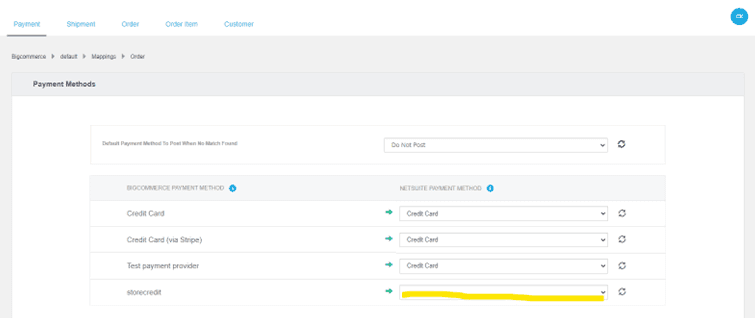If you ever encounter orders that are placed in BigCommerce but not synced successfully to NetSuite, the sync failure is likely due to one of the following BigCommerce NetSuite Connector errors. You can find the status of all attempted order syncs within the NetSuite Connector interface at BigCommerce > Data Flows > Orders (hover over a line to see the relevant error):
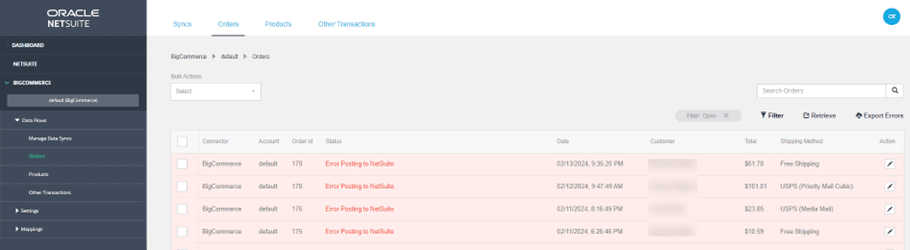
Tax Nexus Error
Order is shipping to [state] and was charged $[price] tax by Bigcommerce and NetSuite has a tax nexus for [state] but doesn't have any associated tax codes and/or groups. FarApp doesn't control the taxability of orders in BigCommerce or NetSuite. If the order shouldn't have been taxed, you'll need to check your configuration directly in BigCommerce and adjust it so it stops charging tax. This will not retroactively fix your existing orders in BigCommerce, so you'll then need to set the tax total on the order in FarApp to $0 so it can be imported.
If BigCommerce is properly configured and the order should have tax, NetSuite needs to be configured to treat the order as taxable as well. If you want the order to import without adding/editing the necessary tax codes/groups in NetSuite, edit the order in FarApp and set the tax to $0. Otherwise, once you add/edit the necessary tax codes/groups, it'll be able to import.
Tax Nexus Error Resolution
The problematic state’s Tax Nexus needs to be configured correctly in NetSuite before retrying the Order Sync in the NetSuite BigCommerce Connector.
Tax Exempt Error
The customer is configured as tax-exempt in NetSuite, so it's rejecting this taxable order. Click here to edit the customer in NetSuite to be taxable, and the order will be able to be imported.
Tax Exempt Error Resolution
The problematic Customer needs to be configured as taxable in NetSuite before retrying the Order Sync in the BigCommerce NetSuite Connector.
Payment Method Mapping Error
The payment method hasn't been mapped. Please map this order's payment method here or view/edit all of your payment methods at: https://app.farapp.com/settings#/marketplace_cart_settings/order_sync/payment_settings
Payment Method Mapping Error Resolution
Each time a new BigCommerce Payment Method is recognized, it needs to be mapped to the correct NetSuite Payment Method. Navigate to BigCommerce > Mappings > Orders to complete this mapping before retrying the Order Sync in the NetSuite BigCommerce Connector.
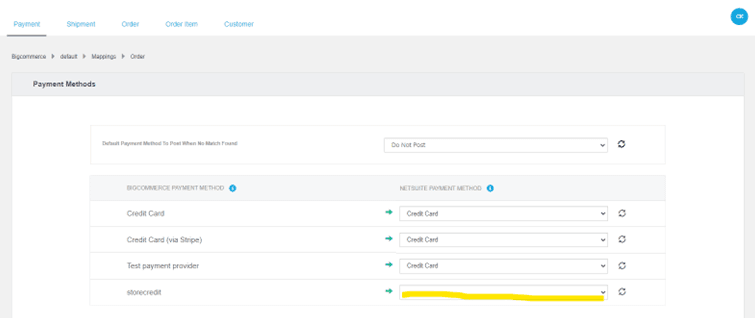
Shipping Method Mapping Error
The Shipment Method for this order hasn't been mapped. Please map this order's shipment method at: https://app.farapp.com/settings#/marketplace_cart_settings/order_sync/shipment_settings
Shipping Method Mapping Error Resolution
Each time a new BigCommerce Shipping Method is recognized, it needs to be mapped to the correct NetSuite Shipping Method. Navigate to BigCommerce > Mappings > Orders > Shipment Tab (on top) to complete this mapping before retrying the Order Sync in the NetSuite BigCommerce Connector.
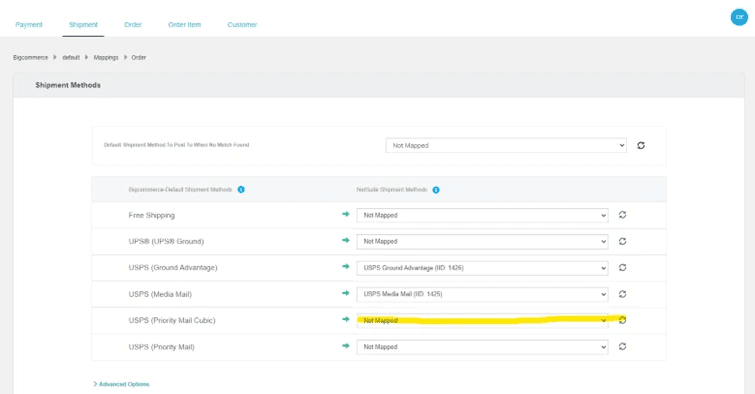
SKU Mismatch Error
We cannot find a matching SKU in NetSuite for line item [Item Name]. Missing SKU: [SKU]. The SKU field is "Item Name/Number" (field ID itemId) for this order. Please check that this SKU is active in NetSuite.
SKU Mismatch Error Resolution
The SKU either needs to be corrected in NetSuite or BigCommerce (depending on where it is in error) before retrying the Order Sync in the BigCommerce NetSuite Connector.
Retrying Order Syncs
After resolving a sync error, there are a few methods available for retrying the sync to NetSuite from the BigCommerce > Data Flows > Orders page:
Method 1: Retrying Single Order Sync
Hover over the Edit Icon for the problematic order and click ‘Retry Posting to NetSuite’
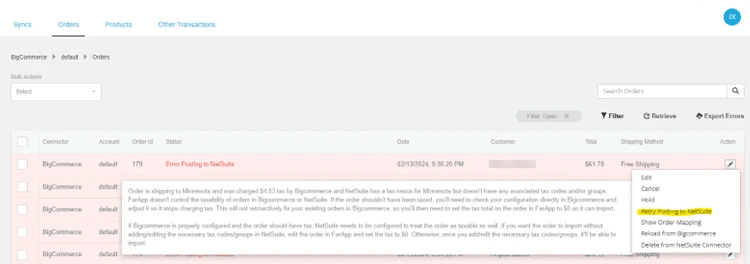
Method 2: Retrying Multiple Order Syncs
Click the checkbox next to each order that you would like to retry a sync for simultaneously, then select ‘Post Selected’ from the Bulk Action dropdown
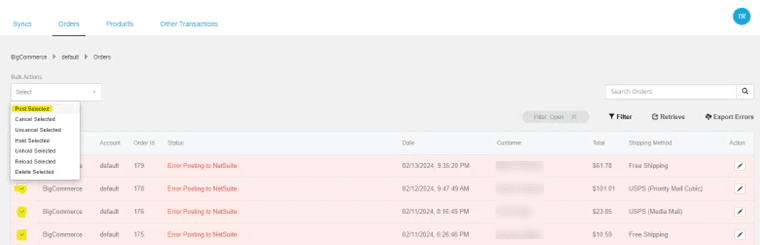
Your NetSuite BigCommerce Connector order syncing should be working properly now. If the problem persists, or if you are facing other sync errors with your NetSuite connector, don't hesitate to reach out to our team for support! We offer a variety of NetSuite and BigCommerce Development Services to help companies like yours resolve pain points and get the most out of your software!
Got stuck on a step in this article?
We like to update our blogs and articles to make sure they help resolve any troubleshooting difficulties you are having. Sometimes, there is a related feature to enable or a field to fill out that we miss during the instructions. If this article didn't resolve the issue, please use the chat and let us know so that we can update this article!
BigCommerce Certified Partner, Oracle NetSuite Alliance Partner
As both a BigCommerce Certified Partner and an Oracle NetSuite Alliance Partner, Anchor Group is ready to handle BigCommerce and NetSuite projects alike! Whether you already have one platform and are looking to integrate the other, are considering a full-scale implementation of both platforms, or simply need support with ongoing customizations, our team is ready to help answer any questions you might have! Get in touch!