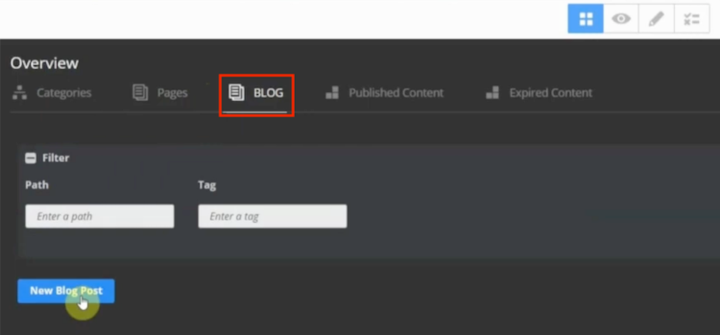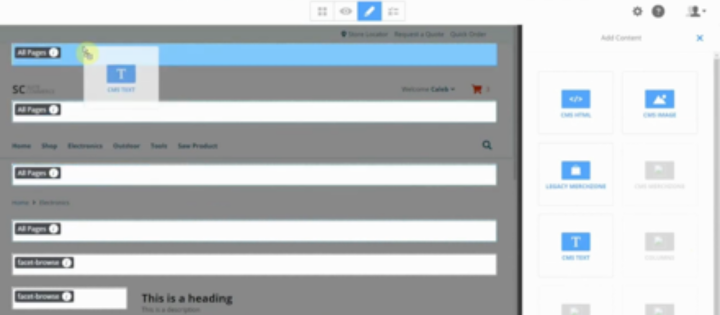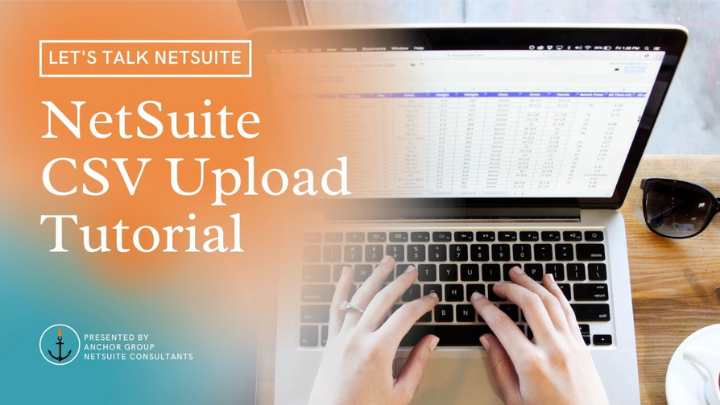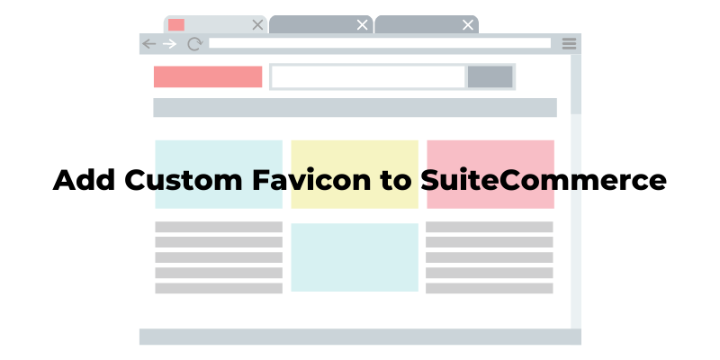
Adding a Favicon to your SuiteCommerce website is an important element to building a brand. This is a tutorial on how to add your own custom favicon to your SuiteCommerce website.
Adding a Favicon to your SuiteCommerce website is an important element to building a brand. This is a tutorial on how to add your own custom favicon to your SuiteCommerce website.
Installation instructions for the Anchor Group Mailchimp NetSuite Integration. Learn how to install the bundle, find API Keys, and configure the Mailchimp connector record.
To create a new blog post, open up Site Management Tools, go into Overview Mode, navigate to the Blog tab, and then click 'New Blog Post'.
Learn how to use Site Management Tools (SuiteCommerce CMS) to customize the design of your website!
Learn how to create related item categories and associate them to the item record in NetSuite SuiteCommerce.
NetSuite dashboards are an excellent way to show any reporting, saved searches, and all types of actionable data you need to make decisions throughout your day.
CSV imports are a great way to bring a lot of data into NetSuite without much work. All you need is a CSV file with the required information, and you can work through the NetSuite Import Assistant steps to upload your data.