NetSuite is, fundamentally, a tool for collecting and distributing data. This means that it can only ever be as good as the data put into it. Some of the data entry is handled automatically by NetSuite itself, and some other data entry should be automated for you via customizations, but there will always be some manual data entry. This data is comprised of not only actual field values on customer records, item records, transaction records, etc, but also of script names and IDs, field Help messages, workflow descriptions, etc.
Clean data has two primary enemies: loose processes and scary messes.

Scary Messes
In ERP Data Cleansing: 3 Best Practices for Long-Term Success, Lara Berendt writes the following about scary messes:
Your teams may be putting off an ERP data cleansing project because you think you need to fix everything at once. With hundreds or thousands of data tables, multiple sites and systems, and little standardization for handling exception messages, determining where to begin can feel too daunting. If everyone’s overwhelmed by the scale of the project, your teams can stay paralyzed for months or even years as ERP data gets dirtier.
This all-or-nothing mindset can also place a lot of pressure on a single employee or team tasked with the bulk of the data cleanup work. If priorities shift, the data cleansing project might be the first thing to fall of that person’s or team’s to-do list. The one-time approach can also require a big resource commitment from your IT team, and IT’s plates are notoriously full.
What is the solution to big, scary messes? Break them into little messes. Then, take those little messes and deal with them one by one.
NetSuite Duplicate Resolution Tool
One tool that NetSuite provides natively to help with messy data is its duplicate removal tool. This function is found under Lists > Mass Update > Entity Duplicate Resolution (assuming you’ve already enabled it under Setup > Company > Enable Features).
You can use this tool to manage all sorts of duplicate entities, including Customers, Leads, Prospects, Vendors, and Employees. NetSuite automatically combs through your database looking for possible matches, summarizes them, and then collates those possible matches together on this Duplicate Resolution page, making dealing with duplicates for Entity records a comparatively painless task.
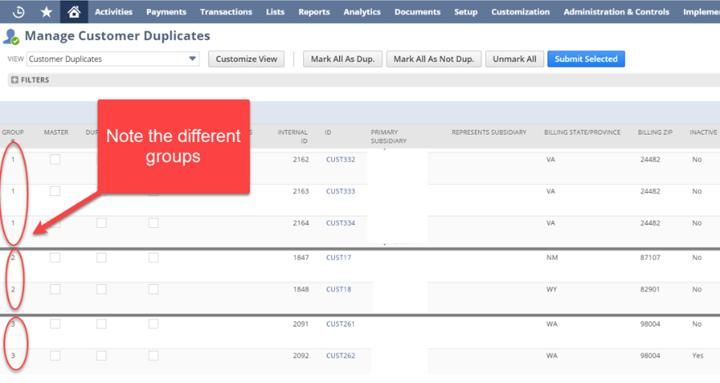
You are able to quickly pick which records should be the master and which should be merged with it, all without leaving the duplicate summary page.
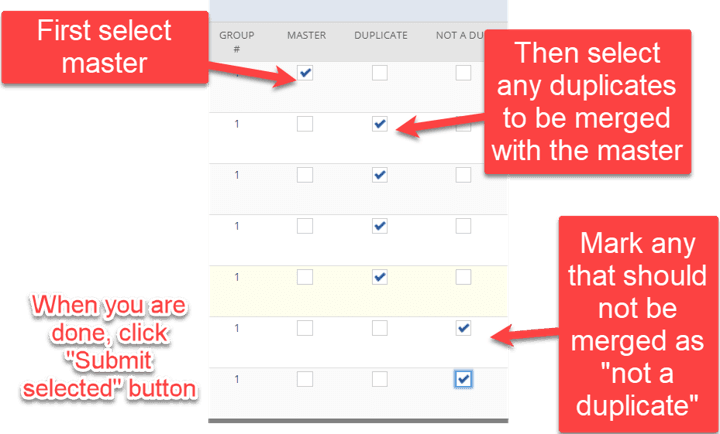
NetSuite by default displays fields like phone, email, and company name here, but using the Edit View option you can include other fields that will make it easier to decide which records to merge.
Loose Processes
The other enemy to clean data is the loose process. This is any haphazard way of engaging with NetSuite. Creation of records and customizations should always be intentional and not willy-nilly – but more than that, it needs to be consistent. For instance, your company absolutely must have consistent naming conventions if it is to avoid a tangled NetSuite debacle.
Something to think about whenever naming a new form field is the fact that this field will not always be viewed in the same context as you are currently seeing it. Take, for example, a field-labeling mistake that I ran across in a client’s account. Someone had created a custom field on a Purchase Order form that was labeled “Vendor.” This held some value like the email address of the vendor to whom the purchase order is sent. Whoever made this field probably thought it was clear enough what the field was meant for because of the field’s location on the Purchase Order form. The problem came from the fact that there was already a field labeled “Vendor” somewhere else on the exact same form! This was a native field that referred to a specific Vendor record. When I was creating a Workflow (one of NetSuite’s forms of automation), all I could see were the two field labels stripped of their context, and now I had to choose between two identical Vendor fields, only one of which would allow the workflow to function! Testing out which field was the right one was a time-consuming process that could have been entirely avoided by means of more careful naming.
NetSuite Field Help
An underused but consistently valuable functionality that NetSuite offers for clarifying what a field or other customization is intended to mean is the ability to easily add a help message and/or description. Make sure that anytime anyone creates a new field or other customization, they absolutely must provide a description. It only takes a minute to write a quick 1-3 sentence description now, but it can save your company hours and hours in the long run. At any later date, a user can see the help message for a field by simply clicking on it in a NetSuite form.
Here is an example of a carefully written field description. Note how I took the extra step to indicate why I was adding this field to the form in the first place, and what business processes depended upon this field.
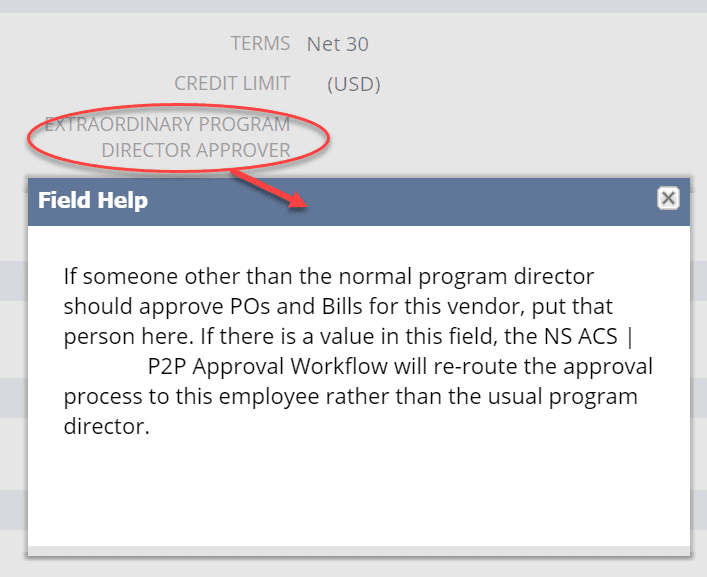
I can hardly emphasize enough how important this one rule is for maximizing your long-term efficiency and minimizing your daily frustration with NetSuite.
3rd-Party Data Management Tools
It is also worth looking into third party tools that help to map the dependencies and interdependencies of your NetSuite account. One big player in this arena that we’ve been impressed with is Strongpoint. Strongpoint’s Flashlight tool provides quick, auto-generated dependency mapping that you can use to evaluate the consequences of any change or deletion of workflows, scripts, searches, records, fields, etc. At least as of the writing of this book, Flashlight is offered as a completely free NetSuite bundle.
While we are talking about third party tools and data cleanliness, you may also want to look into software such as BlueBridge One Data Surety SuiteApp or NeverBounce that verify your CRM data against large databases.
Taxes are one part of the picture that few people enjoy dealing with. Nevertheless, it is disastrous if your tax accounting gets messy. NetSuite has some powerful tax tools built in, but sometimes they just don’t offer the flexibility you need or work quite how you want them to. This is even more common with aspects that are sort of on the fringe of your business operations. I’ve seen challenges arise, for instance, with employee payroll items and return authorizations. That is where a service like Thomson Reuter’s OneSource can really save the day. This is a great example of a third-party tool that helps you reduce database confusion, not to mention just making life easier for your employees. Who doesn’t want happier employees?
The Importance of Cleaning Up NetSuite Data
If you deal with scary NetSuite messes bit by bit, and mature your development process to include descriptions and dependency checking, you will all of a sudden realize that your data is much cleaner than it was. You now have fewer processing errors, fewer tangles you need to fix manually, more consistent customer service, and more time to spend on the things that really matter!
This advice about clean data applies to all users of NetSuite, but in a special way to any ecommerce company. Why? Because you are constantly airing your data in public, right at the front edge of the customer experience. If you have duplicate items, or missing item images, or maybe a description field that accidentally got deleted because of poor development processes, all of that is immediately visible to anyone visiting your website. What do you think a customer does when a website looks sloppy or important item information is not available? Essentially, your data is constantly being audited when you have an ecommerce site; make sure you pass that audit!
Training on Clean NetSuite Data Management
What is one of those most important factors in achieving tight processes? Employees (and vendors, and contractors, and customers) that know how to interact well with NetSuite and your SuiteCommerce website. Training, therefore, is crucial to achieving clean data.
What training looks like will depend on your company’s size and unique needs, but these are a few practices that we have found useful:
- Anytime a new customization that you or your employees will need to interact with in the future is created, make sure that as part of the project wrap-up your developer or consultant creates a tutorial for how to use the customizations. In some cases, there should be multiple tutorials, one for each role. For instance, you might need one tutorial for warehouse managers and another one for whoever sets price levels.
- Screenshots or videos are both preferrable to simple text directions. Visually capturing exactly what you mean helps with clarity and will save you training time in the future. There is a number of software tools that can help you capture screenshots and narrated videos of your screen. The Snipping Tool built-in to Windows can work, but we’ve had more luck with Snagit; it is faster and much more powerful. This is a small investment for a huge return in clarity and time savings.
- Have someone who is both NetSuite-literate and has a knack for teaching (perhaps an external consultant) spend an hour interviewing each of your distinct groups of employees who use NetSuite (e.g. an hour with sales reps and another hour with customer support reps). Use this interview to figure out how your employees think they ought to interact with NetSuite, and to provide guidance for how they could do it better. You may find that these interviews are so fruitful and give such high returns in your employee efficiency and data cleanliness that it is worth it for you to have several. Many companies don’t even think to ask for educational assistance, and many consulting firms don’t think to offer anything other than project-based services, but we have found that our clients almost universally benefit greatly from training interviews such as these. Don’t be the guy who is afraid to ask for directions. Ask someone who knows the terrain!
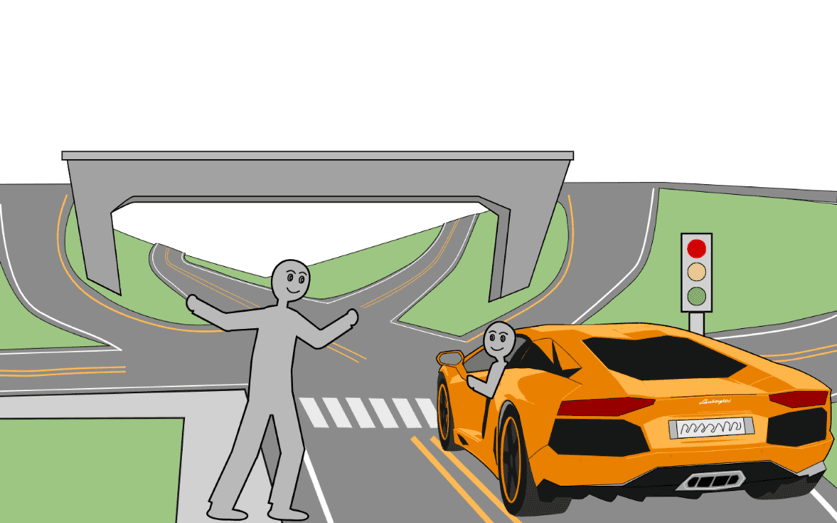
VIDEO: Improve NetSuite Data Integrity
We've covered a lot about data integrity in this post already, but we have just a few more tips to share with you. Watch the video below to learn what Accountants, Supply Chain, and C-Suite can do to help improve data integrity within your NetSuite Account!
NetSuite Data Integrity
Interested in learning more about the tips mentioned in this video? Check out the full article on How to Improve NetSuite Data Integrity!
Oracle NetSuite Alliance Partner & Commerce Partner
That's all for now, but we hope this article was helpful and informative! If you have questions about NetSuite data management in general, or about cleaning up your NetSuite Data in particular, feel free to contact our team at any time! Anchor Group is a certified Oracle NetSuite Alliance Partner & Commerce Partner, and is equipped to handle all kinds of NetSuite and SuiteCommerce projects, large or small!

FREE SuiteCommerce Book
If you liked this article, you'll LOVE our book on SuiteCommerce! How do we know? Because the content in this article was reproduced from a section of our book! So, what are you waiting for?
Order the free SuiteCommerce book today, and we'll even pay for shipping!
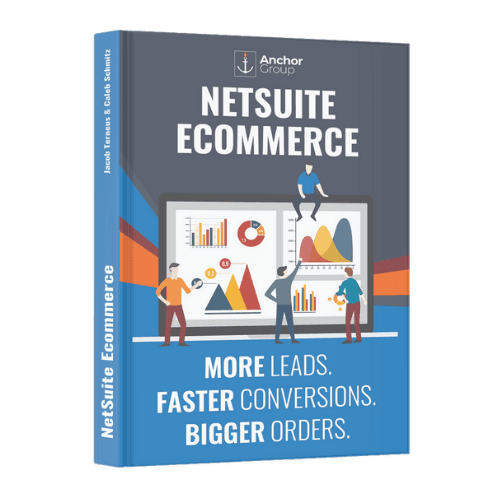
Tagged with Training
