Problem: NetSuite User Cannot View List
When trying to view a transaction list page in NetSuite, in this case, sales orders, NetSuite users on one client's account were suddenly prevented due to an error.
The list view was previously accessible without any problems, and this error occurs for all NetSuite user roles on this client's account. Here is how we troubleshooted and resolved the problem for our client.
Viewing the List
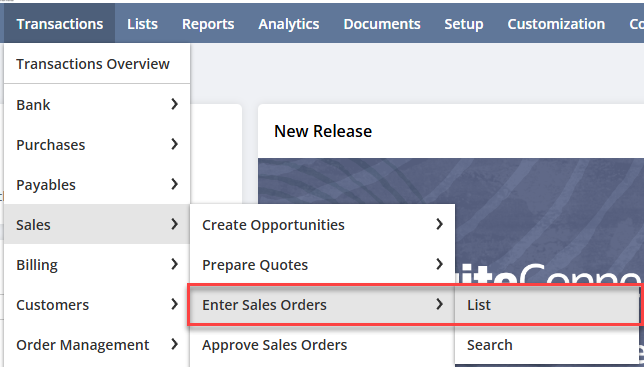
Image shows navigation path for view the Sales Orders > List.
Note: This issue can occur in other NetSuite list views as well.
Solution: Find and Update NetSuite Saved Search
List views are defined by NetSuite saved searches and can be changed/modified by users with the required level permissions; existing saved searches can also be set as list views. In this case, a user had created a Transaction saved search and checked the Preferred List View box, under the Roles tab of the search.
Preferred List View
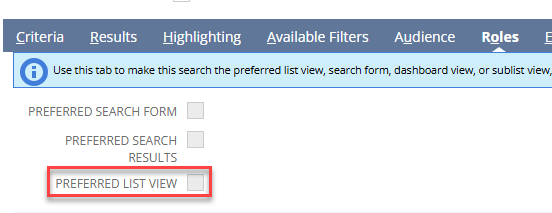
Roles tab of a saved search with the Preferred List View field highlighted
Checking this box causes the saved search’s setup to be used as the List view for all NetSuite users. If there is an error in the saved search criteria, all users are prevented from viewing the Sales Order list until the setting is turned off or the error is fixed in the search.
Note: NetSuite has started including the saved search name and the formula that is broken in saved search errors, this is very helpful for quickly addressing the issue affecting list views. If this information is not included in the error, it is much more tedious to identify the saved search.
1. Find the Saved Search
The Preferred List View field is not accessible via saved search.
If you do not know which search is defining the transaction list view, you will need to look through all saved searches of the record type (transaction in this case) and find the one with the Preferred List View checked.
2. Update the Saved Search
Once you identify the saved search, you need to uncheck the Preferred List View box. However, you will probably not be able to save the search due to the error.
- Remove any criteria lines that may be contributing to the error until you are able to preview the search without an error
- Uncheck the Preferred List View box
- Click Save
- Verify that the list view is now accessible
That's it! The solution was resolved for our client. If you find yourself in a similar scenario and need help troubleshooting or resolving the error, contact our team!
Got stuck on a step in this article?
We like to update our blogs and articles to make sure they help resolve any troubleshooting difficulties you are having. Sometimes, there is a related feature to enable or a field to fill out that we miss during the instructions. If this article didn't resolve the issue, please use the chat and let us know so that we can update this article!
Oracle NetSuite Alliance Partner & Commerce Partner
If you have general questions about NetSuite or more specific questions about how our team can support your business, contact us! Anchor Group is a certified Oracle NetSuite Alliance Partner and Commerce Partner equipped to handle all kinds of NetSuite and SuiteCommerce projects, large or small.

