Note: This article is an overview of functionality made available through the Order Shipments Customer Portal, a NetSuite app.
Order Shipment Tracking | Demo | NetSuite Customer Portal #netsuite #customerportal
Prerequisite 1: Passing Order Information to NetSuite
For this solution to work for your NetSuite ERP system, you must already have an ecommerce site set up and be seeing those orders reflected in NetSuite for item fulfillment:
- SuiteCommerce - Since the SuiteCommerce platforms are NetSuite modules, there's already a connection optimized for your business during your SuiteCommerce implementation.
- Shopify - To integrate Shopify with NetSuite, you can use solutions like Celigo, an Anchor Group partner for NetSuite integrations.
- BigCommerce - You can pass order data to NetSuite when you perform a BigCommerce NetSuite Integration.
Our ecommerce integration/implementation services are not tied to the solution being demoed here, but if you are not passing order data between your ecommerce site and NetSuite ERP, we can help you set up that connection. Just contact us!
Again, the Customer Order Tracking Portal is built to pull data from the NetSuite item fulfillment, so for this solution to work, any ecommerce orders need to show up in NetSuite as orders to be fulfilled.
Prerequisite 2: Shipping Tracking Code in NetSuite Item Fulfillment
In order to use the portal functionality outlined in this demo, you will also need a shipping solution in place, from which you can pull an order tracking number as part of the item fulfillment process in NetSuite.
Similar to the ecommerce connection, the shipping solution you use is not part of this solution but can be connected through a separate NetSuite integration process, providing you with flexibility around the shipping carriers. This solution simply requires that the item fulfillment take place within NetSuite, and that there be a shipping tracking code provided by the shipping carrier.
Our shipping integration services are not tied to the solution demoed here. But, if you need support integrating a shipping solution for NetSuite, contact our team!
So, let's say we fulfilled an order in NetSuite. The package has been shipped, and there is a tracking number associated with the item fulfillment in NetSuite. The customer can now track their package within this branded customer portal.
NetSuite Customer Portal Order Lookup Screen
Once the order is marked as shipped within the NetSuite item fulfillment, the customer will receive an email letting them know that their order is on its way. This email will include a link to the order shipment tracking portal and their order lookup details.
So, let's dive in and take a look at the NetSuite customer portal for order tracking. By default, the portal is set up to surface the order details using the order number and zip code, but this can be customized if you want your customers to use different information to look up and access their orders within the portal.
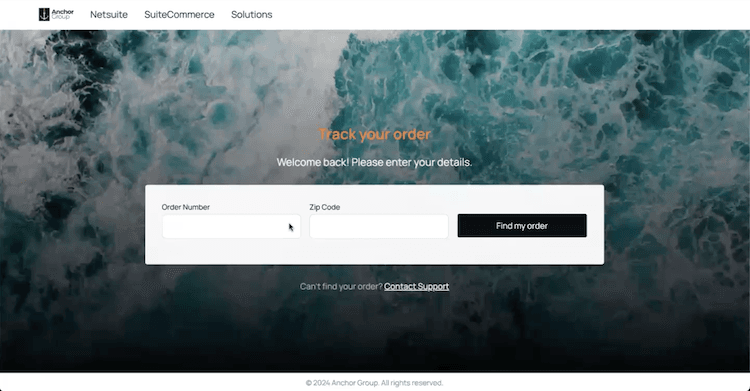
I will enter those order details and click 'Find my Order', and the portal will surface the order tracking details by pulling from a shipment record from NetSuite.
Again, there could be a different field for that second filter, their email address or phone number, which would prevent scraping off of the database—just some identifiable information is needed to validate that this is the person who placed the order.
NetSuite Customer Order Tracking View
The system was able to find my order and take me into the portal to view my order shipment details.
NOTE: In this case, I have just one package with one tracking number. But if I had multiple tracking numbers per order, I could see them listed here in the portal under the 'Your Packages' section.
![]()
From this page in the portal, I can see the individual Package Details, including the carrier, shipping address, and expected delivery date.
As you can see, this package shows that it has already been delivered, and I can see the full shipping history for the package. However, for an in transit order, this section would show me the package's shipping progress in real-time as it is updated by the shipping carrier. From within this Shipping Status section, the customer can even subscribe to get shipping update notifications, be it via email or SMS.
Related Article: 24 Construction Invoicing & Fulfillment Stats for 2025
Customizing the NetSuite Order Tracking Customer Portal
The information found within this portal is much the same as what would surface for the customer if they visited the shipping carrier's website and entered their tracking number. However, this solution enables them to view all that same information within a branded portal that includes other key links important for your business operations.
The portal's header and footer, as well as much of the text, are customizable. For example, if you also wanted to leverage the NetSuite Customer Returns Portal, you could include a link to that order lookup screen in the header.
Interested in learning more about how this Customer Order Tracking Portal for NetSuite can be customized to match your company's needs and branding? Check out our article on the Order Shipment Portal Look and Feel Configuration!
Don't have this NetSuite customer portal solution?
The functionality outlined in this article is made available through a NetSuite customer portal for shipment tracking. Want to learn more about the solution? Check it out!
![]()
NetSuite Customer Shipments Portal
Oracle NetSuite Alliance Partner
Hopefully, this post gives you something to work with while trying to understand NetSuite and what it can do for your business. If you have any questions about this solution or NetSuite, please get in touch with our team at Anchor Group! As a Certified Oracle NetSuite Alliance Partner, we're equipped and ready to help with any NetSuite project or question you might have. We offer services across the United States and beyond, so whether you are located in Lincoln, Nebraska, Boise, Idaho, or somewhere in between, we've got you covered.

Tagged with Solutions
