
The When Filtered By Field option in NetSuite Saved Searches allows you to sort the results in a single column by their field. The function is found in the Results subtab for saved searches.
The 'When Filtered By Field' option is most commonly used when you want to show a field on a Customer's most recent transaction. This could also show any fields on a Customer's or Sales Rep's order with the highest (or lowest) amount. There are many other used cases for this option, but those are just a few.

Use Case 1: Customer Purchase Information
Let's say a company wants to see which customers were buying a specific item, how many times they bought this item, what the average price they paid for this item was, their most recent order, or how much they paid on their most recent order. A screenshot of the Results subtab incorporating each of those is below.
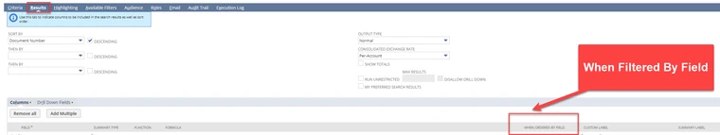
I used the When Filtered By Field option to show the Customer's most recent purchase price.
- I have a formula in the Field column, but you can use the amount in most cases.
- The Summary Type column always needs to be either Maximum or Minimum.
- The way to think about it is that if you are explaining what you want to show, and you say, "most", "highest", or "greatest" you will want to have your summary type be Maximum. In this case, I wanted to show their most recent purchase price, so I used Maximum.
- In the When Filtered By Field column, I put Date.
- You can think of the values here like:
- If I was creating a saved search with just the Field in the Field column, and my search was filtered by my Grouped value, what field would I sort these values by?
- Since I wanted to show the Amount on the transaction that was closest to today, I put the Date in this column.
Use Case 2: Sales Rep Performance
A company wants a search that tracks their sales reps' performances over the year. Some information they want on this search is the number of Sales, total amount made in sales, the average amount on each sale, what their most recent sale was (to whom, how much it was, and the number of days since this transaction).
To show the data for their most recent sale, your Results subtab would look like this:
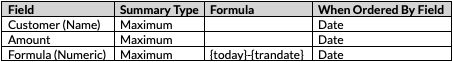
Author: Jack Mannebach
Got stuck on a step in this article?
We like to update our blogs and articles to make sure they help resolve any troubleshooting difficulties you are having. Sometimes, there is a related feature to enable or a field to fill out that we miss during the instructions. If this article didn't resolve the issue, please use the chat and let us know so that we can update this article!
