
Error Code found in Checkout of a SuiteCommerce webstore
Tax Error in SuiteCommerce
One of our clients came to us with an error that prevented their customers from checking out on their website. The error message they received is pictured above and in the code snippet below.
The context of the problem is that the customer was trying to purchase from our client and could not successfully process the transaction on her MyAccount. For the end user, there was no difference in her process to trigger the problem. In the client’s NetSuite Customer Record and Tax Settings, the solution was discovered. There are two “-Not Taxable-” options and this article walks through the differences between them.
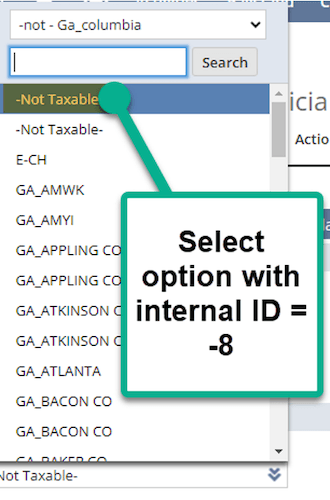
Helpful Terms to Understand
- Subsidiary: In this case, the wrong -Not Taxable- item was chosen. Additionally, in the error message was the Subsidiary listed as "2" found on the Customer Record.
- Tax Codes: Tax codes help determine how much tax is applied to each transaction and are generally provisioned by NetSuite.
- Tax Groups: Tax Groups are the sum of several tax codes that are applied to a transaction.
Incorrect Tax Code Chosen, Resolving the Tax Error
In this case, the Internal ID of the "-Not Taxable-" Item was -7 and was chosen incorrectly based on the configured tax settings. To solve this error, use the following steps:
Step 1: Navigate to the troublesome Customer Record.
Step 2: Click on the Financial Subtab
Step 3: On the Tax Item drop-down, you will notice that it says "-Not Taxable-"
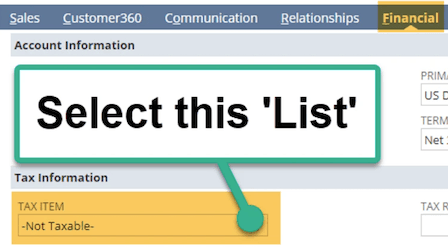
Step 4: Select List
Step 5: Choose the "-Not Taxable-" option with an internal ID of = "-8".
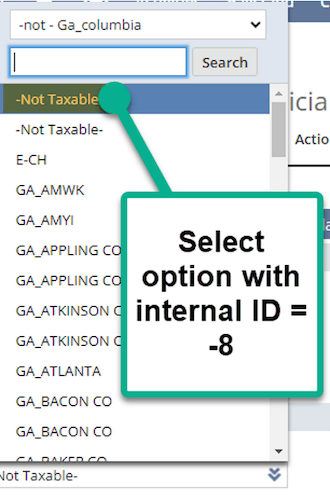
Clarification around Choosing Non-Taxable Options
Internal ID = "-8" refers to the Tax Group named "-Not Taxable-" rather than the Tax Code.
Note: Since there are two options, using our NetSuite Record Data Extension is very helpful for deciphering which option to select. If you have questions about this extension, please contact our team.
In some instances, a company might want the Tax CODE "-Not Taxable-" rather than the Tax GROUP. When the customer wants the Tax CODE, the "-Not Taxable-" with the Internal ID of -7 should be selected.
You can check this by going to Setup > Accounting > Set Up Taxes > United States and seeing what the Tax Code Lists Include preference is.
- If it is Tax Codes Only, use Internal ID = -7
- If it is Tax Groups Only, use Internal ID = -8
Save the Customer Record and Refresh the Webstore
- After selecting the correct "-Not Taxable-" option, save the Customer Record.
- Perform a Cache Invalidation Request and Hard Refresh (Ctrl+Shift+R) the webstore and try the checkout process again. If the Tax Code settings are set up properly, you should be able to submit a purchase from the store.
Read Article: CVV Field Not Showing in Checkout | NetSuite SuiteCommerce
Got stuck on a step in this article?
We like to update our blogs and articles to make sure they help resolve any troubleshooting difficulties you are having. Sometimes, there is a related feature to enable or a field to fill out that we miss during the instructions. If this article didn't resolve an issue, please use the chat and let us know so that we can update this article!
Oracle NetSuite Alliance Partner & Commerce Partner
If you have general questions about SuiteCommerce or more specific questions about how our team can support your business as you implement NetSuite or SuiteCommerce, feel free to contact us anytime. Anchor Group is a certified Oracle NetSuite Alliance Partner and Commerce Partner equipped to handle all kinds of NetSuite and SuiteCommerce projects, large or small!

We are a premium SuiteCommerce agency that creates powerful customer portals. Unlike our competitors, we have already solved your problems.
Tagged with Troubleshooting