Would you like to reorder your header on your website? If the commerce categories in your SuiteCommerce header are not in the order you want, you can manually adjust this.
The process can be tricky, so this article is here for you!
Working with SuiteCommerce Categories
If you are new to working with Commerce Categories or need a refresher on how they are set up in NetSuite, our team has created a tutorial article and video on how to create, organize, and maintain commerce categories! These serve as great documentation and include instructions and screenshots to describe essential processes: Working with NetSuite Commerce Categories
However, one piece that is not included in the documentation is the sorting of commerce categories.
Native vs. Custom NetSuite Commerce Category Sorting
Natively, NetSuite will sort the commerce categories by the internal ID of the commerce category record, which naturally displays the first record first.
The most common sorting technique that our team uses is sequence number. This is a customizable field that you can order however you would like.
Viewing and Editing the Commerce Category Sequence Number
You can find the sequence number on the commerce category using this click path:
Commerce > Content Management > Commerce Categories
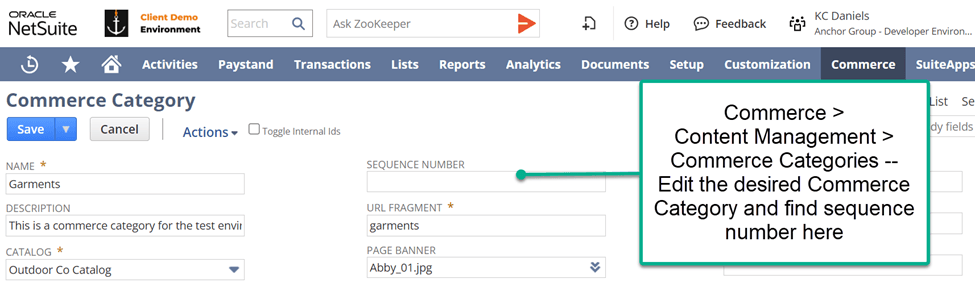
Commerce Category Sort Order on the Configuration Record
Next, you must establish the order by which you want to sort your commerce categories. To do this, you will need to edit the website configuration record to reflect this.
To navigate to the proper section, follow this click path:
Commerce > Websites > Configuration Record > Integrations > Categories
From here, select your sort order in the “Menu > Sort By” field.
Finally, perform a cache invalidation request and hard refresh your SuiteCommerce site. The website header navigation should now be displaying your commerce categories in the order you just established!
Related Article: Manually Rebuilding the Navigation Bar
Got stuck on a step in this article?
We like to update our blogs and articles to make sure they help resolve any troubleshooting difficulties you are having. Sometimes, there is a related feature to enable or a field to fill out that we miss during the instructions. If this article didn't resolve the issue, please use the chat and let us know so that we can update this article!
Oracle NetSuite Alliance Partner & Commerce Partner
If you have questions about how our team can support your business as you implement NetSuite or SuiteCommerce, feel free to contact us anytime. Anchor Group is a certified Oracle NetSuite Alliance Partner and Commerce Partner equipped to handle all kinds of NetSuite and SuiteCommerce projects, large or small!

Tagged with Training
