Physical Inventory Count for NetSuite | Demo | Counting Functionality, and Adjustments
Functionality for physical inventory counting is natively available in NetSuite. However, there are some limitations to what it can do, and it requires that counts be done in a very specific manner. So, this Physical Inventory Count solution for NetSuite was built to make it easier to count regularly and flexibly in a real-world scenario, whether you have warehouses, storefronts, or a mix of both.
Inventory Count Intervals in NetSuite
On an inventory item in NetSuite, we have each of our locations, and we can set up an internal counting schedule for each location. You can enter the last count date and set up the count interval and the next count date. Then, NetSuite Physical Inventory Count can be configured to automatically run daily to search for counts coming up and send out a list of those items to the parties responsible for managing the counts.
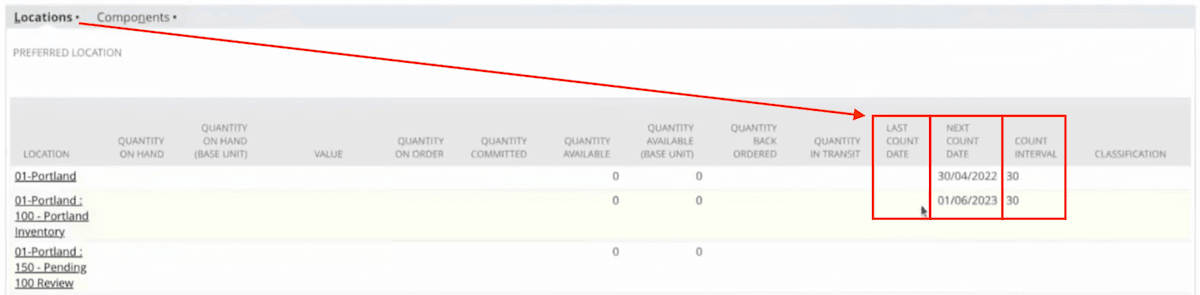
This count interval reminder is entirely configurable. You can send it to just one warehouse manager or all warehouse managers. Or, depending on the location, you can send it to different sets of people.
The software does not require that the count be completed by the date in this schedule (though you could have this policy for your company). Rather, this count interval automation reminds your team that these items are coming up to be counted.
Physical Inventory Worksheets
So, now that we've looked at inventory count reminders let's look at how you can perform these counts using the Physical Inventory Count solution for NetSuite. The solution offers two different ways of counting inventory. The first way is by using worksheets that are available through the solution. Let's look at the bin item worksheet.
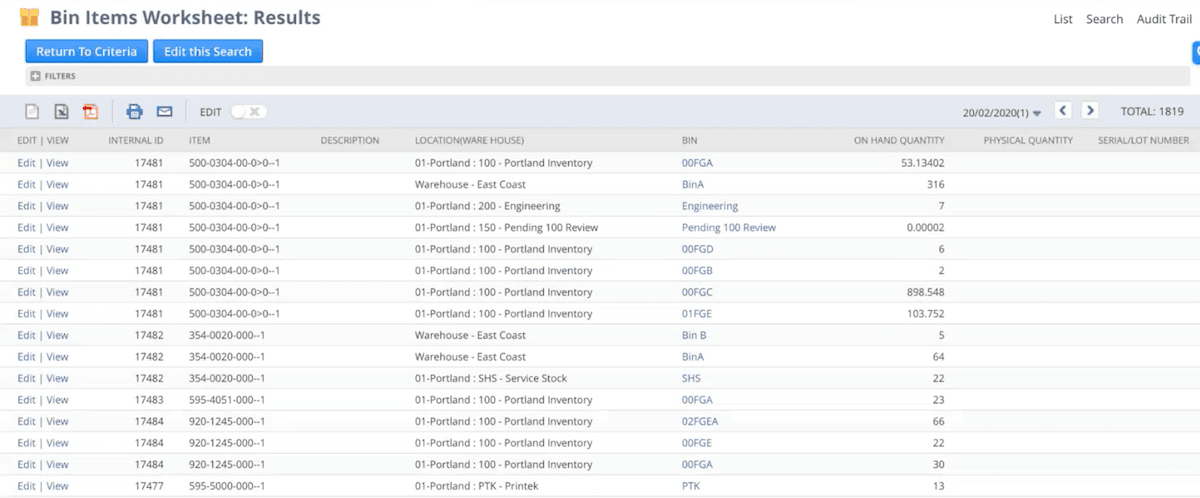
This is a very simple screen. It is essentially a NetSuite saved search but can be very useful. There are several filters depending on where you want to count. Are you just going to count one location? Are you going to count multiple locations in parallel? What bins are you going to count, et cetera?
You can run it, export it as a CSV or Excel document, print it out, and start counting in your warehouses. Then, once you have finished counting, you can enter/import the data from the worksheet into NetSuite.
Scanning Inventory
The second way that Physical Inventory Count allows you to count in your warehouses is by scanning the items. You don't need an expensive barcode scanner if you don't already have one. This screen has been custom-built for mobile devices with a three to five-inch screen, so you can use this solution to count inventory with any mobile device with a camera. For example, you could use a tablet or even a cell phone to count inventory.
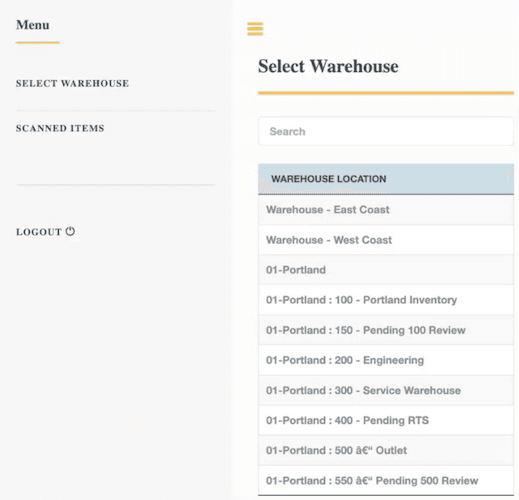
It allows you to select locations. Then, once you have selected a location for scanning items, you can select bins you will count.
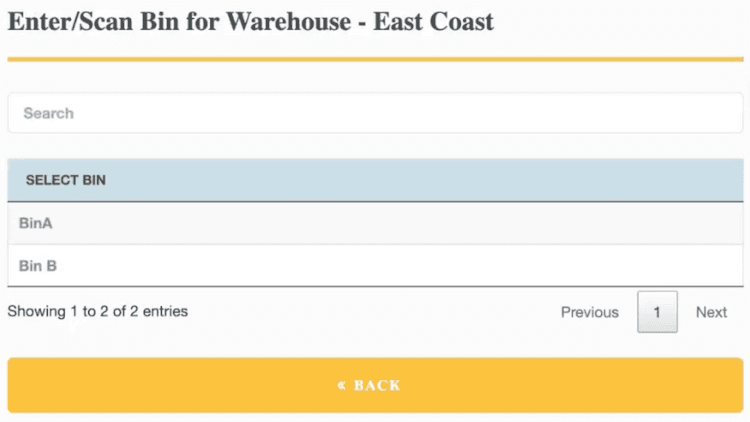
When you press the scan button, it gives the solution access to the browser camera, and all you have to do is point it at the item. The scanning functionality automatically fills in the item details.
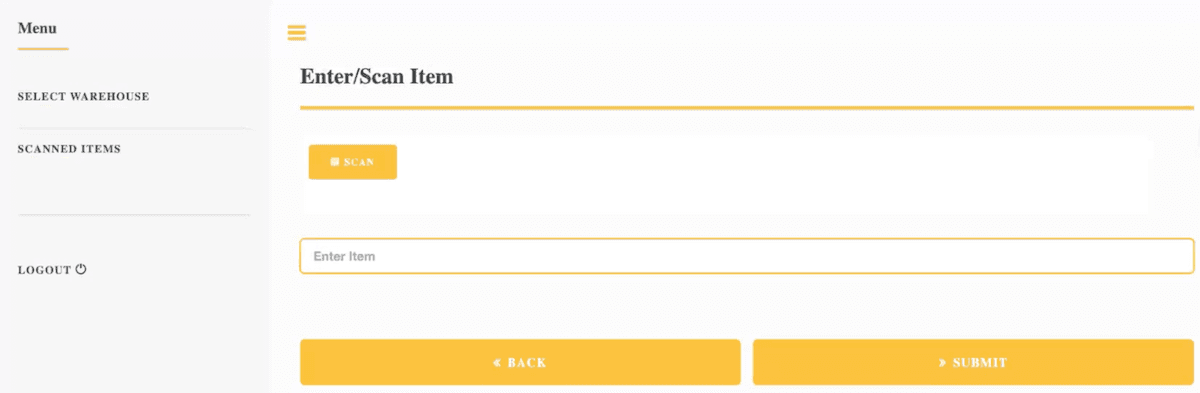
Once you've entered the item quantity and clicked on submit, it creates a staging record in real-time in NetSuite saying this item has been counted. Once you're done with that, we can go in and view all the items that have been counted.
Viewing Physical Inventory Counts
Physical Inventory Count for NetSuite has an inventory count screen that gives you several options for filtering, viewing, and working with inventory count data.
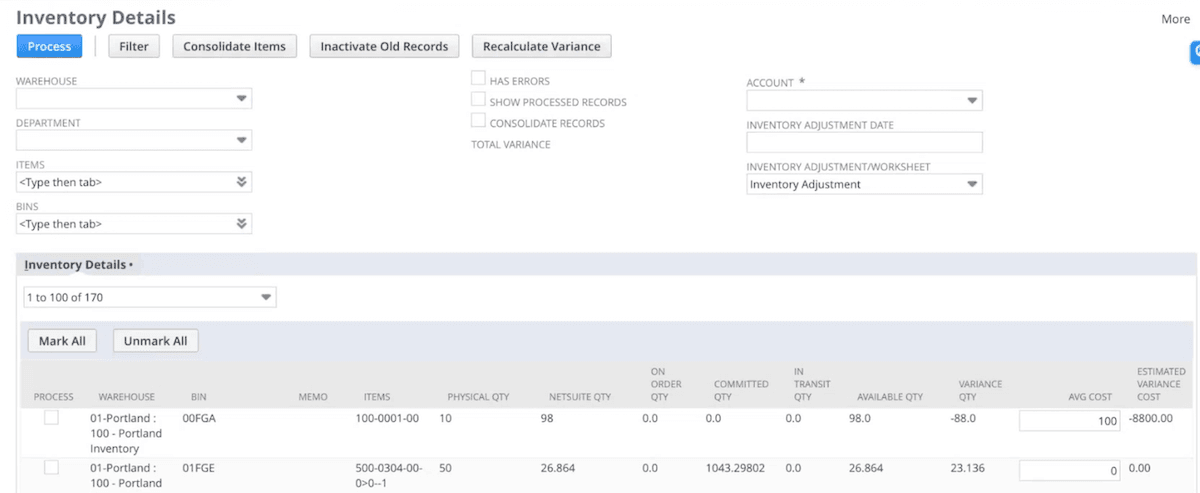
You can look at counts for individual warehouses or view records from every warehouse. You can filter by items, bins, departments, and so on. If you select specific counts, the solution automatically counts the total variance and displays the total variance dynamically. This page also allows you to review count errors and post inventory adjustments as needed.
Don't have Physical Inventory Count for NetSuite?
That's all for now! The functionality outlined in this article is made available through the Physical Inventory Count solution for NetSuite. Interested in learning more about the solution? Check it out!
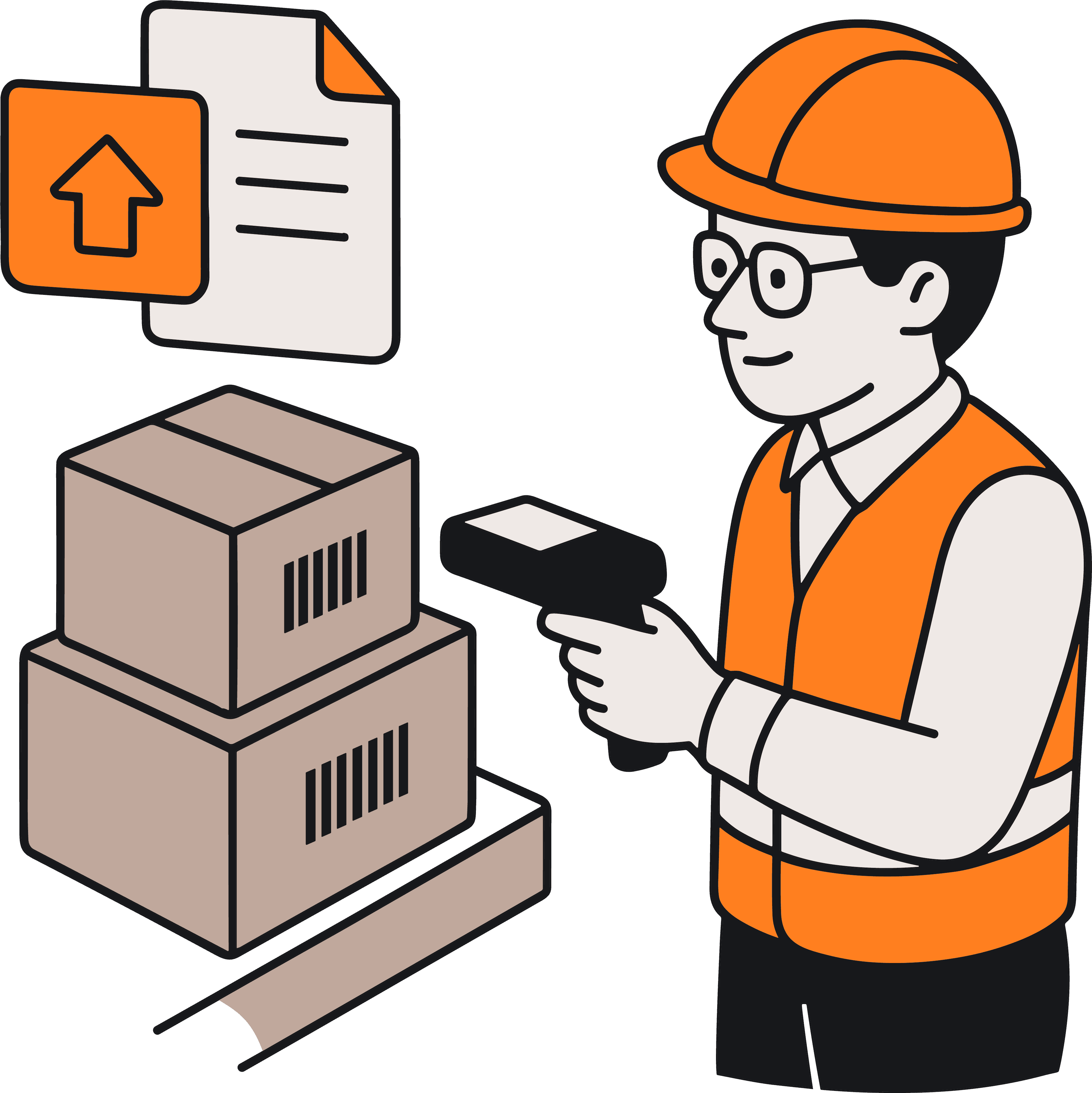
About Physical Inventory Count for NetSuite
Oracle NetSuite Alliance Partner
Hopefully, this post gives you something to work with while trying to understand NetSuite and what it can do for your business. If you have any questions about this solution or NetSuite in general, feel free to contact our team at Anchor Group! As a Certified Oracle NetSuite Alliance Partner, we're equipped and ready to help with any NetSuite project or question you might have!

Tagged with Solutions
