Note: This article is an overview of functionality made available through the Customer Returns Portal NetSuite app.
Here, we're going to dive into some of the configuration settings for the NetSuite Customer Returns portal.
NetSuite Customer Returns Portal | Configuration | Returns Settings
Portal Configuration Records for Ecommerce Platforms
This solution has pre-built configurations for SuiteCommerce, Shopify, BigCommerce, and WooCommerce. However, it can be configured to work with other platforms as long as you manage item fulfillment and returns through NetSuite.
General Configuration Tab
The first tab on the Returns Settings Configuration record is the general configurations tab. Here, you can set up options related to Contact Preferences and Return Flow Configuration, among other options.
Contact Preferences
Under the contact preferences section, there are fields provided for changing the email contact details that the customers see. These settings can be adjusted differently for support vs. reply to emails:
- Support Email
- Reply-to Email
- Email Sender Name

Return Flow Configuration
Under the return flow configuration tab, you can adjust some of the basic return functionality available through the portal. These settings include the option to set up auto approvals or indicate certain orders as non-returnable. You can also designate whether customers are required to include comments on each line item of their return request. Finally, by designating a default return window, you can limit the period during which customers can request returns on an item if a return window is not specified on the item record:
- Auto Approve Return Authorization
- Non Returnable Orders
- Auto Approve Return Threshold
- Require Shopper To Enter Return Comments
- Return Window (Days)
- Shipping Base URL
Other General Returns Portal Configuration Options
Other options that are configurable here include the order lookup criteria options. So these could be the order number and email or the order number and zip code, and these are the details the customer will use to find their order on the order lookup screen. You can also establish the Returns Portal URL. Finally, the other fields provided in this section allow you to configure what fields/forms in NetSuite data is flowing to and from:
- Order Lookup Criteria Options
- Return Authorization Form
- Order Number Field ID
- Handling Fee Item
- Per Line Tax Field ID
- Returns Portal URL
Return Policies
The next tab on the portal returns settings configuration record is the return policies tab. Here, you can designate refund methods, such as credit, refund, or both. You can designate a handling cost that is a fixed amount or a percentage of the order. Finally, you also have an option here not to charge return fees for credit refunds. So again, the fields provided on this tab of the configuration record are:
- Refund Method
- Handling Cost
- Don't Charge Return Fees For Credit Refunds

Destinations
The destinations tab only includes one field for the time being. This is the default Return Location field. This is the default for where the customer's return is being shipped to.
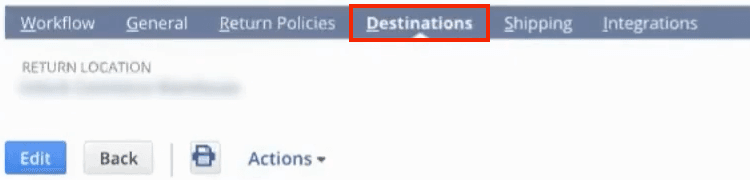
Shipping
The next tab on the customer portal returns settings configuration record is the shipping tab. Here you can establish defaults that the solution will reference in the case that an item record is missing necessary data such as package dimensions, weight, costs, rates, and package insurance.
Again, every item needs to have all this configured in NetSuite, but in case they don't, then these will be the defaults that the carrier will use to calculate how much the return is and what the return label is. The provided fields in this section are:
- Product Weight Default (Pounds)
- Box Weight Default (Pounds)
- Package Width Default (Inches)
- Package Height Default (Inches)
- Package Length Default (Inches)
- Return Shipping Costs
- Label Lowest Rate
- Package Insurance
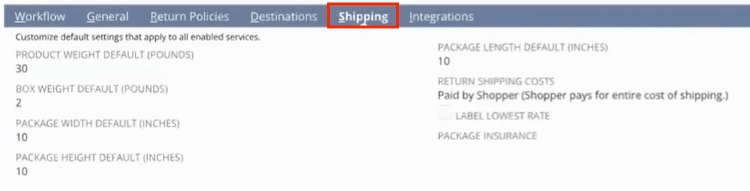
Integrations
There is one last configuration we need to set up, which is the commerce platform. In this demo, we are using a Shopify site, but the configuration and return rules are essentially the same no matter what ecommerce platform you use, since the rules are configured for the business. So this will be the same configuration experience connected with a SuiteCommerce or BigCommerce store.
It could also be helpful for customers using platforms like WooCommerce or others as long as they're handling the order fulfillment in NetSuite. However, on the page where it says "Shopify," they would need to add a new e-commerce platform if it isn't listed and select it.
- Commerce platform
- Return Product Title
- Shopify Store URL
- Returns Product Image Field
- Shopify Secret Key
- Shopify API Key

Other Configuration Settings and Reports
The remaining records are fairly self-explanatory, but we'll review them quickly here. There are configuration records for adjusting return rules and records for where shipments are stored. There is also a configuration for the return labels.
NetSuite will store all this information there is no other external data set. So, all the information used in this application will be stored in NetSuite.
This means that different reports can be created, such as determining the number of returns initiated via the portal, what percentage of orders result in returns, or a historical view of returns metrics across time.
Related Article: Intro to the NetSuite Returns Customer Portal
Don't have this NetSuite returns solution?
The functionality outlined in this article is made available through NetSuite's returns solution. If you're interested in learning more about the solution, check it out!

NetSuite Returns Customer Portal
Oracle NetSuite Alliance Partner
Hopefully, this post gives you something to work with while trying to understand NetSuite and what it can do for your business. If you have any questions about this solution or NetSuite, please get in touch with our team at Anchor Group! As a Certified Oracle NetSuite Alliance Partner, we're equipped and ready to help with any NetSuite project or question you might have. We offer services across the United States and beyond, so whether you are located in Boston, Massachusetts, Lincoln, Nebraska, or somewhere in between, we've got you covered.

Tagged with Solutions
