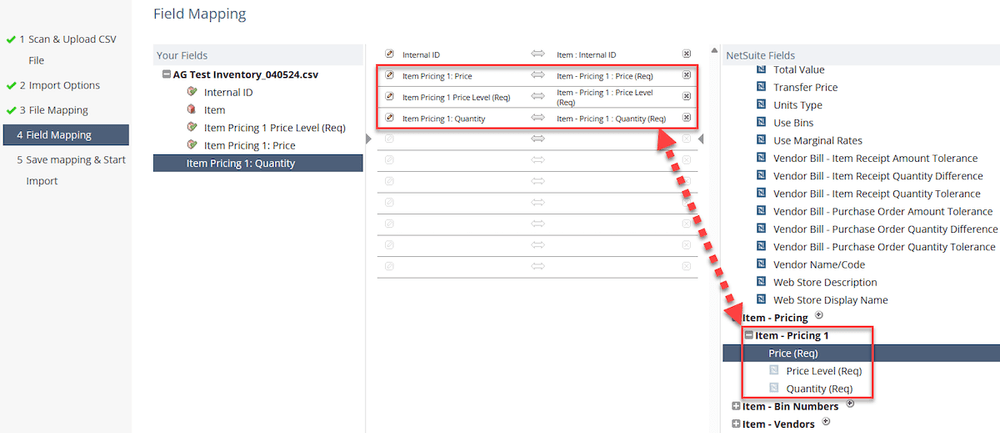Note: This article is a concise step-by-step tutorial for a specific NetSuite Import use case. For a more detailed tutorial on NetSuite CSV Imports in general, check out this article on Importing Data to NetSuite through a CSV File Upload, or if you are working with multi-select fields, check out this tutorial on completing a NetSuite CSV Import with Multi-Select Fields.
Example Use Case: Updating Pricing in NetSuite
Let's say your company is using quantity-based pricing and wants to complete the following tasks:
- Update all price levels for Base Price and 1M Pricing fields for all inventory items.
- Update all item Purchase Prices, their respective Vendor Purchase Prices, and the Preferred Vendor.
Recommendation: Start with a sample size of data (3-5 examples) and review your results for accuracy before updating all of the data in mass to avoid rework and data clean-up.
Step-by-Step: CSV File Upload to NetSuite
Step 1: Create the CSV template with the respective fields for mapping the Base Price and 1M Pricing. See screenshots of the respective fields and the CSV data table below.
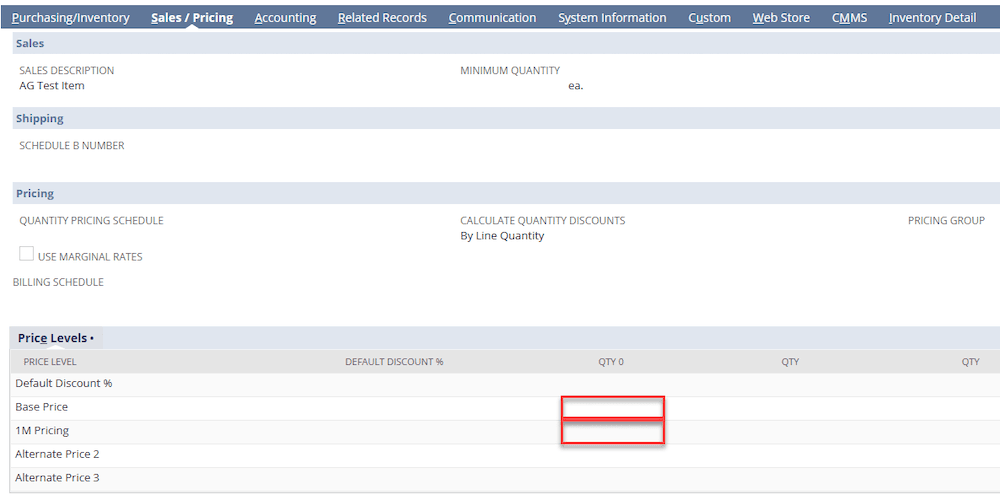

Note: The ‘Item’ column is optional and isn’t required for field mapping, but it serves as a reference for data validation after the import is complete.
Step 2: In the CSV Import Assistant Setup process, map the fields based on the column headers from the table. All three price-related fields are required to import each price value successfully.
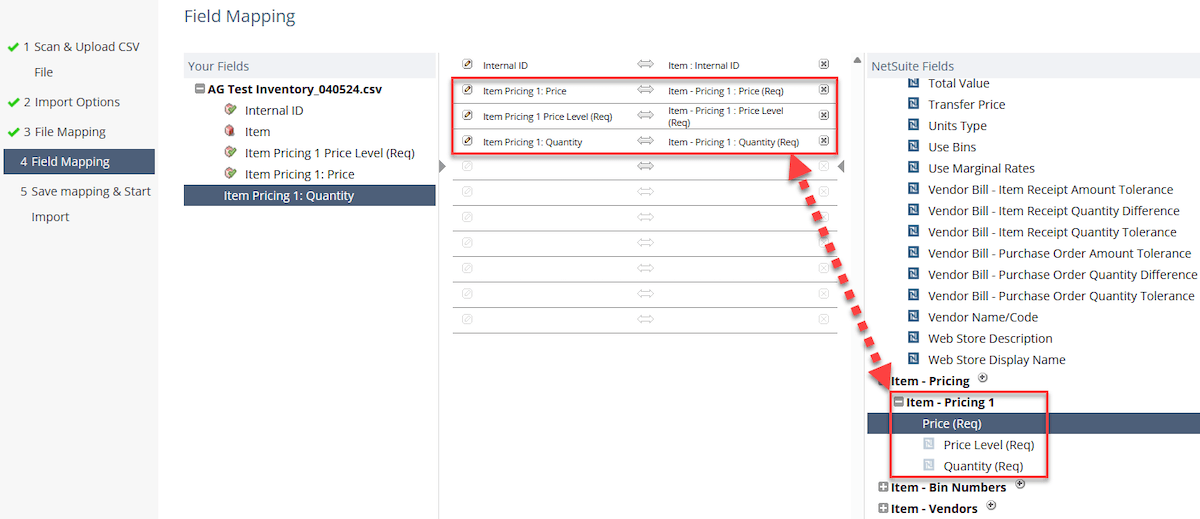
Step 3: Create the CSV template with the respective fields to map the Purchase Price, Vendor Purchase Price, and Preferred Vendor. See screenshots of the respective fields and the CSV data table below.
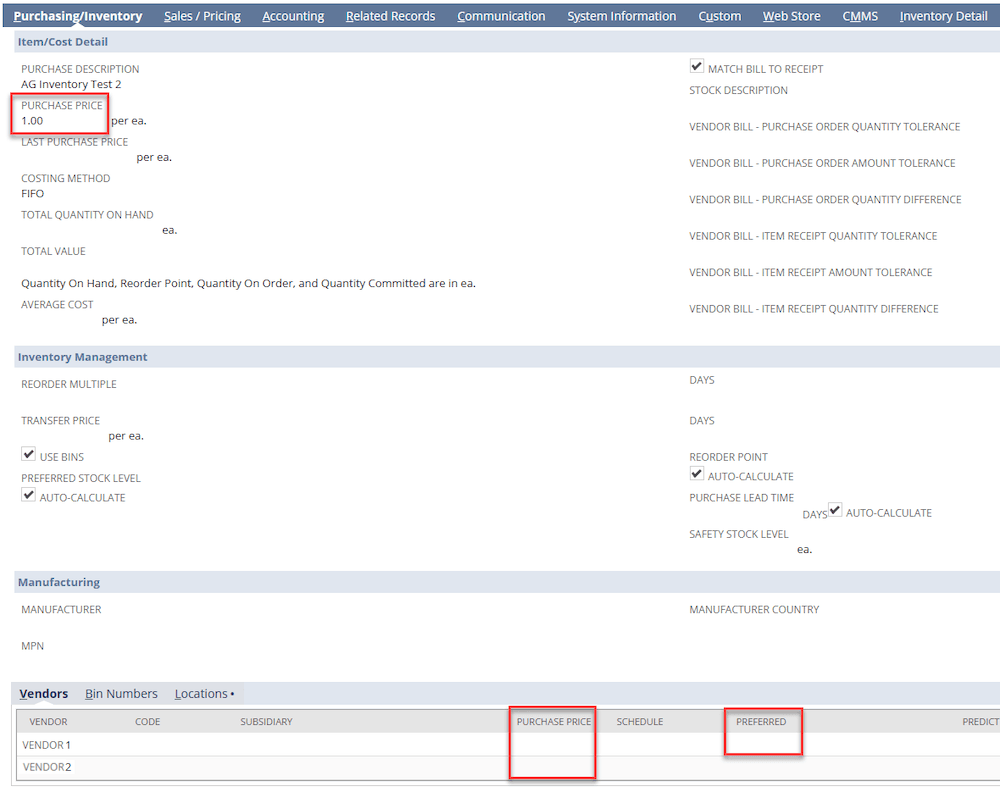
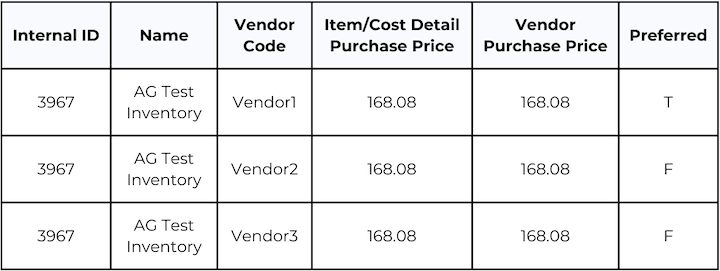
Step 4: In the CSV Import Assistant Setup process, map the fields based on the column headers from the table. All 3 vendor-related fields are required to successfully import each price value (as well as the preferred vendor).
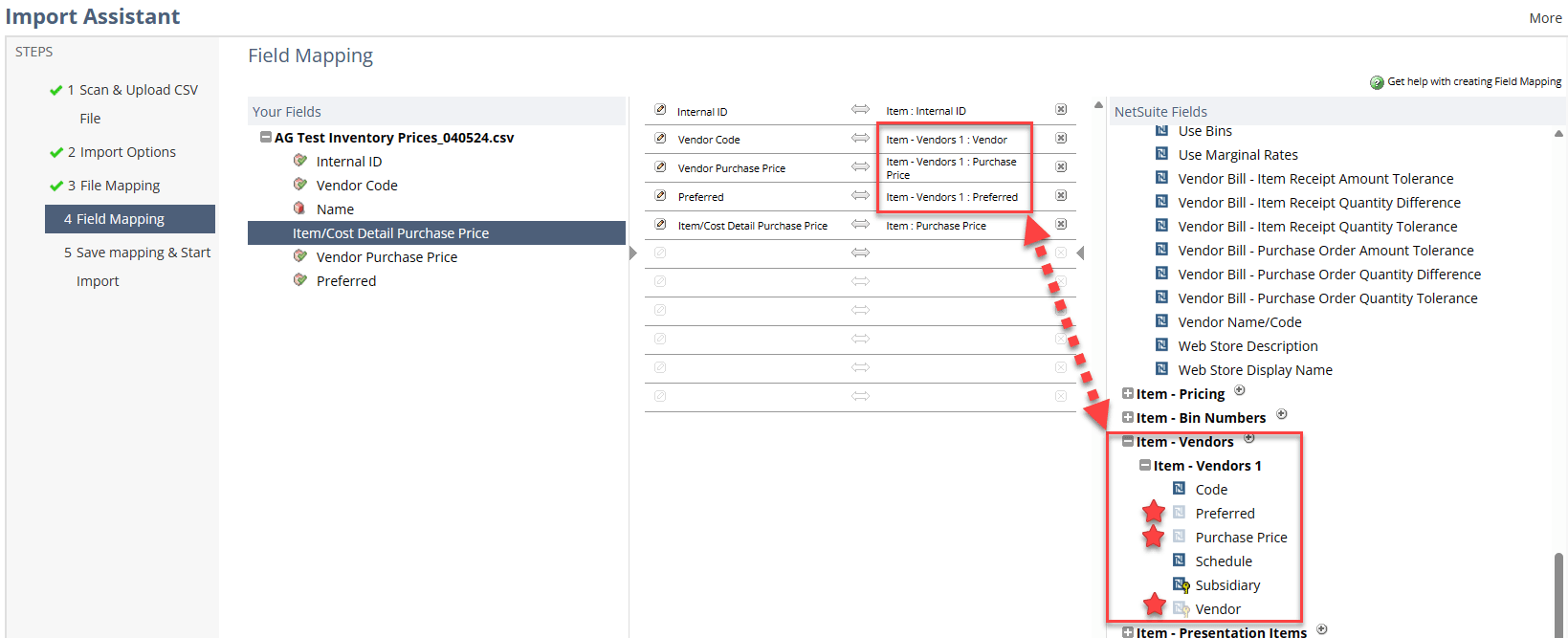
Related Article: Dynamic Price Levels for Items on SuiteCommerce
Got stuck on a step in this article?
We like to update our blogs and articles to make sure they help resolve any troubleshooting difficulties you are having. Sometimes, there is a related feature to enable or a field to fill out that we miss during the instructions. If this article didn't resolve the issue, please use the chat and let us know so that we can update this article!
Oracle NetSuite Alliance Partner & Commerce Partner
If you have questions about how our team can support your business as you implement NetSuite or SuiteCommerce, feel free to contact us anytime. Anchor Group is a certified Oracle NetSuite Alliance Partner and Commerce Partner equipped to handle all kinds of NetSuite and SuiteCommerce projects, large or small!

Tagged with Training