
BigCommerce Historic Order Sync Error
When initially setting up the NetSuite Connector Order Sync for BigCommerce, it is likely that some historical orders will fail to sync to NetSuite.
Fixing the BigCommerce to NetSuite Order Sync
After setting up the Order Sync and trying to pull orders from BigCommerce to NetSuite, you may notice that some historic orders are missed. Further, if you go to Data Flows > Orders and try manually retrieving a missing historical order from BigCommerce via the Order ID, the Order will be retrieved successfully and posted to NetSuite without error.
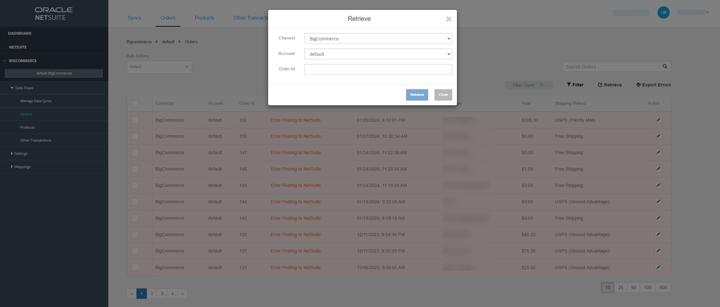
Follow these steps to resolve the auto-sync issue:
- Navigate to the Order Settings page at BigCommerce > Settings > Orders and open the Advanced Options.
- Manually change the Import Orders Created After date value to a (different) date that precedes the earliest order you want to sync. This field seems to be initially broken, even though it will display a date that precedes your earliest order initially.
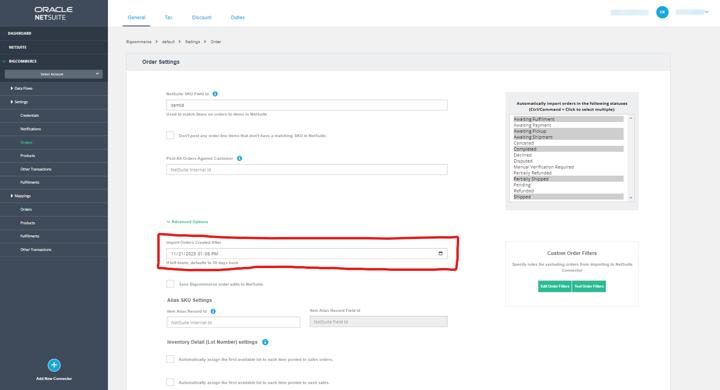
- Save the settings.
- Manually run an Order Sync by clicking the play button icon on the BigCommerce > Data Flows > Manage Data Syncs page.
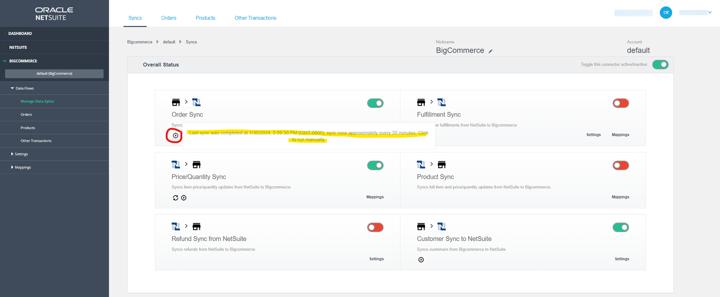
- Confirm that your previously missing order(s) were synced on the BigCommerce > Data Flows > Orders page.
Your BigCommerce to NetSuite Historic Order Sync should be working properly. If the problem persists, or if you are still facing other sync errors with your NetSuite connector, don't hesitate to reach out to our team for support! We offer a variety of NetSuite and BigCommerce Development Services to help companies like yours resolve pain points and get the most out of your software!
BigCommerce Certified Partner, Oracle NetSuite Alliance Partner
As both a BigCommerce Certified Partner and an Oracle NetSuite Alliance Partner, Anchor Group is ready to handle BigCommerce and NetSuite projects alike! Whether you already have one platform and are looking to integrate the other, are considering a full-scale implementation of both platforms or simply need support with ongoing customizations, our team is ready to help answer any questions you might have! Get in touch!

