
For various reasons, some companies do not want pricing shown on their SuiteCommerce website - a common reason is that the final purchase of orders needs to be handled by the customer contacting the company directly. Therefore, the website needs to allow quote submission without pricing being visible.
Achieving this on a SuiteCommerce Site
There are multiple ways pricing could be hidden from a site; this article will focus on the lowest level effort, one - removing values from the field set.
Other options include: using native functionality to hide pricing only if logged out, modifying the theme code, or making an extension that hides the price. If you have questions or would like to explore these alternative options, contact our team! Otherwise, follow along with the steps in this article to discover how to remove values from the field set.
Hiding Price via Field Sets in NetSuite
Go to Commerce > Websites > Website List.
Step 1: Click “Edit” next to the website you are working with.
Step 2: Click on the “Field Sets” sub-tab.
Step 3: Click in the “Fields Included in Field Set” for the field set you are modifying and click the icon to open the field set in a new window.

Step 4: Remove the field names as detailed in the table below for each field set.
IMPORTANT: Make sure you click “Submit” in the pop up window then “Ok” on the field set before moving on. Otherwise, your changes won’t stay.
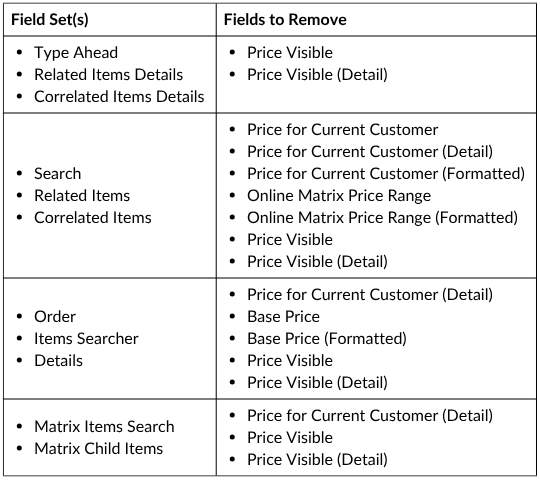
Step 5: Click “Save” on the field set screen.
Pro Tip: To make sure the changes are displayed right away, rebuild the search index & submit a cache invalidation request.
Summary
While there are multiple ways to hide pricing across a SuiteCommerce website, the method detailed here takes a few minutes for anyone with the proper permissions to perform, as opposed to several hours modifying code or building an extension.
Author: Daniel Dobson
Got stuck on a step in this article?
We like to update our blogs and articles to make sure they help resolve any troubleshooting difficulties you are having. Sometimes, there is a related feature to enable or a field to fill out that we miss during the instructions. If this article didn't resolve the issue, please use the chat and let us know so that we can update this article!
FREE SuiteCommerce Book
If you liked this article, you'll LOVE our book on SuiteCommerce! Order the free SuiteCommerce book today, and we'll even pay for shipping!
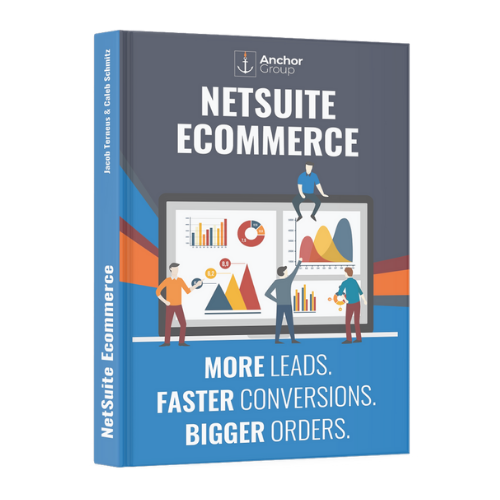
Oracle NetSuite Alliance Partner & Commerce Partner
If you have general questions about SuiteCommerce or more specific questions about how our team can support your business as you implement NetSuite or SuiteCommerce, feel free to contact us anytime. Anchor Group is a certified Oracle NetSuite Alliance Partner and Commerce Partner equipped to handle all kinds of NetSuite and SuiteCommerce projects, large or small!

We are a premium SuiteCommerce agency that creates powerful customer portals. Unlike our competitors, we have already solved your problems.
