
To set up the NetSuite Domain record for your SuiteCommerce website, you will first need to create two subdomains that point to CNAMEs for each environment. This can be done through your domain provider.
Prerequisite
You must have a domain. You can use a pre-existing one, or purchase a new one for your SuiteCommerce site through a domain provider. (This article will use the example “example.com”.)
Why Two Subdomains Per Website?
The versions of SuiteCommerce from 2024 and later require a second (hosting-verify) domain for each Domain record.
How To Set Up the Subdomains
This is an Example
In this article, we will use the following as an example. These values can be changed to whatever you want.
- Domain: example.com
- Production subdomains prefix: prod.
- Sandbox subdomain prefix: sandbox.
The following instructions assume you are setting up prod and sandbox. If you are only setting up one, ignore the other.
1. In your domain provider, create two subdomains that point to the following CNAMEs
Subdomain 1:
- CNAME: prod.example.com
- In GoDaddy, you would put the value “prod” in the Name field.
- Value: prod.example.com.hosting.netsuite.com
Subdomain 2:
- CNAME: _challenge.prod.example.com
- In GoDaddy, you would put the value “_challenge.prod” in the Name field.
- Value: prod.example.com.hosting-verify.netsuite.com
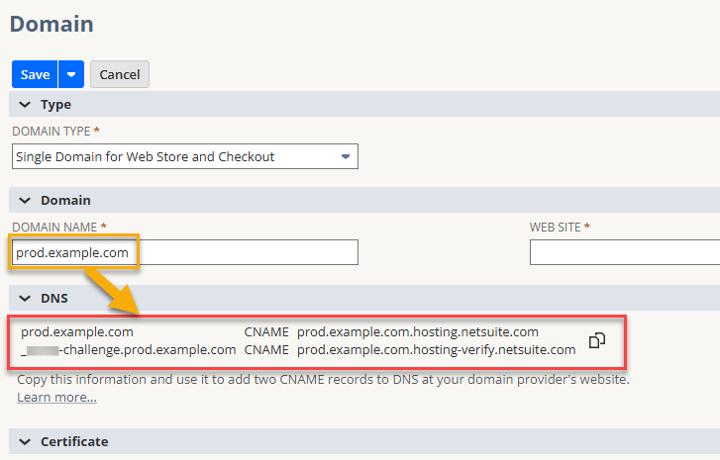
The DNS information is listed in the Domain record in NetSuite.
2. Then repeat for your sandbox environment (if relevant)
Subdomain 1
- CNAME: sandbox.example.com
- In GoDaddy, you would put the value “sandbox” in the Name field.
- Value: sandbox.example.com.hosting.netsuite.com
Subdomain 2
- CNAME: _challenge.sandbox.example.com
- In GoDaddy, you would put the value “_challenge.sandbox” in the Name field.
- Value: sandbox.example.com.hosting-verify.netsuite.com
If using a staging site, the process is the same as the sandbox, but in the production NetSuite environment. (The domain URL prefix is usually “staging.”)
Specific Domain Provider Instructions
Each domain provider is different. You may want to Google how to set up a CNAME in your domain provider for more details, like which buttons to press or what information goes in what field. As an example, here are the GoDaddy instructions.
Author: Drew Geiger
Got stuck on a step in this article?
We like to update our blogs and articles to make sure they help resolve any troubleshooting difficulties you are having. Sometimes, there is a related feature to enable or a field to fill out that we miss during the instructions. If this article didn't resolve the issue, please use the chat and let us know so that we can update this article!
FREE SuiteCommerce Book
If you liked this article, you'll LOVE our book on SuiteCommerce! Order the free SuiteCommerce book today, and we'll even pay for shipping!
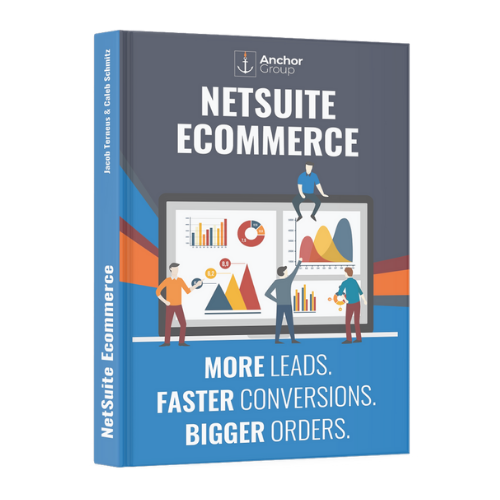
Oracle NetSuite Alliance Partner & Commerce Partner
If you have general questions about SuiteCommerce or more specific questions about how our team can support your business as you implement NetSuite or SuiteCommerce, feel free to contact us anytime. Anchor Group is a certified Oracle NetSuite Alliance Partner and Commerce Partner equipped to handle all kinds of NetSuite and SuiteCommerce projects, large or small!

We are a premium SuiteCommerce agency that creates powerful customer portals. Unlike our competitors, we have already solved your problems.
