The ability to request quotes is a standard feature of SuiteCommerce websites. In order for them to function fully & with a good user experience, there are some key settings that need to be setup. Unless a quote is set to the correct status - or the quote feature settings allow otherwise - the quotes are NOT able to be purchased via the webstore.
Preferences Setup Location
Go to Commerce > Websites > Configuration
Select the website & domain from the dropdowns & click ‘Configure’
Go to the 'My Account' tab, then the 'Quotes' subtab
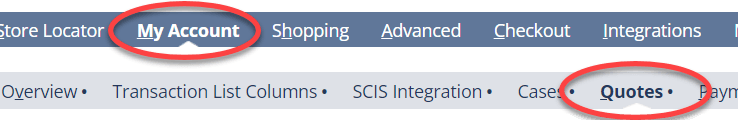
Key Fields & Their Uses
Within the Quotes subtab under the My Account tab of the website configuration record, several fields have customer facing information that needs to be filled out based on your company’s preferences.
Note: Many of these default message fields have placeholders that should be replaced with company specific information.
Request a Quote Bottom Message
- The text in this field is displayed on the Request a Quote page.
- Typical use case is to provide context to the user of what will happen once they submit the quote.
Request a Quote Business Days
- The text in this field is displayed once the quote has been successfully submitted.
- The default message has a placeholder of “xx” that should be replaced with company specific information.
Hyperlink Text
- This field controls what the link text says for the link that users click to get to the Request a quote page.
- The default value is “Request a Quote”.
Invoice Form ID
- This specifies the ID of the invoice form in the backend of NetSuite to use for the data coming from the webstore quote page.
- The default value is 89, but can be changed to meet company needs.
Purchase Ready Status ID
- This field specifies the ID of which “Customer Status” determines if a quote will be able to be processed by the webstore customer through My Account.
- The default value likely needs to be changed based on how your company processes quotes, or how you want your webstore customers to be able to purchase quotes through the webstore.
- The “Customer Status” options are set in Setup > Sales > Customer Statuses. Depending on your NetSuite environment, only statuses labeled as “Prospect” are able to be chosen on the quote record.
Disclaimer Summary
- This field shows as part of the notice in My Account when viewing a quote that is not yet able to be purchased.
Disclaimer
- This field shows at the bottom of a quote when viewing it in My Account.
Setting a Quote as Able to Purchase
In order for a webstore customer to be able to purchase their quote through My Account on the webstore, either the “Purchase Ready Status ID” field needs to be blank, or the quote needs to be in the status that matches the ID specified in that field.
Solution 1: Having “Purchase Ready Status ID” blank
This is the quickest solution, though it comes with a downside. If this field is blank, ANY quote generated on the website can be purchased regardless of the quote status set. Meaning, a webstore customer could submit a quote request, then immediately go and purchase it. In short - not recommended.
Solution 2: Set quote to ID specified in “Purchase Ready Status ID” field
First - you need to know which status ID is in the “Purchase Ready Status ID”.
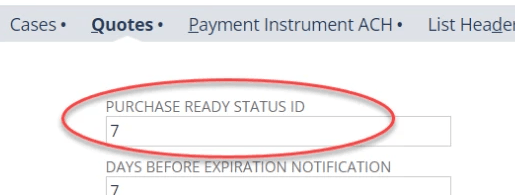
Second - the applicable quote needs to have it’s “Stage” field set to the same status.
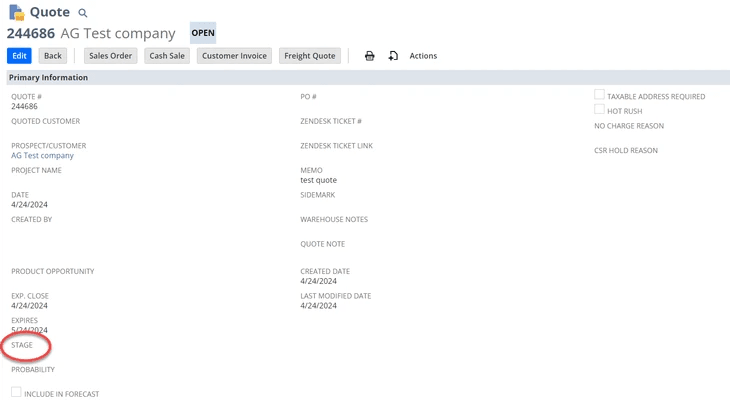
Once the quote Stage field is set to the same status as the ID specified in the “Purchase Ready Status ID”, the webstore customer can log into their My Account and proceed with purchasing the quote.
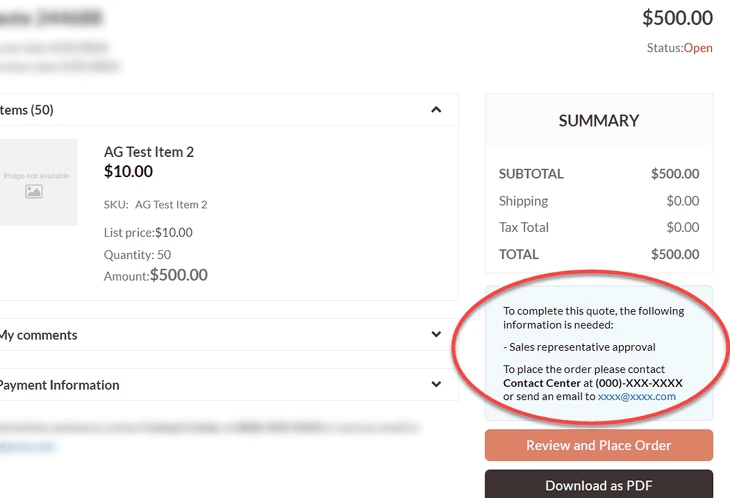
BEFORE stage matches ID
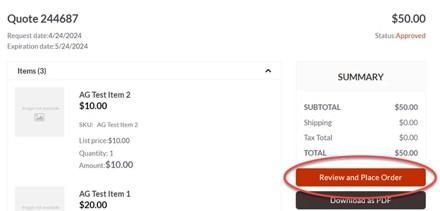
AFTER stage matches ID
In Short: Make sure each field within the Quotes preferences are set according to your business needs.
Got stuck on a step in this article?
We like to update our blogs and articles to make sure they help resolve any troubleshooting difficulties you are having. Sometimes, there is a related feature to enable or a field to fill out that we miss during the instructions. If this article didn't resolve the issue, please use the chat and let us know so that we can update this article!
Oracle NetSuite Alliance Partner & Commerce Partner
If you have general questions about SuiteCommerce or more specific questions about how our team can support your business as you implement NetSuite or SuiteCommerce, feel free to contact us anytime. Anchor Group is a certified Oracle NetSuite Alliance Partner and Commerce Partner equipped to handle all kinds of NetSuite and SuiteCommerce projects, large or small!

We are a premium SuiteCommerce agency that creates powerful customer portals. Unlike our competitors, we have already solved your problems.
Tagged with Training
