The Personalized Catalog Views (PCV) feature enables you to provide different customers with access to different items. You can divide your customers into groups and provide each group with access to a tailored selection of catalog items. This is useful in many scenarios, particularly for B2B websites. For example:
- Businesses can grant VIP customers exclusive access to specific catalog items
- Retailers that are licensed to sell certain products in limited geographies can prevent customers in other geographic locations from seeing those items
- Manufacturers that require customers to be certified to purchase certain items can ensure only certified customers have access to those items
PCV uses NetSuite records, such as Customer Groups, Commerce Categories, and Item Collections as well as the Customer Segment Manager tool to help you personalize your catalogs for your customers.
Personalized Catalog View Issue
On a SuiteCommerce Advanced (SCA) site, products display normally on the product landing page (PLP) when not logged-in to the website with a customer account. We already had PCV set up for the site, meaning that, when not logged-in, only uncategorized items were returned on the product detail page (PLP), those items that were not assigned to a specific customer segment. Upon logging in, the PLP should have returned all uncategorized items with the addition of items segmented to the customer (in our case based on the address of the Customer Record).
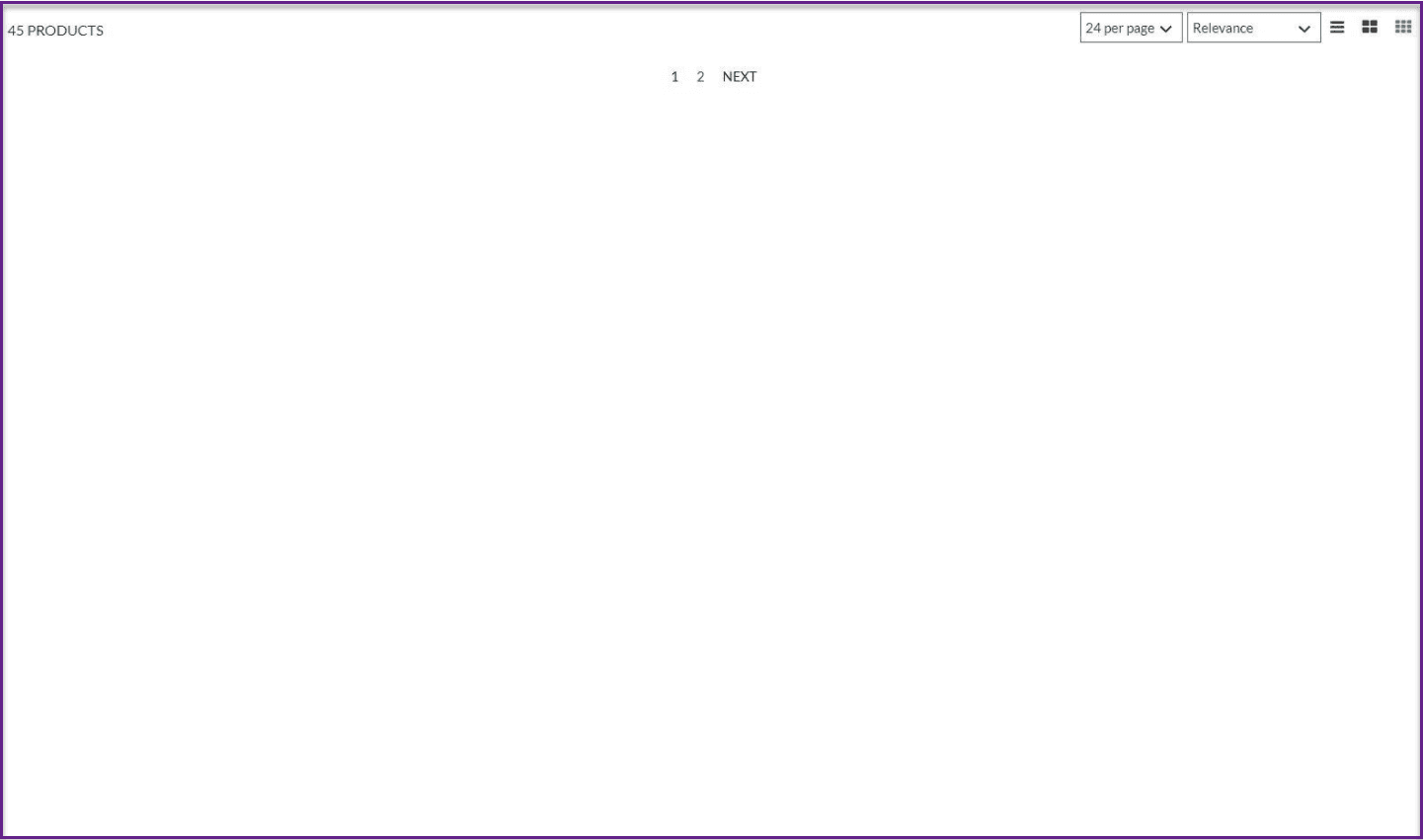
However, upon logging in to a customer account on the SCA site, the PLP returned the correct number of items (uncategorized + segmented), but would not display images or names for these items. Navigating directly to the URL for a PDP would return a blank white page.
The problem was not occurring on Sandbox, initially leading us to believe that it was a problem with PCV (which was not set up on Sandbox).
Personalized Catalog View Solution
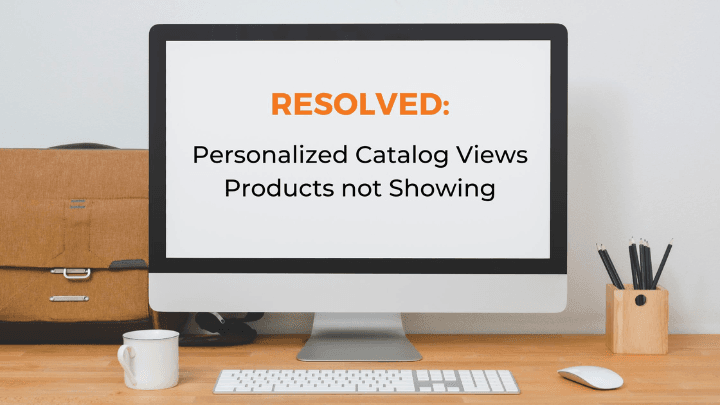
Ultimately, the problem was related to the Subsidiary setting within the Customer Record. An error message was returned after logging in to the test customer account in My Account page.
A comparison of the Subsidiary selection on an Assembly Record with the Primary Subsidiary field of the Customer Record revealed the discrepancy.
Changing the Primary Subsidiary of the Customer Record to match the Subsidiary of the relevant Assembly Records fixed the problem of the invisible items. The PLP then returned the correct number of items with images and names (with the correct PCV) upon the next login.
Related Article: Items Invisible Upon Logging into SCA Site
Oracle NetSuite Alliance Partner and Commerce Partner
Hopefully, this post gives you something to work with while trying to understand NetSuite and what it can do for your business. If you have any questions and want some free consulting advice, feel free to contact our team at Anchor Group. Anchor Group is a certified Oracle NetSuite Alliance Partner & Commerce Partner, and is equipped to handle all kinds of NetSuite and SuiteCommerce projects, large or small!

We are a premium SuiteCommerce agency that creates powerful customer portals. Unlike our competitors, we have already solved your problems.
Tagged with Troubleshooting
