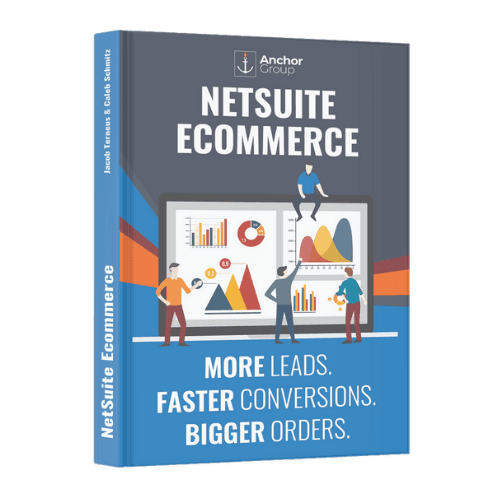An especially important part of lead generation for almost any ecommerce business is Search Engine Optimization (SEO). SEO is anything you do that increases your organic ranking on search engines, which, frankly, pretty much just means on Google. Your organic ranking is how high up the list of non-sponsored results your page shows. You can imagine how important placing high on the first page is in terms of traffic. Think of how often you click one of the first few results without even reading at the whole list – yeah, everyone else does that too.
SEO is Hard to Get Right
SEO is difficult to do well for three main reasons:
1. Google works hard to give its users the information they want immediately.
That is the power of this search engine – it is good at guessing the best answers to most people’s questions. What this means is that Google’s algorithms are designed to find the best content and differentiate it from useless content, which makes it difficult to rank high on Google without having content that users find actually useful. Let’s face it: Generating high-quality, useful content is not easy.
2. Google keeps its algorithm secret.
This is done, in part, because they want to force content-creators to publish good content rather than just gaming the algorithm. Or, of course, you could always just pay Google to “cheat” your way to the top spot of the search results page – pay-per-click advertising is where Google makes a lot of its money.
3. Google is continuously updating its algorithm
Tricks that worked last year often will not work this year. You should be wary of anyone who claims to have an instant solution or perfect formula for SEO; even if they are telling the truth and their solution works now, there is a good chance that Google will fix that bug/workaround soon. The only way to really future-proof your SEO is to have content that lots of visitors find valuable.
That being said, whether you are using SuiteCommerce, or another ecommerce platform with NetSuite, there are a few things you can do on your ecommerce site to boost SEO and increase the chances of your content being recognized as valuable. There are millions of high-quality articles, products, and services on the internet that remain mostly undiscovered treasures.

You are running an ecommerce business, though, so you need to be a discovered treasure. Neglecting to do the following things for your SuiteCommerce site is akin to shoveling dirt over a treasure, hiding it from potential treasure-seekers. What follows are the components of On-Page SEO, that is, the things you can do when building a page on your website that help Google and other search engines realize that you are offering valuable treasure.
Meta-descriptions and Page Titles
A meta-description is a small bit of text (1-2 sentences) primarily designed to be read by Google, rather than a visitor on your page. It allows you to tell Google explicitly what the page is about. Usually, Google will display this meta-description on the search result page right under the link and page title. Without this description, Google has to guess what text on the page tells the reader about the page, and it doesn’t always pick what you would prefer. It is best to offer a description so you stay in control.
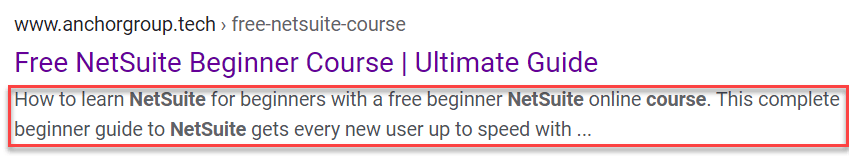
The real purpose of the meta-description is to serve as an enticing bait to reel in potential visitors. It is advertising copy. As Michiel Heijmans over at yoast.com describes it in How to Create the Right Meta Description, the goal is to get people to click on your page, and especially people who are likely to be good customers:
"Its purpose is simple: it needs to get someone searching with a search term on Google to click your link. In other words, meta descriptions are there to generate click-throughs from search engines."
Having a good meta-description mainly just helps with increasing click-rates, not with SEO directly. Merely having a description does not, at least according to search engines, influence your ranking. However, as Heijmans notes, increased click rates does help your ranking:
"Google uses click-through-rate (CTR) as a way of working out whether you’re a good result. If more people click on your result, Google considers you to be a good result and will – based on your position – move you up the rankings. This is why optimizing your meta description is so important, as is optimizing your titles."
Good descriptions lead to more clicks which leads to higher SEO ranking, which leads to more clicks, which leads to higher ranking… etc.
Optimizing Page Titles for SEO
Page titles are similar to meta-descriptions, and are likely even more important for SEO. Titles tell Google explicitly what to display as the bolded text in the search result.
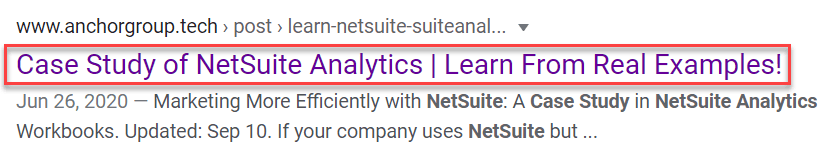
To stay with our treasure analogy for a minute longer, the page title and meta-description are like the big X on a treasure map and the message that reads: “Seek ye gold here!”
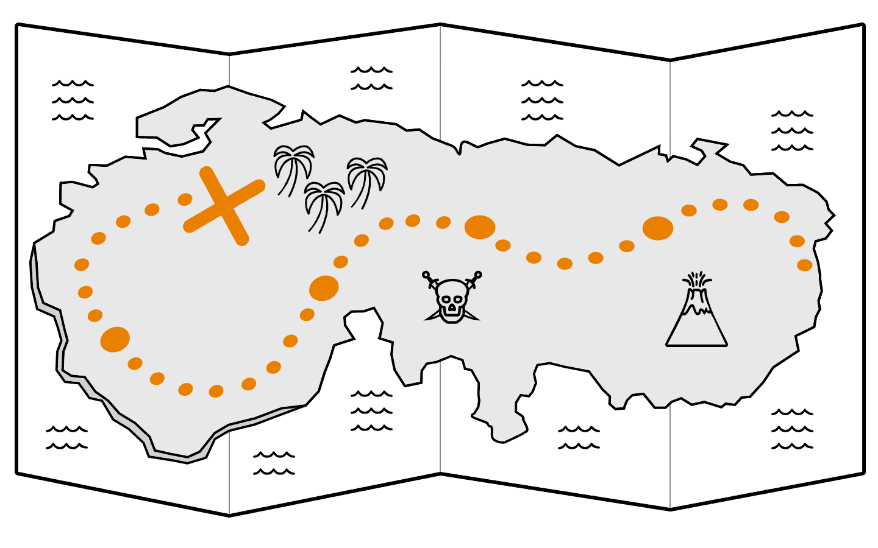
How eye-catching, and generally enticing your page titles and meta-descriptions are will directly correlate to your click rate, which will often largely determine how many leads fall into your sales funnel. Even ads need persuasive titles and descriptions – all that buying the ad does is put your link at the top of the list. You still need to convince the user to click your link, and you only have about 155 characters to do it. The SuiteAnswers article SEO and Meta-descriptions puts it clearly:
“As with any marketing material, the description should also include a call to action that encourages the reader to do something, in this case, visit your site.”
If you don't know how to start writing meta-descriptions that will perform well, a good standard practice is to study the meta-descriptions of high-ranking pages. Take some time to read the meta-descriptions of other websites in your industry, maybe even the meta-descriptions of your competitor's websites... especially if they are ranking higher than you. Now, there's no way to know for certain if a particular page is ranking higher than another due to the meta-description, or if another factor (or combination of factors for that mater) is contributing to the higher search ranking. But, by reading these examples, you can at least get a few ideas around how you might want to write your own meta-descriptions.
Adding Meta-descriptions in SuiteCommerce
Ok, so you’ve realized how important persuasive descriptions are, and you’ve written and re-written your descriptions until they are juicy and succulent. How, then, you might ask, do you add those meta-descriptions to your pages in NetSuite? You have two main options: add them individually or add them in bulk using a CSV import. Adding individually makes sense for your home page, landing pages like the contact page, and facet pages (a facet page is a particular configuration of your PLP with a search filter already applied. If your PLP displays shoes, the facet page might be “men’s shoes”). For items, CSV import is usually the way to go and can save you loads of time.
If adding descriptions or page titles to a homepage, landing page, or facet page, go to Site Management Tools (SMT) and click Edit on the toolbar for the page you want to enhance.
If adding descriptions to an individual item, go to Lists > Accounting > Items. On the Webstore subtab for that item, in the Meta Tag HTML field, enter the full HTML code needed. It will look something like this:
<meta name="description" content="Sandwich Heaven: Superb sandwiches, crafted by six Siamese chefs with an eye to the perfect melding of savory and sweet. Treat yourself! You deserve it.">Unless if you only have a few items, though, you will probably want to bulk upload your meta-descriptions via CSV. There is an excellent tutorial on how to perform this import on developers.suitecommerce.com. The general process goes as follows: once you have prepared the CSV file, to start the import go to Setup > Import/Export > Import CSV Records. When setting up your field mapping of the import, map the field from your CSV file with the new meta-description to the Meta Tag field on the item record.
For companies with lots of items, or for those who just want to launch their ecommerce site quickly, we built a set of scripts that auto populate the Meta Tag and the Image Alt Tag fields based on the values in several other item fields. These auto-generated tags will not always be perfect, so you can always manually override the automatic value, but they are a long sight better than having nothing in those fields. These auto-population scripts work well in combination with a gradual manual review process, as your time permits.
Keyword Research
Before you write your descriptions and page titles to entice, though, you will want to make sure they will show up in the search results to begin with! To give your page the best chance, you will want to do keyword research. This involves investigating how popular different possible search terms and search strings are related to your product.
To begin, make a list of all the searches you think people might use to try to find the kind of product that you sell. If you sold powered toothbrushes, for instance, you would want to do keyword research on strings like the following:
- Powered toothbrush
- Automatic toothbrush
- Convenient toothbrush
- Easy toothbrush
- Lazy toothbrush
- Motorized toothbrush
- Toothbrush
- Best toothbrushes
- Dental health
- Tooth care
- Floss
- Toothpaste
- Mouthwash
Then, take those strings and run them through a keyword research tool. Here are four popular tools:
- Ahrefs
- Mozilla
- Semrush
- Google Search Console (free, but limited in its functionality)
These tools will give you data about your queried search strings, as well as suggest related search strings.
Three of the most crucial numbers to pay attention to are:
- Monthly search volume (which is how many times someone types that string into Google)
- How difficult the keyword is to rank for organically (which is based on how much organic competition you will face)
- Average cost per click (which is a result of how much your competitors are willing to pay for advertising specific to that search string)
The trick if you want the most bang for your buck: find keywords that have high search volume but are not being noticed by your competitors. This works whether you are doing organic SEO or paying for ads.
Example Approach to Keyword Targeting
For our own keyword targeting, we use a staggered, multi-pronged approach. Following the process we outlined above, we begin by using a keyword research tool to identify keywords and search terms that are related to the topics we are writing about... in this case for example, we might look at words related to SuiteCommerce.

The next step we take is discarding all the keywords that have low search volume and are expensive to run ads for.
If the keyword has low search volume but the ads are inexpensive, then we run ads and don’t worry too much about putting time into organic SEO.
If the organic competition for a keyword is low but the search volume is significant, then we start building off-page SEO (more on that in a moment) for that specific keyword. We also make sure our page title and meta-description, as well as the actual body text of the page, contain whatever search keyword(s) we are targeting for that page. In the 1-3 intermediate months before those organic SEO efforts take effect, we sometimes buy ads, with the intention of tapering off the ads once we start ranking well organically.
If the organic competition for a keyword is high, then we look at the cost of the ads. Sometimes the cost-per-click will be low even if the organic competition is high – this might happen if there are other websites that have related content but aren’t our real competitors. In this case, we often just purchase ads in lieu of putting work into off-page SEO.
You can get more bang for your buck in some cases by using a two-platform advertising approach: Pay for the first click on Google, and then purchase targeted Facebook ads (typically much cheaper than the Google ad) to be displayed to anyone who clicked on the Google ad.
If both organic and ad competition is high, then you will need to do a careful cost-benefit analysis to determine the value of an average click. Really, this cost-benefit analysis is always valuable – it is just even more crucial when you are considering large marketing expenditures with less obvious benefit.
This is pretty straightforward math, although collecting the data can pose a challenge.

This is worth doing on a high level, but ideally your analysis will be much more granular and track the average conversion rate and transaction value for each keyword and ad, as some keywords and ads will likely have higher conversion rates and/or transaction values than others. The Google Analytics tool can help with this analysis.
We would be remiss not to mention Tadpull here; they offer an impressive data collection and analytics software that provides insight into all of your marketing efforts, allowing for precise cost/benefit analysis and focused marketing spending. Once you find the most cost-effective marketing approach, you can focus your marketing funds there and watch your profits skyrocket.
Aliases and Canonicalization in NetSuite
Sometimes visitors can access your website through several domains, such as http://www.mysite.com and http://mysite.com. This can happen if you have a domain that serves as an alias domain (this works a bit like if you had a new book cover, but when you open it the same book is still inside). A search engine naturally sees these as two different websites, and so it will divide your domain popularity between the domains, instead of attributing it all to one domain. However, it is much more valuable to have one result on page 1 of Google than 3 results on page 3, so split popularity due to alias domains is no good. You can avoid this problem and consolidate a domain’s popularity by letting the search engines know which is the preferred domain for accessing your site and which are the aliases. This process of consolidation is referred to as canonicalization. Aliases serve an important role, but canonicalization is needed so that they don’t hurt your SEO.
To canonicalize in NetSuite, navigate to Setup > SuiteCommerce Advanced > Setup Website > Edit > Domains subtab. Make sure your main URL is selected as the Primary Web Site URL.
Canonicalization is not just necessary for domains, but also for individual web pages, if there happen to be multiple URLs through which a single page can be accessed.
There can be good reasons for using multiple URLs for the same page. For instance, if you have an item with a URL fragment of pink-mens-shirts, you might later decide it would be better to use pink-shirt-men as the URL fragment. When you change the URL fragment for that page, though, you wouldn’t want anyone who had bookmarked or shared a link to your page to now just have a broken link. The solution is to create a URL Component Alias on the item record so the old link still works, it just redirects to the new one (this requires the URL Components Alias feature to be enabled in your account).
Off-Page SEO
One of the factors that Google uses when determining search rankings is how many other websites point to your page. Anytime another website has a link pointing to your page, that is recognized by Google as a vote of confidence and an indication of quality content. Of course, Google can generally tell the difference between junk/spammy websites and good ones, so it only increases your ranking if a good website links to yours. There is more nuance going on, and the precise algorithm is secret anyway, but that is the gist of how it works.
What counts as a good website for Google? One measure that attempts to approximate what Google is looking for is called Domain Authority. Domain Authority is really a composite score derived from many factors, including the number of domains that link to a site and the total number of links. Moz and other companies offer free domain authority analysis.
While you certainly want your own Domain Authority to be high, you also want websites that link to you to have high Domain Authority. It works a bit like social trust: if you want someone to trust you, you try to get other trustworthy people to vouch for you. The more people, and the more trustworthy they are, vouch for you, the more likely you are to be recognized as trustworthy. If you can get some high-quality domains to link to your site, Google will start to look at you with a new eye.
Acquiring Backlinks for SEO
Generally, .gov and .edu sites are well-respected, but there are many others. If nytimes.com or forbes.com starts linking back to your site, that is usually a good sign, too! Even links from social media platforms can influence your organic ranking on Google.
So how do you get these backlinks, these votes of trustworthiness? There are four primary avenues; we have found success in a combination of methods. These four are:
1. Have amazing content that people want to share
Having amazing content that people want, almost need to share on their own websites. This content can be really innovative products, informative articles, funny pictures, or any number of things. Curating great content is the most important thing you can do, but also gives the slowest result at the beginning, as it takes a while to build up SEO momentum. The next three avenues are meant to supplement having highly shareable content, to give your search ranking a jump start at the beginning.
2. Pay other people to generate backlinks.
This can really help, but you will want to audit the backlinks that are created, to make sure they are really from sites with good Domain Authority. It is a good rule of thumb to only have 1-2 backlinks from any one page; more than that and Google can get suspicious that you are trying to game the system. Which, to be honest, you are a bit.
3. Offer to replace broken links with a link to your own site.
Webmasters sometimes appreciate being alerted to a broken link on their site, and if you instantly provide a relevant replacement, that saves them time. This is a great way to get a link from .edu sites, but it can take a lot of work from you. There are browser extension tools that you can use to check for any broken links on a page, but it can still be a slow process finding the right pages and contacting webmasters. But if you need something for your college interns to do, this might be just the ticket.
4. Participate in co-marketing / mutual guest-posting
Participate in co-marketing / mutual guest-posting. This is basically a “scratch my back and I’ll scratch yours” situation. Find another website in your general field, but not one that is a direct competitor. If you sell toothpaste, find the website that sells floss. If you sell dog sitting, find a house cleaning company or a pet salon. Then, you write a guest article to get posted on their blog, and they write a guest article for your blog. In your article, of course, there will be one or two links back to your site, and same with their article. This co-marketing can increase both of your Domain Authorities, with the added benefit of being likely to add real click-through traffic to both of your sites.
No matter which combination of off-page SEO techniques you use, you will want to plan well in advance. Generating higher native rankings often takes 2-3 months of continuous effort, so if you know you will be releasing a new website or a new product page for an existing site sometime in the next few months, now is the time to begin the SEO process.
Related Articles:
NetSuite Commerce Partner
That's all for now, but we hope this article was helpful and informative! If you have questions about SEO optimization for SuiteCommerce general, or about how you can increase the SEO performance of your site in particular, feel free to contact our team at any time. Anchor Group is a certified Oracle NetSuite Commerce Partner, and is equipped to handle all kinds of SuiteCommerce projects, large or small!

We are a premium SuiteCommerce agency that creates powerful customer portals. Unlike our competitors, we have already solved your problems.
FREE SuiteCommerce Book
If you liked this article, you'll LOVE our book on SuiteCommerce! How do we know? Because the content in this article was reproduced from a section of our book! So, what are you waiting for?
Order the free SuiteCommerce book today, and we'll even pay for shipping!