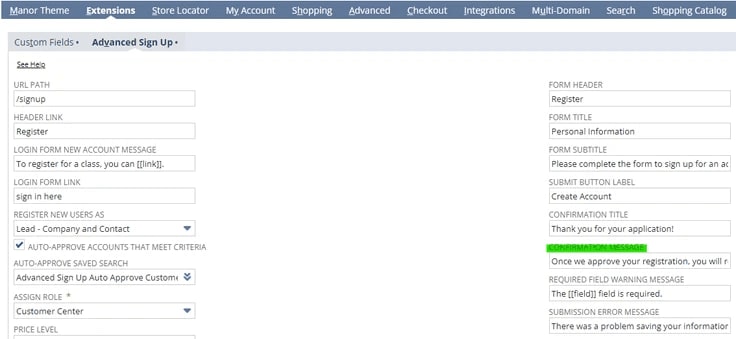When using the Advanced Sign-Up bundle in SuiteCommerce, you may want certain (or all) customers to be automatically approved when they register. There is native functionality that allows you to do this. This article explains how to set up that functionality.
The General Flow of Auto-Approval
The auto-approval process automates the usual advanced signup flow. Customers who sign up and meet the saved search criteria will automatically have their access granted (marked in the access tab of the customer record) and receive the standard notification email for new customers* where they can set up their password.
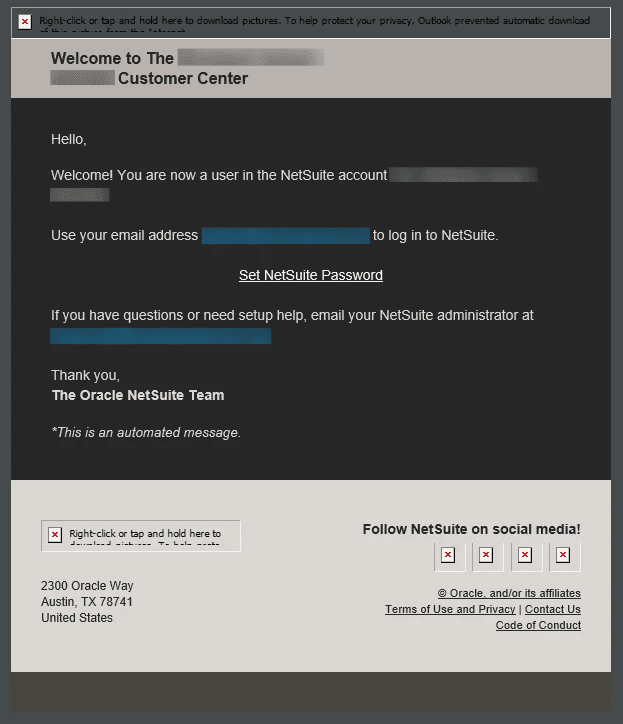
*This email can (and should) be edited within email templates
How to Set Up Auto-Approval
In the configuration record, go to Extensions > Advanced Sign Up.
Here, you will see two fields: Auto-approve Accounts That Meet Criteria and Auto-approve Saved Search.
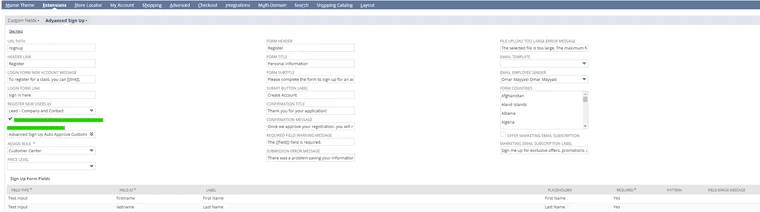
To activate the functionality, do the following:
- Click the Auto-approve Accounts That Meet Criteria check box.
- Add a saved search to the Auto-approve Saved Search that matches your client's requirements.
- If you want ALL new customers who register to be auto-approved, create a Customer Saved Search with no criteria.
- If you want ONLY CERTAIN customers to be auto-approved, create a Customer Saved Search with the appropriate criteria for those customers.
You MAY also want to change the approval message to better explain the process to the customers who register.
- You can edit the Confirmation Message field within the Advanced Sign Up tab.
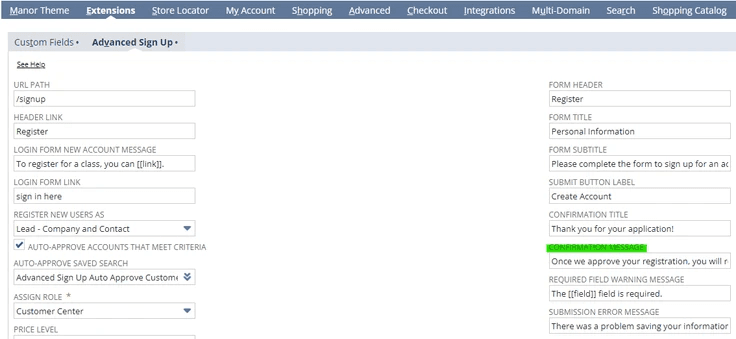
- You can change this message to whatever you think is clearer, but here is an example: "Thank you for registering! You will receive an email containing a link to set your password. Once you set a password, you may log into the site with your email and new password."
Related Article: How to utilize a file input field on a form in SuiteCommerce
Bonus Content: Editing Email Templates Tutorial
NetSuite Tutorial | Email Templates
Get stuck in a step during this article?
We like to update our blogs and articles to make sure they help resolve any troubleshooting difficulties you are having. Sometimes, there is a related feature to enable or a field to fill out that we miss during the instructions. If this article didn't resolve the issue, please use the chat and let us know so that we can update this article!
Tagged with Training